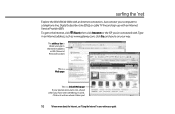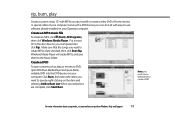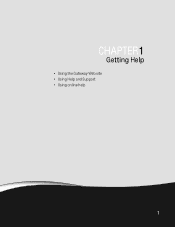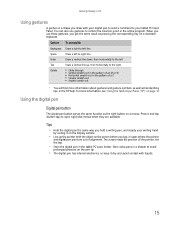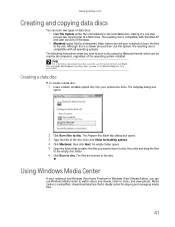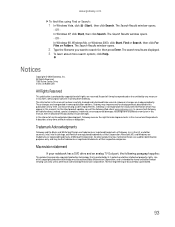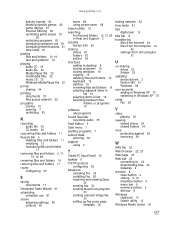Gateway M-1634u Support Question
Find answers below for this question about Gateway M-1634u.Need a Gateway M-1634u manual? We have 4 online manuals for this item!
Question posted by vincbozed on July 7th, 2014
Can You Use Xp On Gateway M1634u
The person who posted this question about this Gateway product did not include a detailed explanation. Please use the "Request More Information" button to the right if more details would help you to answer this question.
Current Answers
Related Gateway M-1634u Manual Pages
Similar Questions
What Keys Are Pressed To Access Gateway M1634u Setup Program
(Posted by ardera 9 years ago)
What Is The Procedure For Accessing A Gateway M1634u Notebook Computer's Setup
program
program
(Posted by savanvamu 9 years ago)
How To Access The Setup Program On A Gateway M1634u Notebook
(Posted by rick7crbro 10 years ago)
What Would Be The Wireless Router Comparability For My Gateway Nv53a Laptop Mode
what will be the best wireless router compatibility for my gateway nv53a laptop model
what will be the best wireless router compatibility for my gateway nv53a laptop model
(Posted by athornton16 12 years ago)
How Do You Use The Blue Keys On A Gateway Nv58 Laptop?
I just purchased a Gateway NV58 laptop, and it is fantastic. The only down side is that the manual d...
I just purchased a Gateway NV58 laptop, and it is fantastic. The only down side is that the manual d...
(Posted by westworksit 13 years ago)