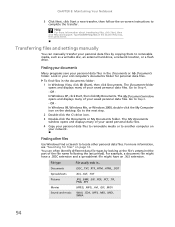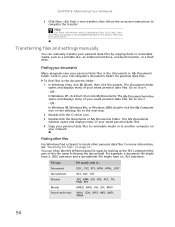Gateway ID49C Support Question
Find answers below for this question about Gateway ID49C.Need a Gateway ID49C manual? We have 8 online manuals for this item!
Question posted by lookoropeza on September 14th, 2012
Buenos Dias Necesito El Manual En Espanol
The person who posted this question about this Gateway product did not include a detailed explanation. Please use the "Request More Information" button to the right if more details would help you to answer this question.
Current Answers
Related Gateway ID49C Manual Pages
Similar Questions
I Need A Service And Repair Manual For A Gateway Laptop, Model Nv73a
(Posted by comet2015 9 years ago)
Can I View This Manual Instead Of Downloading It?
Hello, I do not want to download this entire manual. I only wish to view it.
Hello, I do not want to download this entire manual. I only wish to view it.
(Posted by jatuck3r 9 years ago)
Gateway User Manuals
looking for user manual for gateway laptop
looking for user manual for gateway laptop
(Posted by evamcbride212 10 years ago)
My Laptop Is Model Nv77h18u And I Do Not See A Manual Listed For This?
(Posted by jmanieri 12 years ago)