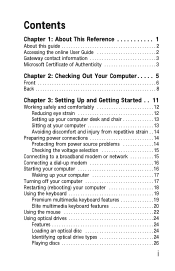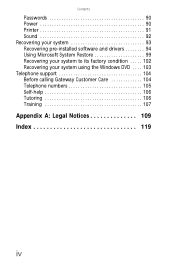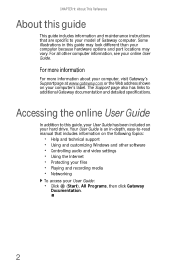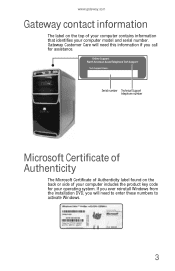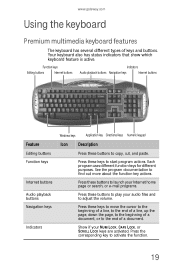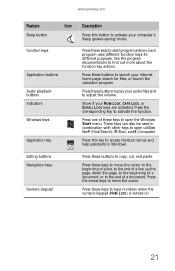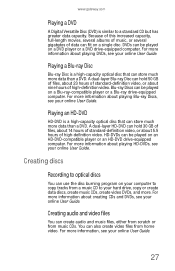Gateway GT5622 Support Question
Find answers below for this question about Gateway GT5622 - GT - 3 GB RAM.Need a Gateway GT5622 manual? We have 3 online manuals for this item!
Question posted by KB672reni on November 27th, 2013
Can I Upgrade Gateway Gt5622 To Win 7
The person who posted this question about this Gateway product did not include a detailed explanation. Please use the "Request More Information" button to the right if more details would help you to answer this question.
Current Answers
Related Gateway GT5622 Manual Pages
Similar Questions
Upgrade Gateway Dx4860 Um10p
how do i upgrade gateway dx4860 um10p bios to ueif and gaming computer
how do i upgrade gateway dx4860 um10p bios to ueif and gaming computer
(Posted by Alg223 1 year ago)
Where To Get A Recovery Cd For A Gateway Gt5622
(Posted by alteski 9 years ago)
I Have A Gateway Gt5622 That Will Not Boot Beyond The Bios Screen
(Posted by mocDav 9 years ago)
How Upgrade Gateway Lx6810-01 Processor
(Posted by lalizzy 10 years ago)