Gateway GT5468 Support Question
Find answers below for this question about Gateway GT5468.Need a Gateway GT5468 manual? We have 4 online manuals for this item!
Question posted by callyour on April 12th, 2012
New Printer.
I replace printer with Brother MFC-J625DW which requires Intel Pentium ll or equivalent. Printer appears to be slow.I see Gateway GT5468 is Intel Pentium. Do I have a compatibility problem?
Current Answers
There are currently no answers that have been posted for this question.
Be the first to post an answer! Remember that you can earn up to 1,100 points for every answer you submit. The better the quality of your answer, the better chance it has to be accepted.
Be the first to post an answer! Remember that you can earn up to 1,100 points for every answer you submit. The better the quality of your answer, the better chance it has to be accepted.
Related Gateway GT5468 Manual Pages
8511856 - Gateway User Guide (for desktop computers with Windows Vista) - Page 3


... you for purchasing our computer 2 Using the Gateway Web site 2 Using Help and Support 3
Searching for a topic 3 Getting help for Windows Media Center 3 Using online help 4 Microsoft Certificate of Authenticity 4
Chapter 2: Using Windows Vista 5
Using the Windows desktop 6 Using the Start menu 7 Adding icons to the desktop 8 Identifying window items 8
Working with files...
8511856 - Gateway User Guide (for desktop computers with Windows Vista) - Page 4


... computers and the workgroup 53 Configuring the TCP/IP protocol 54 Connecting to a wireless Ethernet network 54 Wireless security 56
Testing your network 56 Adding a printer to your network 56
ii
8511856 - Gateway User Guide (for desktop computers with Windows Vista) - Page 5


www.gateway.com
Sharing resources 57 Sharing drives and printers 57
Using the network 58 Viewing shared drives and folders 58 Creating a...69
Chapter 7: Customizing Windows 71
Changing screen settings 72 Changing color depth and screen resolution 72 Changing the appearance of windows and backgrounds 73 Selecting a screen saver 74 Changing gadgets 75 Setting up multiple monitors 77
Changing...
8511856 - Gateway User Guide (for desktop computers with Windows Vista) - Page 16


...file or folder on the Windows clipboard, which temporarily stores it there.
The new folder name appears by the folder
icon. For information about renaming folders, see "Viewing drives"...copy.
Therefore, you can contain files and other folders. A pop-up
menu opens on the desktop.
3 Click Copy on the Windows clipboard. Files are much like paper documents-letters, spreadsheets, ...
8511856 - Gateway User Guide (for desktop computers with Windows Vista) - Page 17


...folder that you want to empty the bin. You can is removed from
its new location and is emptied.
www.gateway.com
6 Click Paste. Type copying files and folders or moving files or folders,...on the desktop.
3 Click Cut on page 12.
2 Click Organize, then click Delete. For instructions on page 16.
3 Click Restore. If you cannot find the file you moved appears in the new location. To...
8511856 - Gateway User Guide (for desktop computers with Windows Vista) - Page 21


...documents, click Start, then click Help and Support.
To print a document:
1 Make sure that the printer is turned on and loaded with paper. 2 Start the program and open .
4 Double-click the .... Help
For more information about printing documents, click Start, then click Help and Support. www.gateway.com
3 Click Folders to open the Folders list, then click the folder you must have access...
8511856 - Gateway User Guide (for desktop computers with Windows Vista) - Page 32


...appears on your cover page, copy it to the Windows
clipboard, then paste it into the Cover Page Editor and move it to include information that Microsoft Fax provides for your scanner, or open the Name list, then click the Fax printer...(such as number of the window. 3 Click Tools, Cover Pages, then click New.
Setting up your personal cover pages folder already in the Save in both the ...
8511856 - Gateway User Guide (for desktop computers with Windows Vista) - Page 45


...added to your desktop
to a music file.
The new
track information appears in the Windows ...Media Player library.
39 Caution
During the download process, WMA and MP3 files may become corrupt. To edit track information:
1 Click (Start), All Programs, then click Windows Media Player. You can edit the track's tags (informational fields).
www.gateway...
8511856 - Gateway User Guide (for desktop computers with Windows Vista) - Page 53


CHAPTER 5
Networking Your Computer
• Introduction to networking • Wired Ethernet networking • Wireless Ethernet networking • Setting up your network connection • Testing your network • Adding a printer to your network • Sharing resources • Using the network
47
8511856 - Gateway User Guide (for desktop computers with Windows Vista) - Page 58


...you need for an access point-based network
Tip
When you buy , check out Gateway's accessory store at www.gateway.com. Make sure that you get the correct format that matches your computer. ... to keep intruders out of your network. • Wireless security features like a printer or scanner. Compatibility can also be an issue. Take the following into consideration when you purchase wireless ...
8511856 - Gateway User Guide (for desktop computers with Windows Vista) - Page 62


... the patterns
described in the router or access point literature
• Temporarily turn off any firewall software on your desktop computer • Turn off all physical cable connections • If you can add a printer to the documentation that has built-in networking. • Use a print server.
56
Wireless security
For information on...
8511856 - Gateway User Guide (for desktop computers with Windows Vista) - Page 63
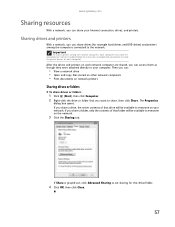
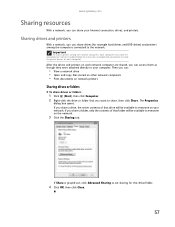
...stored on other network computers • Print documents on network printers
Sharing drives or folders
To share drives or folders:
1 ...printers on each computer. Important
To share a printer among the computers connected to the network. Follow the instructions included with your printer to install the printer drivers on each computer must have the shared printer's drivers installed. www.gateway...
8511856 - Gateway User Guide (for desktop computers with Windows Vista) - Page 64


...you want to un-share, then click Share. 3 Click Advanced Sharing, then click Share this printer, then click OK. All shared drives and folders are shared, you can:
• View ... • Open and copy files stored on other network computers • Print documents on network printers
Viewing shared drives and folders
Help
For more information about workgroups, click Start, then click Help and...
8511856 - Gateway User Guide (for desktop computers with Windows Vista) - Page 65


...open. 2 Click File, then click Open. 3 Browse to the network drive that shipped with your desktop.
3 Click X to the Documents folder on computer 1.
Opening files across the network
To open ... or folder and the icon for the shortcut is placed on your printer or from computer 2, double-click shortcut icon. www.gateway.com
Creating a shortcut to a network drive
After a shortcut is created...
8511856 - Gateway User Guide (for desktop computers with Windows Vista) - Page 93


www.gateway.com
using DVD drive 31 using Windows Media Player
33, 34 MultiMediaCard 30
music library building 39
music tracks ...12
searching for files and folders 12, 13 in Help and Support 3
Secure Digital 30
sharing drives 57 folders 57 printer 58
shortcuts adding to desktop 8 closing programs 16 closing windows 16 copying 16 deleting files and folders 16 keyboard 16 pasting 16 renaming files and...
8512041 - Gateway Hardware Reference Guide (5-bay uATX Case) - Page 44


... notches on the new DIMM with the notches
on your computer is displayed.
38 Windows starts and the
Windows desktop appears.
10 Click (Start), right-click Computer, then click
Properties. The amount of the memory module should secure the memory module automatically. The tabs on the sides of memory in
"Replacing the side panel...
8512041 - Gateway Hardware Reference Guide (5-bay uATX Case) - Page 95


.... To set a default printer:
1 Click (Start), then click Control Panel. Printer
The printer will not print
• Check the cable between the printer and your printer for bent or broken pins. • If the printer you want to print to be the default
printer, then click Set as a lamp, into an
AC power source. Replace any damaged cables.
8512041 - Gateway Hardware Reference Guide (5-bay uATX Case) - Page 124


... 1394 7, 9 keyboard 7, 8, 9 line in 9, 10 line out 9 microphone 7, 9 modem 10, 16 mouse 7, 9 network 10, 16 parallel 9
power 8 power cord 8 printer 7, 9 PS/2 keyboard 8 PS/2 mouse 9
rear speakers 10 scanner 7, 9 side speaker 10
subwoofer 10 universal 27, 90 USB 7, 9 video camera 7, 9 Zip drive 7, 9...
DVD cleaning 57 troubleshooting 71, 74
DVD drive adding 39 replacing 39 troubleshooting 71, 74
118
8512041 - Gateway Hardware Reference Guide (5-bay uATX Case) - Page 125


... and folders 66
Firewire port 7, 9, 28
folders opening 24
fragmentation 62
front bezel removing 33 replacing 33
function keys 20, 22
IEEE 9
IEEE 1394 port 7, 9, 28
indicators Caps Lock 21...front bezel 32 memory 37 peripheral devices 28 printer 28 scanner 28 side panel 31 system battery 49
Internet buttons 20 troubleshooting 77, 84
G
J
Gateway contact information
3
jacks See connections
H
hard...
8512041 - Gateway Hardware Reference Guide (5-bay uATX Case) - Page 128
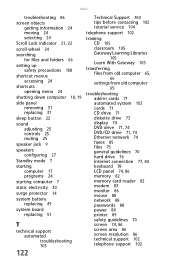
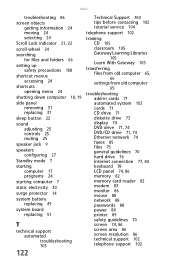
... replacing 51
T
technical support automated troubleshooting 103
122
Technical Support 104 tips before contacting 102 tutorial service 104
telephone support 102
training CD 105 classroom 105 Gateway Learning Libraries
105 Learn With Gateway 105...monitor 86 mouse 88 network 88 passwords 88 power 88 printer 89 safety guidelines 70 screen 74, 86 screen area 86 screen resolution 86 technical support ...
Similar Questions
No Sound From My Desktop Pc.
I have lost the sound on my desktop, how can I recover it?
I have lost the sound on my desktop, how can I recover it?
(Posted by Anonymous-105724 11 years ago)
Usb
USBs will not work or reinstall. Could this be a motherboard problem?
USBs will not work or reinstall. Could this be a motherboard problem?
(Posted by drjohnson 11 years ago)
What Is The Best And Fastest Motherboard With 4 Gig Of Ram
what would be the best and fastest motherboard with 4 gig of ram
what would be the best and fastest motherboard with 4 gig of ram
(Posted by glover59 12 years ago)

