Gateway GT5438 Support Question
Find answers below for this question about Gateway GT5438.Need a Gateway GT5438 manual? We have 5 online manuals for this item!
Question posted by joet650 on November 24th, 2011
Driver
i need to update or install new driver its deleted by error or missing the cost by disk or ? no internet access due to problem
Current Answers
There are currently no answers that have been posted for this question.
Be the first to post an answer! Remember that you can earn up to 1,100 points for every answer you submit. The better the quality of your answer, the better chance it has to be accepted.
Be the first to post an answer! Remember that you can earn up to 1,100 points for every answer you submit. The better the quality of your answer, the better chance it has to be accepted.
Related Gateway GT5438 Manual Pages
8511854 - Gateway Starter Guide for Windows Vista - Page 22
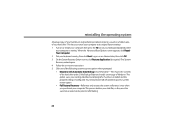
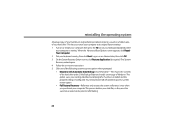
... OK. 3 On the System Recovery Options screen, click Restore Application (last option). This process deletes your data files, so they must be saved on an external disc prior to its original factory...Repair Your Computer. 2 Pick your hard drive. You need at least 4 GB of hard drive space to the C:\My Backup folder and installs a new copy of Windows. This option saves your existing data files...
8511854 - Gateway Starter Guide for Windows Vista - Page 23


... it shipped from the hard drive, contact Gateway Customer Care for help.
• After you restore your computer's software up to date. 23 You still need to download Windows updates and antivirus updates to bring your computer, it will finish
its setup and...
8511856 - Gateway User Guide (for desktop computers with Windows Vista) - Page 16


...File ÖNew ÖFolder Ötype name
1 Click (Start), then click Computer on your hard drive.
3 If you paste it there. In fact, all information on the pop-up
menu opens on the desktop.
3 ...file or folder, you want to put the new folder. For more than one place, but as soon as you paste it . Typically, Local Disk (C:) is deleted from its original location and place the file...
8511856 - Gateway User Guide (for desktop computers with Windows Vista) - Page 26


...example www.gateway.com), then click GO on the World Wide Web. The speed that you can access the many information sources on the browser address bar.
- Help
For more about connecting to your ... a Web page displays on your screen depends on the method you use to connect to your Internet account, you may need to a Web site.
OR On the current Web page, click a link to
start your...
8511856 - Gateway User Guide (for desktop computers with Windows Vista) - Page 56


... drivers. Connecting network cables
We recommend using category 5, unshielded, twisted-pair cable (approximately 1/4-inch diameter with a thin outer-jacket, containing eight color-coded wires), and equipment compatible with this point, if you access the Internet connection from the task list on both ends of cable. To determine which type of cable you must install...
8511856 - Gateway User Guide (for desktop computers with Windows Vista) - Page 57
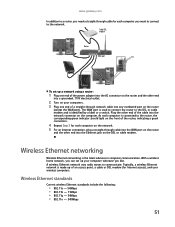
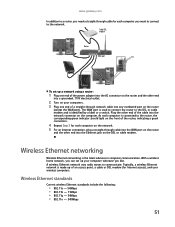
...good connection.
4 Repeat Step 3 for Internet access), and your wireless computers. With a wireless home network, you can set up your computers. 3 Plug one end of an access point, a cable or DSL modem ... www.gateway.com
In addition to a router, you need a straight-through cable for each computer on the network. 5 For an Internet connection, plug a straight-through network cable into any ...
8511856 - Gateway User Guide (for desktop computers with Windows Vista) - Page 59


...access point
A wireless Ethernet network sends and receives information through radio waves.
Setting up to 15 characters with your wireless cards for your network, you need to install wireless cards and drivers... network can gain access to your Internet connection to send spam e-mail and to your hard drive to other users on installing the cards and any required drivers. To order wireless...
8511856 - Gateway User Guide (for desktop computers with Windows Vista) - Page 65


...click the network printer. 3 Click Print.
59 You can obtain the printer driver and installation instructions from the CD that shipped with your desktop.
3 Click X to open . 4 Double-click the folder containing the ... a drive or folder on another computer, the contents of the drive or folder can be accessed as if the drive were attached directly to , then click Paste. Copying files across the ...
8511856 - Gateway User Guide (for desktop computers with Windows Vista) - Page 69


..., then spreads from one of McAfee SecurityCenter and subscribing to the virus definition
update service. Your new Gateway computer may have received a free limited time subscription to one computer to...ENTER. You can damage data or cause your computer from the Internet.
• Checking all programs for viruses before installing them. • Disabling macros on a certain date. These...
8511856 - Gateway User Guide (for desktop computers with Windows Vista) - Page 73
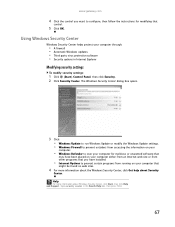
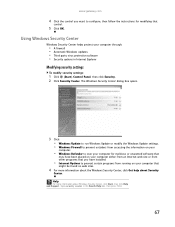
... Defender to scan your computer for malicious or unwanted software that
may have installed.
• Internet Options to configure, then follow the instructions for modifying that you want to...box opens.
3 Click: • Windows Update to run Windows Update or modify the Windows Update settings. • Windows Firewall to prevent outsiders from accessing the information on web sites.
4 For ...
8511856 - Gateway User Guide (for desktop computers with Windows Vista) - Page 74


... to date. To update Windows:
1 Click (Start), Control Panel, then click Security. 2 Click Security Center. Windows checks the Microsoft web site to see if any updates are
available.
4 Click: • Install Updates to download additional Windows software for your computer. These updates
include security updates.
• Install Extras to download and install updates on your computer and...
8511856 - Gateway User Guide (for desktop computers with Windows Vista) - Page 83


... same content), click to install the driver from the disc supplied by the manufacturer or download the driver from the manufacturer's Web site.
5 After the driver is installed, click (Start), Control Panel...recognizes the new hardware and searches for Extend my Windows desktop onto this section are for demonstrative purposes only and may need to deselect the check box for its driver. Shortcut
...
8511856 - Gateway User Guide (for desktop computers with Windows Vista) - Page 91


... 41 WMA files 38
customizing 71
cutting files and folders 10
D
deleting files and folders 6, 11, 16 desktop
adding icons 8 adding shortcuts 8 adjusting settings 72 changing color scheme 73 selecting screen saver 74 using 6 using Start menu 7
DHCP 54
disconnecting from Internet 19
diskette
drive 31
diskette drive identifying 31 using 31
display...
8511856 - Gateway User Guide (for desktop computers with Windows Vista) - Page 92


..., 21 Ethernet network equipment needed 49 example 48 installing cards 50, 53 installing drivers 50, 53
F
Fast ...Support topics 3
folders copying 10, 16 creating 10 cutting 10 deleting 6, 11, 16 finding 12, 13 moving 10 opening 9 pasting...hyperlinks 19
I
IBM Microdrive 30 Internet
account 19 connecting to 19 downloading files 21 requirements to access 18 using 18 Internet service provider (ISP) 18 ...
8511856 - Gateway User Guide (for desktop computers with Windows Vista) - Page 93


... 58
shortcuts adding to desktop 8 closing programs 16 closing windows 16 copying 16 deleting files and folders 16 ...installing Fax 23 receiving and viewing faxes
27 sending fax 26 sending faxes from program
26 sending scanned image fax
27 setting up fax cover page
template 26 testing network 57 title bar 8 transferring
files from Internet 21
U
un-sharing drives 58 folders 58
updating device drivers...
8512041 - Gateway Hardware Reference Guide (5-bay uATX Case) - Page 45


...jumper on page 32.
You will reconnect the cables after you are installing a new drive (not replacing an old
one), remove the two drive retention screws in
"Removing the front bezel"... of the screws, see the photo in Step 6.
4 If you install the new drive. www.gateway.com
Adding or replacing an optical disc drive
Tools
You need a Phillips screwdriver to be the same.
39 For the location of...
8512041 - Gateway Hardware Reference Guide (5-bay uATX Case) - Page 49


... drive: Tools
You need a Phillips screwdriver to add or replace a hard drive.
1 Remove the side panel by following the instructions in
"Removing the side panel" on page 31.
2 Disconnect and label all hard drive cables, noting their
locations and orientation. (You will reconnect the cables after you install the new drive.)
3 Disconnect the...
8512041 - Gateway Hardware Reference Guide (5-bay uATX Case) - Page 56


... panel by following the instructions in
"Removing the side panel" on page 31.
6 For more stability, place your computer on its orientation. You will need to install the new battery the same way.
To
avoid scratching the case, place it snaps into the socket until it on a towel or other non-abrasive surface...
8512041 - Gateway Hardware Reference Guide (5-bay uATX Case) - Page 98


... with your computer, you will need to need recovery discs, we recommend that you have the opportunity.
92 CHAPTER 6: Troubleshooting
Recovering pre-installed software and drivers
You can perform a partial recovery by using a set of software and driver recovery discs.
You can recover pre-installed software and drivers from the Windows DVD or install a new hard drive, you should...
8512041 - Gateway Hardware Reference Guide (5-bay uATX Case) - Page 108
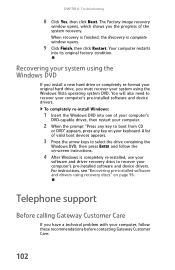
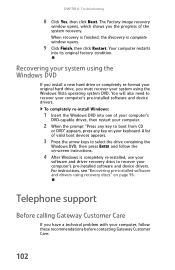
... instructions, see "Recovering pre-installed software and drivers using the Windows Vista operating system DVD.
Recovering your system using the Windows DVD
If you install a new hard drive or completely re-... Factory image recovery
window opens, which shows you have a technical problem with your system using recovery discs" on -screen instructions.
4 After Windows is complete window opens.
9...
Similar Questions
How Do I Upgrade The Bios Or Install New Ram Without Beeps
my pc is a gateway sx2800 i have 2 2gb sticks of ram installed and trying to install 4 more gigs of ...
my pc is a gateway sx2800 i have 2 2gb sticks of ram installed and trying to install 4 more gigs of ...
(Posted by SQUADDOWNKANG 6 years ago)
Install New Drive
I have the SX2802 with a 750 HDD which has gone bad (SMART errors). I made my recovery disks (3) and...
I have the SX2802 with a 750 HDD which has gone bad (SMART errors). I made my recovery disks (3) and...
(Posted by ermovick 11 years ago)
How Should Gateway 5438 Desktop Computer Be Restored To Factory Defaults ?
!. The administration account password is irrecoverable.The admin password is no longer available. S...
!. The administration account password is irrecoverable.The admin password is no longer available. S...
(Posted by ernsteinet 12 years ago)
Had A Power Outage Last Night And Now My Monitor Light Blinks
and monitor won't turn on, when I turn the computer on the fan will start. Not sure what to do
and monitor won't turn on, when I turn the computer on the fan will start. Not sure what to do
(Posted by charlesspalding 12 years ago)
Installing New Hard Drives
I want to install new hard drives in my GM5472 computer myself. According to a computer Tech he coul...
I want to install new hard drives in my GM5472 computer myself. According to a computer Tech he coul...
(Posted by thepepsiman 12 years ago)

