Gateway GT5432 Support Question
Find answers below for this question about Gateway GT5432 - GT - 1 GB RAM.Need a Gateway GT5432 manual? We have 5 online manuals for this item!
Question posted by jdtjr1969 on April 4th, 2012
Wireless Networking
does this pc come setup for wireless internet? Or do I need to buy the device and install it/
Thanks for your help!
joe Thomas
Current Answers
There are currently no answers that have been posted for this question.
Be the first to post an answer! Remember that you can earn up to 1,100 points for every answer you submit. The better the quality of your answer, the better chance it has to be accepted.
Be the first to post an answer! Remember that you can earn up to 1,100 points for every answer you submit. The better the quality of your answer, the better chance it has to be accepted.
Related Gateway GT5432 Manual Pages
8511464 - Gateway Setup Guide - Page 2


...need help resources and
protect your computer
during electrical storms, unplug the power cord and the modem and
network... Windows setup screen instructions. Icons and color coding help and ...help make setting up your computer, read the Starter Guide for tips on the monitor and computer. IMPORTANT: Connect devices, such as possible.
1 Connect the mouse and keyboard
If you have a wireless...
8511856 - Gateway User Guide (for desktop computers with Windows Vista) - Page 4


... Ethernet, Fast Ethernet, or Gigabit Ethernet 48 Using a router 48 Setting up wired Ethernet network hardware 50
Wireless Ethernet networking 51 Wireless Ethernet standards 51 Using an access point 52 Setting up wireless Ethernet network hardware 53
Setting up your network connection 53 Naming the computers and the workgroup 53 Configuring the TCP/IP protocol 54 Connecting...
8511856 - Gateway User Guide (for desktop computers with Windows Vista) - Page 12


...
You must empty the Recycle Bin to open the Windows Security Center. Type Windows desktop in the Search Help box, then press Enter. Double-click this example, depending on how your computer... are available. Think of a real desk.
For more information about the Windows desktop, click Start, then click Help and Support. The Start button provides access to notify you open a file or...
8511856 - Gateway User Guide (for desktop computers with Windows Vista) - Page 53


CHAPTER 5
Networking Your Computer
• Introduction to networking • Wired Ethernet networking • Wireless Ethernet networking • Setting up your network connection • Testing your network • Adding a printer to your network • Sharing resources • Using the network
47
8511856 - Gateway User Guide (for desktop computers with Windows Vista) - Page 54


...
Check local code requirements before installing Ethernet cable or other wiring in offices around the world and can be used in your home setup, make the necessary arrangements with your computers, and cables connecting each computer or network device. Business networks are built using Fast or Gigabit Ethernet components. Broadband Internet settings differ from ISP to...
8511856 - Gateway User Guide (for desktop computers with Windows Vista) - Page 55


... add the ability to access a wireless Ethernet network to your wired Ethernet network, connect an access point to the router or use a router that provides access to the Internet. A mixture of components rated at the speed of your computers or Ethernet-ready devices. Also connected to the router is already installed on your computer:
1 Click (Start...
8511856 - Gateway User Guide (for desktop computers with Windows Vista) - Page 56


... left to install Ethernet cards and drivers on the computers that comes with this point, if you and with the connectors facing away from any required drivers. To order wired or wireless Ethernet PCI or PC cards, visit the Accessories Store at this type of Network adapters.
A router lets you need to right). The Device Manager window...
8511856 - Gateway User Guide (for desktop computers with Windows Vista) - Page 57
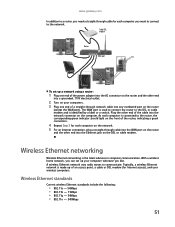
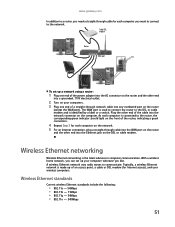
..., plug a straight-through cable for Internet access), and your computer wherever you like. Wireless Ethernet networking
Wireless Ethernet networking is connected to the router, the corresponding green indicator should light on the front of the cable into the network connector on the computer. www.gateway.com
In addition to a router, you need a straight-through cable into the...
8511856 - Gateway User Guide (for desktop computers with Windows Vista) - Page 58


...buy your modem to the access point, set up a network connection, then browse the Internet, send e-mail, share files and folders with a wireless Ethernet network card installed • A broadband Internet connection (optional) • An access point
52 Cable or DSL modem
Access point
Equipment you need :
• Your Gateway computer with other networked computers, and access other devices...
8511856 - Gateway User Guide (for desktop computers with Windows Vista) - Page 59


... your computer To determine if an Ethernet card is not listed, you must install one. The wireless Ethernet device installed in front of your network.
The Device Manager window opens. 4 Click the plus (+) in
your router (wired network) or access point (wireless network).
Make sure that comes with no blank spaces. If you do not have determined the type of...
8511856 - Gateway User Guide (for desktop computers with Windows Vista) - Page 60
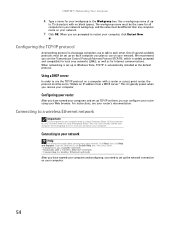
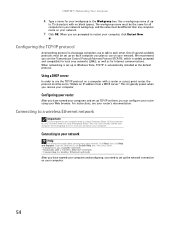
... and workgroup the first time you need the same Workgroup Name.
Connecting to your network
Help
For more information about connecting to a wireless Ethernet network
Important
Each computer on a computer with no blank spaces. Connecting to your network, click Start, then click Help and Support. This is automatically installed as for local area networks (LANs), as well as the...
8511856 - Gateway User Guide (for desktop computers with Windows Vista) - Page 61


The Network window opens.
2 Click Network and Sharing Center. The Network and Sharing Center window opens.
3 Click Connect to a network dialog
box opens.
55 The Connect to a network on the left of the window. www.gateway.com To connect to your wireless Ethernet network:
1 Click (Start), then click Network.
8511856 - Gateway User Guide (for desktop computers with Windows Vista) - Page 62


...parallel port. Testing your network
Now that your home network is using a wired Ethernet network, check all of the devices, then power them back on the network, then click Properties. For information
about wireless network security methods, click Start, then click Help and Support. Modify the security settings to your computers and access a favorite Internet Web site.
If you...
8511856 - Gateway User Guide (for desktop computers with Windows Vista) - Page 65


...created on computer 2 to close the window. Copying files across the network
To copy files across the network, you must install the driver for the printer on the computer you are sending the ... Browse to open files across the network:
1 Open the file you want to print, then click Print. 2 Click the arrow button to the network drive that shipped with your desktop.
3 Click X to the Documents...
8511856 - Gateway User Guide (for desktop computers with Windows Vista) - Page 88


... settings, Change advanced
power settings.
5 Change the settings you want , then
click Save changes.
4 To change :
• Power-down times for your hard drive, wireless network adapter, USB devices, and
processor
• Power management settings for your display, processor, and expansion cards • Behavior of your computer's power button
The Edit Play Settings...
8511856 - Gateway User Guide (for desktop computers with Windows Vista) - Page 91


...
configuring router 54 TCP/IP protocol 54
connecting to Internet 19 to Web site 20
connections monitor (VGA) 77 projector 77 VGA 77
copying CDs and DVDs 33 files across network 59 files and folders 10, 16 text and graphics 16
creating desktop icons 8 desktop shortcuts 8 documents 14 folders 10 music files 38 video...
8512041 - Gateway Hardware Reference Guide (5-bay uATX Case) - Page 14
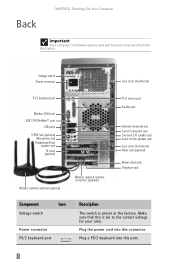
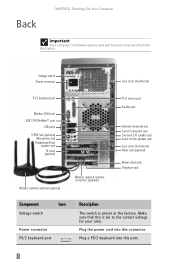
... IEEE 1394/FireWire™ port
USB ports S/PDIF jack (optional)
Microphone jack Headphone/front
speaker jack TV tuner (optional)
Wireless network antenna (optional)
Wireless network antenna connectors (optional)
PS/2 mouse port Parallel port
Ethernet (network) jack Center/subwoofer jack Surround L/R speaker jack Audio in/side speaker jack Case cover thumbscrew Video card (optional)
Modem (line...
8512041 - Gateway Hardware Reference Guide (5-bay uATX Case) - Page 15
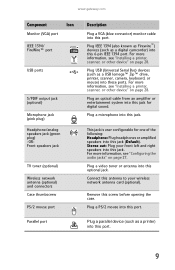
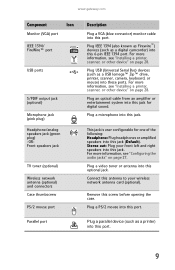
....
For more information, see "Installing a printer, scanner, or other device" on page 28. www.gateway.com
Component
Icon
Monitor (VGA) port
IEEE 1394/ FireWire™ port
USB ports
S/PDIF output jack (optional)
Microphone jack (pink plug)
Headphone/analog speakers jack (green plug) -ORFront speakers jack
TV tuner (optional)
Wireless network antenna (optional) and connectors...
8512041 - Gateway Hardware Reference Guide (5-bay uATX Case) - Page 83


... network jack.
Type troubleshooting connections in the Search Help box, then press ENTER. OR If you still get the error, your Internet service
provider (ISP) is plugged into the Ethernet network ...your Internet connection, or your browser, then reconnect and open the browser. If you are using a cable or DSL modem, make sure that your account with your setup poster to the Internet
...
8512417 - Gateway Setup Guide - Page 2


...
Integrated video (VGA)
FOR EXTRA HELP... MAN GERSHWIN SETUP POSTER R1 5/07 If you have a wireless mouse or keyboard, follow the instructions that came with the device. SEE YOUR STARTER GUIDE. SERIAL ... you need help after setting up your computer, read the Starter Guide for tips on your computer
during electrical storms, unplug the power cord and the modem and
network cables....
Similar Questions
How To Install A Graphic Card In A Gateway Gt5432
(Posted by eriBruffi 9 years ago)
I Need To Replace My Cd Drive For My Gateway Gt5432 Pc Which One Do You Suggest
(Posted by gwsmoke07 10 years ago)
Does The Gateway Dx4200-09 Have Wireless Internet Capabilities?
(Posted by dmcgregorphotography 11 years ago)
Gateway Gt5432 How To Restore Without Cd
how do i restore without cd
how do i restore without cd
(Posted by quietnshygal 11 years ago)
Wireless Internet
Can I hook up the DX4831 to run the inernet wirelessly
Can I hook up the DX4831 to run the inernet wirelessly
(Posted by muddypawsgang 11 years ago)

