Gateway GT5404 Support Question
Find answers below for this question about Gateway GT5404.Need a Gateway GT5404 manual? We have 5 online manuals for this item!
Question posted by petecarol on December 19th, 2011
Can I Burn Movies To A Dvd+r Or Dvd-r To View On Tv By Using Dvd Moviemaker.
The person who posted this question about this Gateway product did not include a detailed explanation. Please use the "Request More Information" button to the right if more details would help you to answer this question.
Current Answers
There are currently no answers that have been posted for this question.
Be the first to post an answer! Remember that you can earn up to 1,100 points for every answer you submit. The better the quality of your answer, the better chance it has to be accepted.
Be the first to post an answer! Remember that you can earn up to 1,100 points for every answer you submit. The better the quality of your answer, the better chance it has to be accepted.
Related Gateway GT5404 Manual Pages
8511854 - Gateway Starter Guide for Windows Vista - Page 12


...
12
For more information about using media, see your listening and viewing pleasure... You can control how the music CD or video DVD plays from the disc you are...movie on your computer, then click the Play button ( ). To listen to play a DVD
Songs or scene selections from Windows Media Player. Enjoy listening to favorite music CDs or watching DVDs with software already installed on DVD...
8511854 - Gateway Starter Guide for Windows Vista - Page 13


...DVD burner to Burn List.
Click Burn , select the video, then click Add to create a DVD
For more information about using media, see your computer. Note: you want to DVD, open Windows Media Player and put a blank, writable DVD into the DVD burner on your computer came with a DVD... a DVD
To save content such as data or movies to save them to create MP3s of home movies or special...
8511464 - Gateway Setup Guide - Page 2


...DVD/CD drive (optional)
Voltage switch Power connector
Video jack (optional)
PS/2 keyboard port
Audio left jack (optional)
Audio right jack (optional) Monitor (VGA) port
IEEE 1394/ FireWire™ port USB ports
S/PDIF jack Microphone jack
Headphone jack
TV...and the modem and
network cables.
CONTACT HELP. Trademarks used herein are trademarks or registered trademarks of Gateway, Inc....
8511856 - Gateway User Guide (for desktop computers with Windows Vista) - Page 3


... Support 3
Searching for a topic 3 Getting help for Windows Media Center 3 Using online help 4 Microsoft Certificate of Authenticity 4
Chapter 2: Using Windows Vista 5
Using the Windows desktop 6 Using the Start menu 7 Adding icons to the desktop 8 Identifying window items 8
Working with files and folders 9 Viewing drives 9 Creating folders 10 Copying and moving files and folders 10...
8511856 - Gateway User Guide (for desktop computers with Windows Vista) - Page 4


... diskette drive 31 Using an optical drive 31
Identifying drive types 31 Inserting an optical disc 32 Playing a CD 33 Playing a DVD 33 Playing a Blu-ray Disc 33 Playing an HD-DVD 33 Recording to optical discs 33 Creating audio and video files 33 Copying optical discs 33 Playing music and movies 34 Playing...
8511856 - Gateway User Guide (for desktop computers with Windows Vista) - Page 15


...or program. Clicking an item on the menu bar starts an action such as a CD or DVD drive.
You can organize your files and programs to suit your computer:
1 Click (Start), ... always has more information about files and folders, click Start, then click Help and Support.
To view the drives, folders, and files on the taskbar. Clicking the maximize button again restores the window to...
8511856 - Gateway User Guide (for desktop computers with Windows Vista) - Page 35
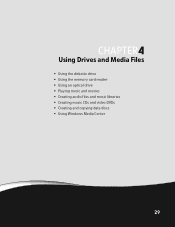
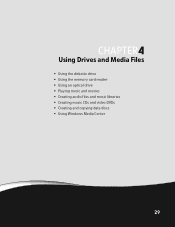
CHAPTER 4
Using Drives and Media Files
• Using the diskette drive • Using the memory card reader • Using an optical drive • Playing music and movies • Creating audio files and music libraries • Creating music CDs and video DVDs • Creating and copying data discs • Using Windows Media Center
29
8511856 - Gateway User Guide (for desktop computers with Windows Vista) - Page 39
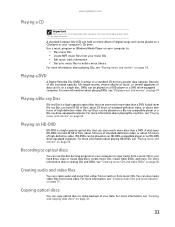
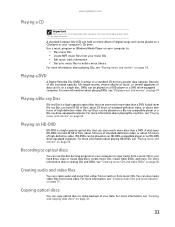
... about creating CDs and DVDs, see "Playing music and movies" on page 37. A dual-layer HD-DVD can hold 50 GB of files, about 23 hours of standard-definition video, or about 5.5 hours of data can be played on a single disc. HD-DVDs can use the disc burning program on a DVD player or a DVD drive-equipped computer. For...
8511856 - Gateway User Guide (for desktop computers with Windows Vista) - Page 41


... plays
1 Make sure that the speakers are turned on your computer. CDs, DVDs, HD-DVDs, and Blu-ray Discs are plugged in and that use a laser to read and write data. Help
For more information about playing optical... optical disc drive.
35 Important
Some music CDs have a DVD-compatible drive in the Search Help box, then press ENTER. To watch movies on DVDs, HD-DVDs, or Blu-ray Discs.
8511856 - Gateway User Guide (for desktop computers with Windows Vista) - Page 46
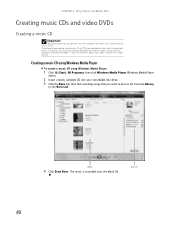
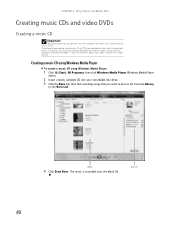
... law and be subject to payment of damages and other tasks while creating CDs or DVDs. Library
4 Click Start Burn. The music is recorded onto the blank CD. CHAPTER 4: Using Drives and Media Files
Creating music CDs and video DVDs
Creating a music CD
Important
We recommend that you need permission from the Library
to...
8511856 - Gateway User Guide (for desktop computers with Windows Vista) - Page 48


The videos
are added to the video list, and a graphic in the lower left corner of the window shows you want to add to the video DVD, then click Add. The Ready to burn disc dialog box opens.
42 CHAPTER 4: Using Drives and Media Files
4 Click Add items. The Add Items to DVD dialog box opens.
5 Find and select the videos you how much disc capacity will be used.
6 Click Next.
8511856 - Gateway User Guide (for desktop computers with Windows Vista) - Page 49
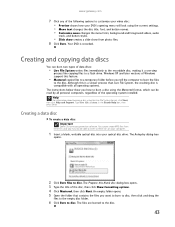
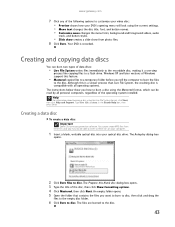
...show from these CDs on your computer.
1 Insert a blank, writable optical disc into your DVD's opening menu will look using the current settings. • Menu text changes the disc title, font, and button names... and button styles.
• Slide show creates a slide show you how to burn a disc using the Live File System format, click Start, then click Help and Support. You cannot create MP3 files...
8511856 - Gateway User Guide (for desktop computers with Windows Vista) - Page 50


... Windows Vista Ultimate Edition, you are using a mouse to music, and view photos. The Windows Media Center's main
screen opens.
44 Media Center is a simplified, streamlined interface that is an optional accessory, most instructions in this section assume you can use Windows Media Center to watch TV, videos, and movies, listen to navigate the Media...
8511856 - Gateway User Guide (for desktop computers with Windows Vista) - Page 51
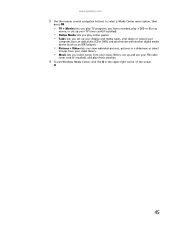
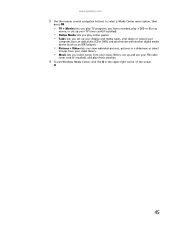
... your display and media types, shut down or restart your
computer, burn an optical disc (CD or DVD), and synchronize with another digital media device (such as an MP3 player).
• Pictures + Videos lets you view individual pictures, pictures in a slideshow, or select
movies from your video library.
• Music lets you select songs...
8511856 - Gateway User Guide (for desktop computers with Windows Vista) - Page 63
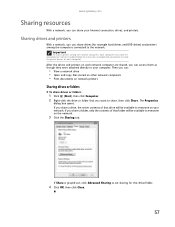
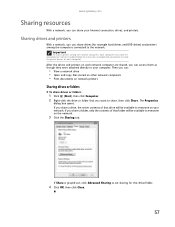
...(for this drive/folder.
4 Click OK, then click Close.
57 Then you can:
• View a network drive • Open and copy files stored on other network computers • Print documents ... Important
To share a printer among the computers connected to set sharing for example hard drives and DVD drives) and printers among the network computers, each computer. If Share is grayed out, click ...
8511856 - Gateway User Guide (for desktop computers with Windows Vista) - Page 91


... sharing 57 types 31 un-sharing 58 viewing contents 9 viewing files and folders 9
DSL modem 19, 48, 50
DVD creating data 43 creating video 41 drive 31, 32 inserting 32 playing 33, 35 recording 33
DVD drive identifying 31, 32 using 31
DVD/DVD-RAM/DVD-R/CD-RW drive
identifying 32
DVDs copying 33
Dynamic Host Configuration Protocol 54...
8511856 - Gateway User Guide (for desktop computers with Windows Vista) - Page 92


... 9 pasting 10, 16 recovering 11 renaming 16 searching for 12, 13 sharing 57 un-sharing 58 viewing list 9
86
G
Gateway Web address 2 Web site 2
Gigabit Ethernet 48
H
HD-DVD playing 33 recording 33
help Media Center 3 online 4 using 3
Help and Support 3 searching 3 starting 3
hyperlinks 19
I
IBM Microdrive 30 Internet
account 19 connecting to...
8511856 - Gateway User Guide (for desktop computers with Windows Vista) - Page 93


...using DVD drive 31 using Windows Media Player
33, 34 MultiMediaCard 30
music library building 39
music tracks copying 38
N
name computer 53 workgroup 53
naming computers 53 workgroup 53
network testing 57 using... printer 58
shortcuts adding to desktop 8 closing programs 16 closing ...using 2
T
taskbar 6 TCP/IP protocol
configuring 54 telephone
canceling fax 27 installing Fax 23 receiving and viewing...
8512041 - Gateway Hardware Reference Guide (5-bay uATX Case) - Page 87
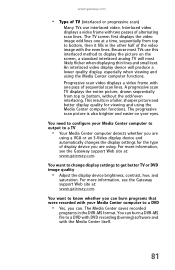
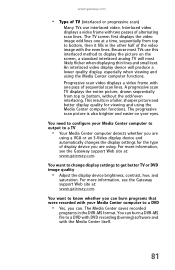
... a DVD with DVD recording (burning) software and with the Media Center itself.
81 You want to change display settings to get better TV or DVD image quality
• Adjust the display device brightness, contrast, hue, and
saturation. Because most likely flicker when displaying thin lines and small text. An interlaced video display device will most TVs use...
8512041 - Gateway Hardware Reference Guide (5-bay uATX Case) - Page 121


Macrovision statement
If your computer has a DVD-compatible drive and an analog TV Out port, the following paragraph applies:
This product incorporates copyright ...technology must be the trademarks or registered trademarks of their respective companies. All other limited viewing uses only unless otherwise authorized by Macrovision Corporation, and is a trademark of Intel Corporation. www...
Similar Questions
My Old Dvd Drive Died On Me, Iput My Gateway Sx2840_01 Drive In?
My computer is telling me I need DVD drive software, is their a link I can download this? Or any oth...
My computer is telling me I need DVD drive software, is their a link I can download this? Or any oth...
(Posted by rodneysidneyganges 9 years ago)
Installing A Dvd-rw Unit.
How do I get rid of the screen in the empty slot below the current DVD unit? I want to install anoth...
How do I get rid of the screen in the empty slot below the current DVD unit? I want to install anoth...
(Posted by davidscherer 11 years ago)

