Gateway GT5404 Support Question
Find answers below for this question about Gateway GT5404.Need a Gateway GT5404 manual? We have 5 online manuals for this item!
Question posted by crsk p on July 9th, 2014
How To Run A Restore On A Gateway Gt5404
The person who posted this question about this Gateway product did not include a detailed explanation. Please use the "Request More Information" button to the right if more details would help you to answer this question.
Current Answers
There are currently no answers that have been posted for this question.
Be the first to post an answer! Remember that you can earn up to 1,100 points for every answer you submit. The better the quality of your answer, the better chance it has to be accepted.
Be the first to post an answer! Remember that you can earn up to 1,100 points for every answer you submit. The better the quality of your answer, the better chance it has to be accepted.
Related Gateway GT5404 Manual Pages
8511854 - Gateway Starter Guide for Windows Vista - Page 20


... of your computer running again. You can return to one of these Restore Points to a previous state when everything worked right. restoring your computer
In the unlikely event that you experience software problems, the Windows Vista Backup and Restore Center lets you roll back your computer to get your system, called Restore Points. Vista takes...
8511854 - Gateway Starter Guide for Windows Vista - Page 23


...same files and programs it had when it shipped from the hard drive, contact Gateway Customer Care for help.
• After you can't restore the software from the factory. You still need to download Windows updates and antivirus... computer's software up to bring your hard drive has failed and you restore your computer, it will finish
its setup and installation. 6 Click Next, then click Yes.
8511856 - Gateway User Guide (for desktop computers with Windows Vista) - Page 15


... just as Print or Save. Type files and folders in the taskbar opens the window again. Clicking the maximize button again restores the window to fit the entire computer display.
www.gateway.com
Window item
Description
Clicking the minimize button reduces the active window to a button on your preferences much like file...
8511856 - Gateway User Guide (for desktop computers with Windows Vista) - Page 17


.... For instructions on how to
delete. www.gateway.com
6 Click Paste.
Type copying files and folders or moving them to move . A pop-up
menu opens on the desktop.
3 Click Cut on page 12.
2 Click...12.
2 Right-click (press the right mouse button) the file or folder that you want to restore. For more information about copying files and folders or moving files or folders, click Start, then ...
8511856 - Gateway User Guide (for desktop computers with Windows Vista) - Page 27


... The time that it .
For more information, see "Working with an ISP. Your e-mail messages arrive at any time. www.gateway.com
Downloading files
Caution
To protect your computer against viruses, make sure that you scan the files you want. Your e-mail address is... domain name
21
E-mail is usually a free service of your computer from a Web site:
1 Connect to run or install the program.
8511856 - Gateway User Guide (for desktop computers with Windows Vista) - Page 55


... to the router or use a router that provides access to protect your computers or Ethernet-ready devices. www.gateway.com
Important
To add the ability to access a wireless Ethernet network to your network running at the speed of the slowest rated component. Attached to the router are all of the network equipment...
8511856 - Gateway User Guide (for desktop computers with Windows Vista) - Page 68


... to each account. Startup and hard drive password
Use a startup and hard drive password to Gateway so we can remember.
The password feature is keeping your computer to keep other people from ...being stolen. Make sure that you use a password you can install or run.
62
Help
For more information about Windows user accounts, click Start, then click Help and...
8511856 - Gateway User Guide (for desktop computers with Windows Vista) - Page 73
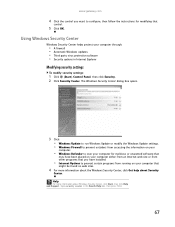
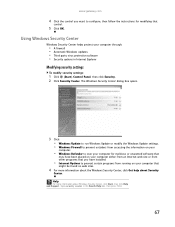
... Support.
The Windows Security Center dialog box opens.
3 Click: • Windows Update to run Windows Update or modify the Windows Update settings. • Windows Firewall to prevent outsiders from running on your computer that
control.
5 Click OK. www.gateway.com
4 Click the control you want to configure, then follow the instructions for malicious...
8511856 - Gateway User Guide (for desktop computers with Windows Vista) - Page 81


...according to the Sidebar. Gadgets can position them anywhere on your desktop, gadgets are usually visible on your Windows desktop. The gadget selection window opens.
2 Click the gadget you want...
window opens.
2 Make the changes you want , then click OK. www.gateway.com
Changing gadgets
Gadgets are constantly running mini-programs that are saved.
75
To configure a gadget:
1 In the ...
8511856 - Gateway User Guide (for desktop computers with Windows Vista) - Page 87
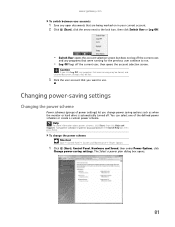
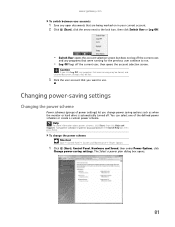
...account selection screen but does not log off the current user,
and any programs that were running may be closed, and unsaved document changes may be lost.
3 Click the user account that you ...or hard drive is automatically turned off the current user, then opens the account selection screen. www.gateway.com
To switch between user accounts:
1 Save any open documents that are being worked on in ...
8511856 - Gateway User Guide (for desktop computers with Windows Vista) - Page 93


www.gateway.com
using DVD ... control
removing files and folders 6, 11, 12, 16
renaming files and folders 16
restoring files and folders 11
router configuring 54
S
saving documents 14
screen adjusting settings 72...Support 3
Secure Digital 30
sharing drives 57 folders 57 printer 58
shortcuts adding to desktop 8 closing programs 16 closing windows 16 copying 16 deleting files and folders 16 keyboard...
8512041 - Gateway Hardware Reference Guide (5-bay uATX Case) - Page 5


www.gateway.com
Moving with Windows Easy Transfer 65 Moving files and settings manually 66
Chapter 6: Troubleshooting 69
... 88 Power 88 Printer 89 Sound 90 Recovering your system 91 Recovering pre-installed software and drivers 92 Using Microsoft System Restore 98 Recovering your system to its factory condition . . . . 101 Recovering your system using the Windows DVD . . . 102 ...
8512041 - Gateway Hardware Reference Guide (5-bay uATX Case) - Page 23


...cable connections. While in , variable-speed fan. Both the system fan and processor fan can run at different speeds at times to ensure correct system cooling. For more information about changing the ... mode, see "Using Windows Vista" and "Customizing Windows" in the online User Guide. www.gateway.com
Starting your computer
To start your computer:
1 Connect the power, network, mouse, keyboard,...
8512041 - Gateway Hardware Reference Guide (5-bay uATX Case) - Page 27
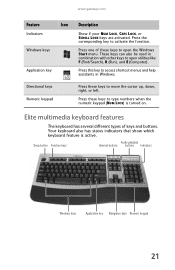
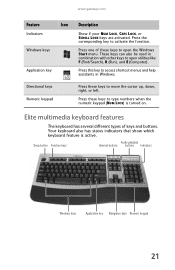
....
Elite multimedia keyboard features
The keyboard has several different types of these keys to open utilities like F (Find/Search), R (Run), and E (Computer). These keys can also be used in Windows. www.gateway.com
Feature
Icon
Indicators
Windows keys
Application key
Description
Show if your NUM LOCK, CAPS LOCK, or SCROLL LOCK keys...
8512041 - Gateway Hardware Reference Guide (5-bay uATX Case) - Page 31


www.gateway.com
Adjusting the volume
You can also adjust the volume of the speakers. -ORUse the mute and volume control ...decrease volume.
3 To mute the volume, click (Mute). To adjust the volume from Windows:
1 Click (Volume) on page 20.
To restore volume,
click it again.
25 You can adjust volume using external speakers, turn the knob on the
front of specific sound devices in your...
8512041 - Gateway Hardware Reference Guide (5-bay uATX Case) - Page 51
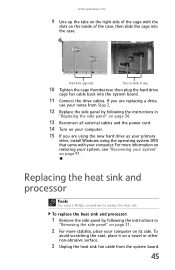
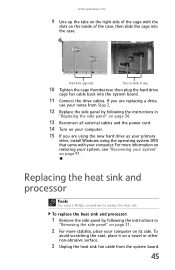
www.gateway.com
9 Line up the tabs on the right side of the cage with your computer.
For more stability, place ...Step 2.
12 Replace the side panel by following the instructions in
"Removing the side panel" on page 31.
2 For more information on restoring your system, see "Recovering your computer on the inside of the case, then slide the cage into the system board.
11 Connect the...
8512041 - Gateway Hardware Reference Guide (5-bay uATX Case) - Page 67


... computer less frequently, once a month may take several hours every day, you probably want to run Error-checking once a week.
Also use Error-checking if you want to check for errors. ...you if you want to scan the hard drive later (the next time you restart your computer). www.gateway.com
If you use your computer several minutes. The Computer
window opens.
2 Right-click the drive that...
8512041 - Gateway Hardware Reference Guide (5-bay uATX Case) - Page 69
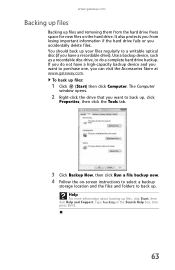
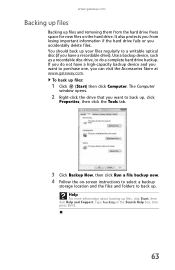
...your files regularly to a writable optical disc (if you can visit the Accessories Store at www.gateway.com. It also protects you from the hard drive frees space for new files on -screen ...backup. You should back up , click
Properties, then click the Tools tab.
3 Click Backup Now, then click Run a file backup now. 4 Follow the on the hard drive. Type backup in the Search Help box, then...
8512041 - Gateway Hardware Reference Guide (5-bay uATX Case) - Page 81
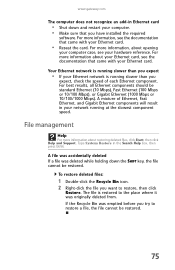
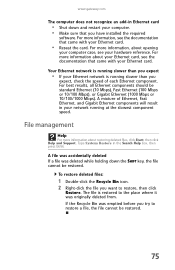
... restored.
A file was accidentally deleted If a file was deleted while holding down and restart your computer. • Make sure that came with your hardware reference. A mixture of Ethernet, Fast Ethernet, and Gigabit Ethernet components will result in your network running slower than you
expect, check the speed of each Ethernet component. www.gateway...
8512041 - Gateway Hardware Reference Guide (5-bay uATX Case) - Page 107
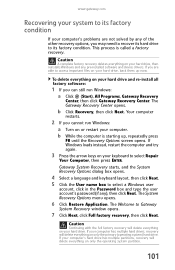
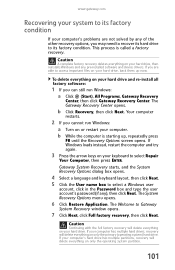
... System Recovery Options menu opens.
6 Click Restore Application. If your computer has multiple hard drives, recovery will delete everything on your hard drive, then reinstalls Windows and any of the other recovery options, you cannot run Windows: a Click (Start), All Programs, Gateway Recovery
Center, then click Gateway Recovery Center. Caution
A complete factory recovery deletes...
Similar Questions
How To Get To The Boot Menu On Gateway Gt5404 Desktop Computer
(Posted by gemwt 9 years ago)
Gateway Gt5404 Pc I Get A Message 'boot Mgr Is Missing' Any Ideas?
when i try to boot windows vista on my gateway gt5404 i get the message "boot mgr is missing" any id...
when i try to boot windows vista on my gateway gt5404 i get the message "boot mgr is missing" any id...
(Posted by tinker3006 12 years ago)

