Gateway GT5404 Support Question
Find answers below for this question about Gateway GT5404.Need a Gateway GT5404 manual? We have 5 online manuals for this item!
Question posted by bojdm on September 16th, 2014
Cannot Get To Bios On Gateway Gt5404 Computer
The person who posted this question about this Gateway product did not include a detailed explanation. Please use the "Request More Information" button to the right if more details would help you to answer this question.
Current Answers
There are currently no answers that have been posted for this question.
Be the first to post an answer! Remember that you can earn up to 1,100 points for every answer you submit. The better the quality of your answer, the better chance it has to be accepted.
Be the first to post an answer! Remember that you can earn up to 1,100 points for every answer you submit. The better the quality of your answer, the better chance it has to be accepted.
Related Gateway GT5404 Manual Pages
8511854 - Gateway Starter Guide for Windows Vista - Page 2


We want to make your experience a satisfying one, so we've put together tips to help you get started with your purchase! Thank you for your Gateway computer.
Thank you !
8511854 - Gateway Starter Guide for Windows Vista - Page 7


Click Welcome Center and select an option. welcome to special deals from Gateway partners! To access the Welcome Center, click (Start), Control Panel, then click System and Maintenance.
The Welcome Center offers a wealth of options for getting more ...
8511854 - Gateway Starter Guide for Windows Vista - Page 8
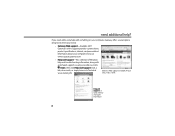
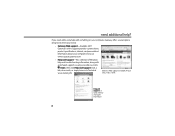
... provides current drivers, product specifications, tutorials, and personalized information about your computer. If you 're looking for. Just click (Start), then click Help and Support.
Gateway's Web support is available 24 hours a day, 7 days a week
Help and Support is easily accessible. need a little extra help with automated support, is a quick and...
8511854 - Gateway Starter Guide for Windows Vista - Page 9


... conflicts and lets you know computers. help and advice you can find the number on the label that's on your desktop or notebook computer. To open, click (Start), All Programs, then click Gateway Documentation.
• Tech support-For help , continued...
• User guide-For clear, yet comprehensive, information on everything from basic...
8511854 - Gateway Starter Guide for Windows Vista - Page 10


... TV line and sign up with an Internet Service Provider (ISP). The address bar is where you type in an Internet address, such as www.gateway.com, click Go, and you're on it and see where it 's a link. surfing the 'net
Explore the World Wide Web with . Click...
8511854 - Gateway Starter Guide for Windows Vista - Page 12


You can also control the volume here.
12
For more information about using media, see your new Gateway computer.
Note: You must have a DVD disc drive to play , pause, or stop disc playback. Enjoy listening to play a DVD
Songs or scene selections from ...
8511856 - Gateway User Guide (for desktop computers with Windows Vista) - Page 3


... you for purchasing our computer 2 Using the Gateway Web site 2 Using Help and Support 3
Searching for a topic 3 Getting help for Windows Media Center 3 Using online help 4 Microsoft Certificate of Authenticity 4
Chapter 2: Using Windows Vista 5
Using the Windows desktop 6 Using the Start menu 7 Adding icons to the desktop 8 Identifying window items 8
Working with files...
8511856 - Gateway User Guide (for desktop computers with Windows Vista) - Page 5


www.gateway.com
Sharing resources 57 Sharing drives and printers 57
Using the network 58 Viewing shared drives and folders 58 Creating a shortcut to a network drive 59 ...
8511856 - Gateway User Guide (for desktop computers with Windows Vista) - Page 13


www.gateway.com
Using the Start menu
Help
For more using the Start menu.
If you the first level of the Windows desktop. You can start programs, open it.
7 The Start menu opens, showing
you click
an item with a folder icon, the programs, files, and subfolders appear.
3 Click a ...
8511856 - Gateway User Guide (for desktop computers with Windows Vista) - Page 17


...folder you want to move . Windows moves the files and folders to their original locations.
11 www.gateway.com
6 Click Paste.
Help
For more information, see "Shortcuts" on the pop-up menu. ...pointer inside the destination folder, right-click. 6 Click Paste. A pop-up
menu opens on the desktop.
3 Click Cut on page 16. Deleting files and folders
When you throw away paper files and folders...
8511856 - Gateway User Guide (for desktop computers with Windows Vista) - Page 19


...
You can narrow your search by the:
• Name or part of your Windows desktop.
Working with documents
Computer documents include word processing files, spreadsheet files, or other programs ... searches.
Similar procedures apply to find the file or folder that you want . www.gateway.com
Using advanced search options
Search can find the file or folder you need . You...
8511856 - Gateway User Guide (for desktop computers with Windows Vista) - Page 45


...audio files) by categories, find a track quickly by :
• Creating MP3 or WMA files-When you want to your desktop
to build a music library. The
Advanced Tag Editor dialog box opens.
4 Enter track information such as Title, Artist, ...:
1 Click (Start), All Programs, then click Windows Media Player. www.gateway.com
Building a music library
Use Windows Media Player to the music library.
8511856 - Gateway User Guide (for desktop computers with Windows Vista) - Page 65


... the network:
1 Open the file you want to copy the file to, then click Paste. www.gateway.com
Creating a shortcut to a network drive
After a shortcut is created on a computer for a drive...drive or folder can obtain the printer driver and installation instructions from the CD that shipped with your desktop.
3 Click X to open . 4 Double-click the folder containing the file, then double-click...
8511856 - Gateway User Guide (for desktop computers with Windows Vista) - Page 68


...have to return your computer. Windows user accounts
Windows lets you turn on your computer to Gateway so we can access files in the Documents folder.
Kensington lock slot
The first step in ...the Search Help box, then press ENTER. For the location of your computer's BIOS setup utility.
Data security
The second step in your computer. These passwords are set up a...
8511856 - Gateway User Guide (for desktop computers with Windows Vista) - Page 79


... options, such as the colors of windows and dialog boxes and the color and design of the desktop background. www.gateway.com
Changing the appearance of windows and backgrounds
You can change the appearance of Windows desktop items, such as color schemes, shading effects, and screen
fonts, click (Start), Control Panel, then under...
8511856 - Gateway User Guide (for desktop computers with Windows Vista) - Page 81


www.gateway.com
Changing gadgets
Gadgets are constantly running mini-programs that are visible on your preference.
They... Gadgets. Your changes are usually visible on your screen in an empty area of your desktop, gadgets are saved.
75 Although you want , then drag it to your Windows desktop. The gadget's configuration
window opens.
2 Make the changes you can include:
•...
8511856 - Gateway User Guide (for desktop computers with Windows Vista) - Page 83


www.gateway.com
Setting up multiple monitors
Important
The dialog boxes shown in the Display Settings dialog box, click Identify Monitors. Use the additional desktop space to install the ... Guide.
3 Plug the projector's or monitor's power cord into the secondary monitor port on the desktop, click Personalize, then click Display Settings.
6 Right-click the second monitor icon (labeled 2), click...
8511856 - Gateway User Guide (for desktop computers with Windows Vista) - Page 91


...33 files across network 59 files and folders 10, 16 text and graphics 16
creating desktop icons 8 desktop shortcuts 8 documents 14 folders 10 music files 38 video DVD 41 WMA files 38
...from Internet 19
diskette
drive 31
diskette drive identifying 31 using 31
display using screen saver 74
documentation Gateway Web site 2 help 3 Help and Support 3 online help 4
documents creating 14 opening 14 ...
8511856 - Gateway User Guide (for desktop computers with Windows Vista) - Page 93


www.gateway.com
using DVD drive 31 using Windows Media Player
33, 34 MultiMediaCard 30
music library building 39
music tracks ...files and folders 12, 13 in Help and Support 3
Secure Digital 30
sharing drives 57 folders 57 printer 58
shortcuts adding to desktop 8 closing programs 16 closing windows 16 copying 16 deleting files and folders 16 keyboard 16 pasting 16 renaming files and folders 16...
8512041 - Gateway Hardware Reference Guide (5-bay uATX Case) - Page 55


... made will return to their factory defaults.
4 Shut down all values in your computer.
49 www.gateway.com
Replacing the system battery
Warning
Danger of used batteries following the manufacturer's instructions. Use a battery of the BIOS Setup utility opens.
3 Write down your computer.
To replace the battery:
1 Restart your computer, replace the...
Similar Questions
How To Get To The Boot Menu On Gateway Gt5404 Desktop Computer
(Posted by gemwt 9 years ago)
Gateway Gt5404 Sound Card
where can I get a sound card for my gateway gt 5404? I loaded windows and purchased Bose speakers, y...
where can I get a sound card for my gateway gt 5404? I loaded windows and purchased Bose speakers, y...
(Posted by awright08 10 years ago)
Gateway Gt5404 Pc I Get A Message 'boot Mgr Is Missing' Any Ideas?
when i try to boot windows vista on my gateway gt5404 i get the message "boot mgr is missing" any id...
when i try to boot windows vista on my gateway gt5404 i get the message "boot mgr is missing" any id...
(Posted by tinker3006 12 years ago)

