Gateway GT4024 Support Question
Find answers below for this question about Gateway GT4024.Need a Gateway GT4024 manual? We have 3 online manuals for this item!
Question posted by busherov on June 24th, 2011
Hard To Start
My computer display erratic start lately. It take several minutes of pushing ON-Off button before it starts. I been told it’s a power supply problem. Is it true?
Current Answers
There are currently no answers that have been posted for this question.
Be the first to post an answer! Remember that you can earn up to 1,100 points for every answer you submit. The better the quality of your answer, the better chance it has to be accepted.
Be the first to post an answer! Remember that you can earn up to 1,100 points for every answer you submit. The better the quality of your answer, the better chance it has to be accepted.
Related Gateway GT4024 Manual Pages
8511050 - Gateway Computer User Guide - Page 3


... 7 Online help 7 Gateway contact information 8
2 Checking Out Your Gateway Computer 9
Desktop PC Front 10 Desktop PC Back 12 Identifying your model 15
Gateway model and serial number 15 Microsoft Certificate ...discomfort and injury from repetitive strain 21 Protecting from power source problems 22 Checking the voltage selection 22
Starting your computer 23 Waking up your computer 24
...
8511050 - Gateway Computer User Guide - Page 13
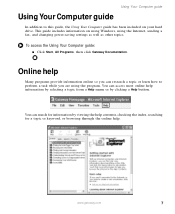
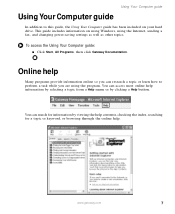
... the Internet, sending a fax, and changing power-saving settings as well as other topics.
www.gateway.com
7 You can search for information by clicking a Help button.
Using Your Computer guide
Using Your Computer guide... the Using Your Computer guide:
■ Click Start, All Programs, then click Gateway Documentation. Online help . This guide includes information on your hard drive.
8511050 - Gateway Computer User Guide - Page 17


...
Icon
DVD/CD drive
USB ports (optional)
Diskette drive (optional) Memory card reader (optional) Power button and power indicator
Hard drive indicator IEEE 1394 ports (optional)
Headphone jack
Microphone jack
Desktop PC Front
Description
Use this button to operate in use. The power indicator lights when the computer is in Standby/Resume mode or Hibernate mode. This...
8511050 - Gateway Computer User Guide - Page 19
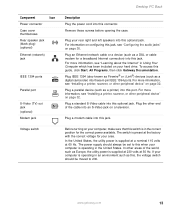
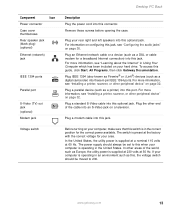
...jack (optional) Modem jack
Voltage switch
Desktop PC Back
Description
Plug the power cord into this guide, click Start, All Programs, then click Gateway ...Learning about the Internet" in the United States. The power supply should be set to 230. www.gateway.com
13...computer is operating in the correct position for your hard drive.
For more information, see "Configuring the ...
8511050 - Gateway Computer User Guide - Page 23
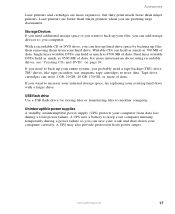
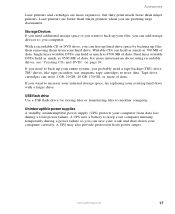
....
Accessories
Laser printers and cartridges are printing large documents.
A UPS may also provide protection from your existing hard drive with a larger drive. Uninterruptible power supplies A standby, uninterruptible power supply (UPS) protects your computer running temporarily during a total power failure. Storage Devices If you need to keep your computer from data loss during...
8511050 - Gateway Computer User Guide - Page 25


Chapter 3
Getting Started
• Using your computer safely • Protecting your computer from power
source problems • Turning your computer on and off • Adjusting the volume • Using the keyboard and the mouse • Installing peripheral devices
19
8511050 - Gateway Computer User Guide - Page 28
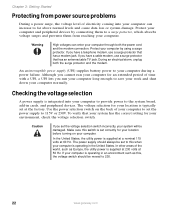
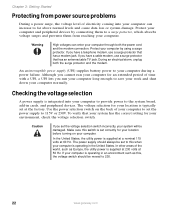
... should always be set at the factory.
An uninterruptible power supply (UPS) supplies battery power to 115V or 230V. Use the power selection switch on your computer. The power supply should be damaged.
During an electrical storm, unplug both the power cord and the modem connection.
Chapter 3: Getting Started
Protecting from reaching your computer. In the United...
8511050 - Gateway Computer User Guide - Page 30


... enter a power-saving mode called Standby. Important
If for some reason you turn off your computer:
1 Click Start, then click Turn Off Computer. While in the power supply and system...minutes or have not turned off your computer, press and hold the power button for long periods. To access this guide, click Start, All Programs, then click Gateway Documentation.
Chapter 3: Getting Started...
8511050 - Gateway Computer User Guide - Page 34


... 3: Getting Started
Using the mouse
The mouse is not available in the same direction. You can use the scroll wheel on the mouse to select objects on the display moves in all programs.
28
www.gateway.com You can use the left and right buttons on the mouse to move the mouse, the...
8511050 - Gateway Computer User Guide - Page 35


...the computer display
Do this guide, click Start, All Programs, then click Gateway Documentation. This action is called right-clicking.
click, click
click
Move an object on your hard drive.
Position...click speed, pointer speed, right-hand or left mouse button and hold )
and drag
Move the mouse around on the computer display. Position the pointer over the object.
Move the ...
8511050 - Gateway Computer User Guide - Page 36
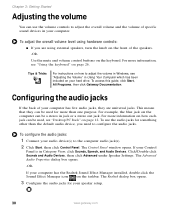
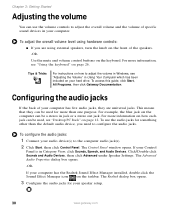
...-OR- To access this guide, click Start, All Programs, then click Gateway Documentation.... can be used for more information, see "Desktop PC Back" on page 12. The Realtek... to the computer audio jack(s). 2 Click Start, then click Control Panel. For example, the blue...on page 26. Chapter 3: Getting Started
Adjusting the volume
You can use...included on your hard drive. To configure the audio jacks:...
8511050 - Gateway Computer User Guide - Page 45


.... Tips & Tricks
For more information about playing CDs, see "Playing DVDs" in Using Your Computer which has been included on your hard drive. To access this guide, click Start, All Programs, then click Gateway Documentation. www.gateway.com
39 Playing a CD
Playing a CD
Use the music program or Windows Media Player on...
8511050 - Gateway Computer User Guide - Page 48
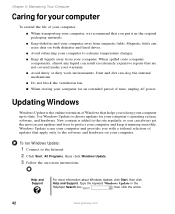
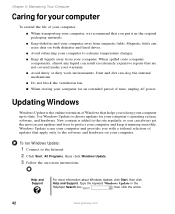
... hardware. Windows Update scans your computer and provides you with a tailored selection of time, unplug AC power. To run Windows Update:
1 Connect to -date.
Help and Support
For more information about Windows Update, click Start, then click
Help and Support.
New content is the online extension of Windows that helps you to...
8511050 - Gateway Computer User Guide - Page 62
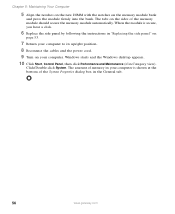
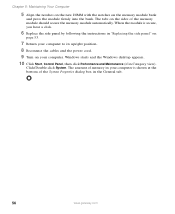
... panel" on
page 53.
7 Return your computer to its upright position.
8 Reconnect the cables and the power cord.
9 Turn on the sides of memory in Category view). Windows starts and the Windows desktop appears.
10 Click Start, Control Panel, then click Performance and Maintenance (if in your computer.
The tabs on your computer is...
8511050 - Gateway Computer User Guide - Page 66


... do not attempt to your computer and an AC outlet and that the AC outlet is supplying power.
■ If you use a power strip or surge protector, make sure that it is turned on. ■ If a .... ■ Make sure that your hard drive is turned on and while the modem cable, network cable, and power cord are connected.
■ Make sure that you have problems with your computer, try these safety ...
8511050 - Gateway Computer User Guide - Page 69


.... Delete unnecessary files on the diskette.
To access this guide, click Start, All Programs, then click Gateway Documentation. Occasionally diskettes are using is IBM-compatible. ■ Try a different diskette. You cannot save a file to an AC power source and your hard drive. If errors are using the diskette again. www.gateway.com
63...
8511050 - Gateway Computer User Guide - Page 78


...cable is not correct Change the screen resolution from the Display Properties dialog box. Help and Support
For more information, see "Adjusting ...color depth" in and turned on the back of your hard drive. The computer is running but there is no picture ...about changing the screen resolution, click
Start, then click Help and Support. If the monitor is turned on, the power LED should be lit.
■...
8511050 - Gateway Computer User Guide - Page 79
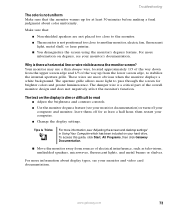
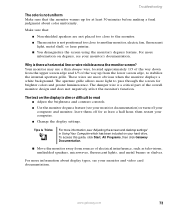
...least a half hour, then restart your hard drive. www.gateway.com
73
For ...desktop settings" in Using Your Computer which has been included on degauss, see your monitor's documentation. Your monitor may use a thin damper wire, located approximately 1/3 of the way down from the upper screen edge and 1/3 of the way up for at least 30 minutes before making a final judgment about display...
8511050 - Gateway Computer User Guide - Page 80
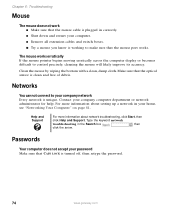
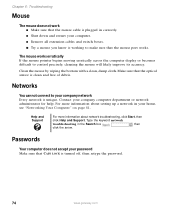
... the mouse pointer begins moving erratically across the computer display or becomes difficult to make sure that the mouse port works. Help and Support
For more information about network troubleshooting, click Start, then
click Help and Support. Networks
You cannot connect to your company network Every network is working to control precisely, cleaning...
8511050 - Gateway Computer User Guide - Page 115


...47 computer startup 63 diskette drive 63 display 64
DVD drive 61, 64 DVD/CD drive 61, 64
Ethernet network 93 faxes 70 files 64 general guidelines 60 hard drive 65
Internet connection 66, 70
... 24, 25 turning on computer 11, 23
tutoring fee-based 80
TV out (S-Video out) jack 13
U uninterruptible power supply (UPS) 17, 22
updating device drivers 3
updating Windows 42
UPS 17, 22 USB port 11, 14, 32...
Similar Questions
Computer Fan Turns On But The Does Not Power Up
I plug in my computer and the fan starts but the power button does not turn on
I plug in my computer and the fan starts but the power button does not turn on
(Posted by majconstructiondr 4 years ago)
Ac Power Supply
What is the correct wattage, voltage and amps required for power supply for zx6970um20p gateway all ...
What is the correct wattage, voltage and amps required for power supply for zx6970um20p gateway all ...
(Posted by lhomola 8 years ago)
Memory Upgrade
I want to upgrade my unit (Gateway GT4024) to 2G RAM but #2 slot will not read any memory stick inst...
I want to upgrade my unit (Gateway GT4024) to 2G RAM but #2 slot will not read any memory stick inst...
(Posted by Aliens4 10 years ago)
My Computer Fail To Start If I Fix The Power Supply Power To The Motherboad.
(Posted by mocking22m2 11 years ago)

