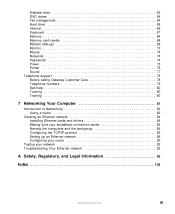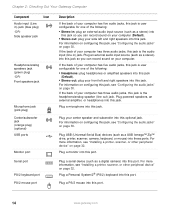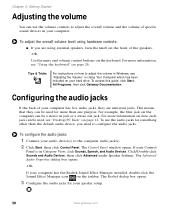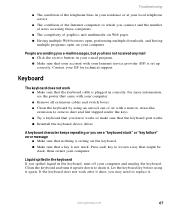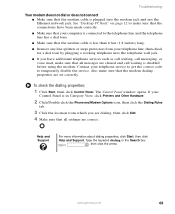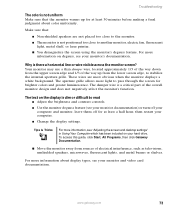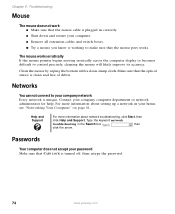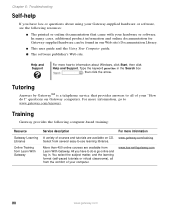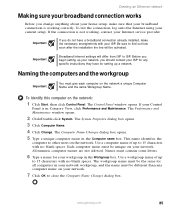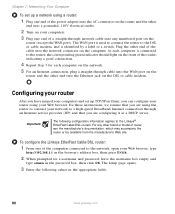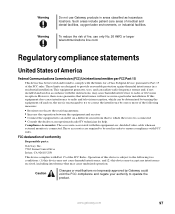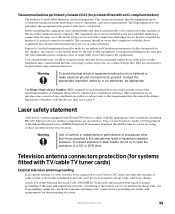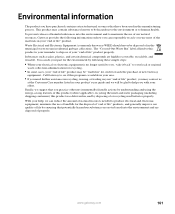Gateway GT4022 Support Question
Find answers below for this question about Gateway GT4022.Need a Gateway GT4022 manual? We have 1 online manual for this item!
Question posted by andres827mxc on June 14th, 2011
User And Password
Current Answers
Answer #1: Posted by kcmjr on June 15th, 2011 3:41 PM
Gateway has little information available about clearing BIOS passwords. Basically just to remove battery as noted here in their tutorial:http://support.gateway.com/s/tutorials/Tu_839560.shtml
Also make sure you reboot a few times after connecting/disconnecting the BIOS password jumper.
Licenses & Certifications: Microsoft, Cisco, VMware, Novell, FCC RF & Amateur Radio licensed.
Related Gateway GT4022 Manual Pages
Similar Questions
how to reset my pc to unlock my password
I tried to install chrome and received 0x80040154. Other times I get 0x80004002. Please tell me what...
I have a gt4022, do i get 64 or 32 bit? Second, it came with windows vista, I upgraded to windows xp...
will that stop unknown users. i have all in one zx4800 desktop
NV series model MS2274