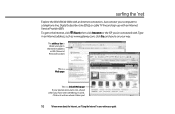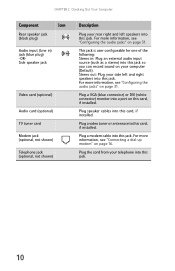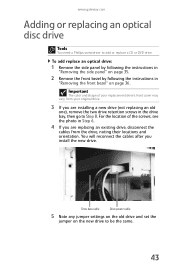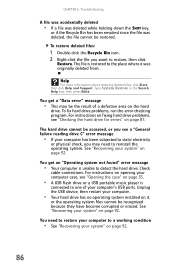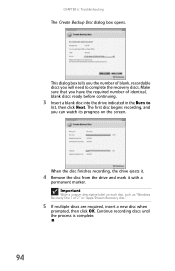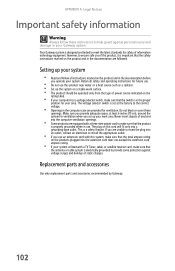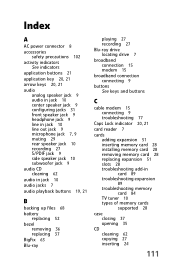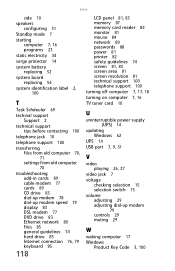Gateway GM5684E Support Question
Find answers below for this question about Gateway GM5684E - 1 GB RAM.Need a Gateway GM5684E manual? We have 2 online manuals for this item!
Question posted by vegas360 on November 26th, 2011
What Cable Do You Need To Watch Tv
The person who posted this question about this Gateway product did not include a detailed explanation. Please use the "Request More Information" button to the right if more details would help you to answer this question.
Current Answers
Related Gateway GM5684E Manual Pages
Similar Questions
How Do I Connect My Cable Box To The Monitor To Get Tv Service On It?
(Posted by Giasop9903 12 years ago)
Need Initial Cable Hookups To Motherboard Of Gateway Gt5668e Desktop Computer
need initial cable hookups to motherboard of Gateway GT5668E Desktop computer (picture if possible )...
need initial cable hookups to motherboard of Gateway GT5668E Desktop computer (picture if possible )...
(Posted by soldierhawk 12 years ago)
Computer With Tv Tuner. Can't I Watch Tv And Record Something Else On Computer?
SX2801-05 purchased 11-10. Still haven't been able to get it set up completely. The remote chang...
SX2801-05 purchased 11-10. Still haven't been able to get it set up completely. The remote chang...
(Posted by cj7304 12 years ago)
Tv Tuner
how do i hook up cable to watch tv on this machine gateway 4300-03?
how do i hook up cable to watch tv on this machine gateway 4300-03?
(Posted by coltsblue18 13 years ago)