Gateway GM5664 Support Question
Find answers below for this question about Gateway GM5664 - 3 GB RAM.Need a Gateway GM5664 manual? We have 3 online manuals for this item!
Question posted by entzur on June 20th, 2014
Does Gm5664 Have Wireless Ethernet
The person who posted this question about this Gateway product did not include a detailed explanation. Please use the "Request More Information" button to the right if more details would help you to answer this question.
Current Answers
There are currently no answers that have been posted for this question.
Be the first to post an answer! Remember that you can earn up to 1,100 points for every answer you submit. The better the quality of your answer, the better chance it has to be accepted.
Be the first to post an answer! Remember that you can earn up to 1,100 points for every answer you submit. The better the quality of your answer, the better chance it has to be accepted.
Related Gateway GM5664 Manual Pages
8512417 - Gateway Setup Guide - Page 2


... Microphone jack Headphone jack
Wireless antenna connectors (optional)
Case cover thumbscrew
PS/2 mouse port
Integrated monitor (VGA) port
IEEE 1394/ FireWire™ port
Ethernet (network) jack Center/subwoofer...cable to change without notice. © 2007 Gateway, Inc. If you have a wireless mouse or keyboard, follow the instructions that has been included on using your Gateway ...
8512418 - Gateway Reference Guide - Page 5


... 72 First steps 72 Troubleshooting 73
Add-in cards 73 Audio 73 CD or DVD drives 73 Diskette drive 75 Display 76 DVD drives 76 Ethernet 77 Expansion cards 78 File management 78 Floppy drive 78 Hard drive 79 Internet 79 Keyboard 81 Media Center 82 Memory 84 Memory card reader...
8512418 - Gateway Reference Guide - Page 14


... Mic jack
Case cover thumbscrew
PS/2 mouse port
Monitor (VGA) port
IEEE 1394 port
Ethernet (network) jack Center/subwoofer jack Surround L/R speaker jack Audio in/side speaker jack Case...Video card (optional) Audio card (optional) TV tuner card (optional)
Wireless network antenna (optional)
Wireless network antenna connectors
Component
Icon
Voltage switch
Power connector PS/2 keyboard port
...
8512418 - Gateway Reference Guide - Page 15


...entertainment system into this 6-pin IEEE 1394 port.
Remove this antenna to your wireless network antenna card (optional). For more information, see "Configuring the audio jacks... (green plug) -ORFront speakers jack
Wireless network antenna (optional) and connectors Case cover thumbscrew PS/2 mouse port
Monitor (VGA) port
IEEE 1394 port
Ethernet (network) jack
Center/subwoofer jack (orange...
8512418 - Gateway Reference Guide - Page 21


...turning on the back of the network cable into your computer, provides power to the system board, add-in Ethernet (network) jack. Use the power selection switch on your computer. To set to this , the voltage switch...connect your computer to a cable or DSL modem or to a wired Ethernet network. For information about setting up a wired or wireless Ethernet network, see your online User Guide.
8512418 - Gateway Reference Guide - Page 88


... cards
The computer does not recognize an expansion card
• Shut down the SHIFT key, the file cannot be standard Ethernet (10 Mbps), Fast Ethernet (100 Mbps or 10/100 Mbps), or Gigabit Ethernet (1000 Mbps or 10/100/1000 Mbps). The file is running at the slowest component speed. To restore deleted...
8512418 - Gateway Reference Guide - Page 90


...ISP technical support for help.
• Make sure that the modem cable is plugged into the Ethernet network jack and not the modem jack. If the error message still appears, disconnect from the ISP...correctly.
• Make sure that the
modem cable is plugged into the modem jack and not the Ethernet network jack. You cannot connect to the Internet
• If you are unable to browse the ...
8512418 - Gateway Reference Guide - Page 96
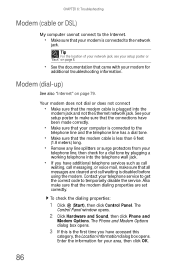
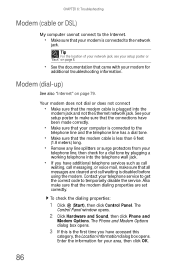
... line splitters or surge protectors from your
telephone line, then check for a dial tone by plugging a working telephone into the
modem jack and not the Ethernet network jack. See your setup poster to make sure that the connections have accessed this
category, the Location Information dialog box opens. Enter the information...
8512779 - Gateway Computer User Guide (for computers with Windows Vista) - Page 4


... the Media Center remote control 40
Chapter 5: Networking Your Computer 41
Introduction to Networking 42 Networking terms you should know 42
Ethernet networking 42 Wired Ethernet networking 42 Wireless Ethernet networking 45 Establishing your Ethernet network connection 47 Testing your network 50 Adding a printer to your network 50 Sharing resources 50 Using the network 52...
8512779 - Gateway Computer User Guide (for computers with Windows Vista) - Page 48


... other wiring in the home. The network is to replace USB or Firewire cables. Wired and wireless Ethernet are common methods of two or more computers connected together through an Ethernet cable. The primary purpose of a wired Ethernet network.
CHAPTER 5: Networking Your Computer
Introduction to Networking
Networking terms you to obtain a permit and hire...
8512779 - Gateway Computer User Guide (for computers with Windows Vista) - Page 51
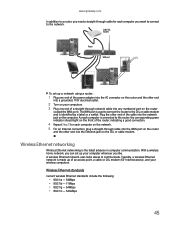
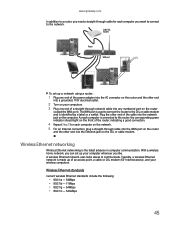
... to a router, you need a straight-through cable for each computer you like. The WAN port is connected to communicate. Typically, a wireless Ethernet network is the latest advance in computer communication. Wireless Ethernet standards
Current wireless Ethernet standards include the following:
• 802.11a - 54Mbps • 802.11b - 11Mbps • 802.11g - 54Mbps • 802.11n - 540Mbps...
8512779 - Gateway Computer User Guide (for computers with Windows Vista) - Page 52


... competing IEEE 802.11a format. The Device Manager window opens. 4 Click the plus (+) in your computer
To determine if a wireless Ethernet device is already installed:
1 Click (Start), then click Control Panel. For a wireless Ethernet network you buy your access point, make sure it easier to set up and access your network. • Internet security...
8512779 - Gateway Computer User Guide (for computers with Windows Vista) - Page 53


...have for all computers in the
Computer name box. www.gateway.com
Setting up wireless Ethernet network hardware
Making sure your broadband connection works
Important
If you do not have...characters with your Internet service provider. Before you should contact your access point A wireless Ethernet network sends and receives information through radio waves. If you are not allowed. Before...
8512779 - Gateway Computer User Guide (for computers with Windows Vista) - Page 54


When networking is set up in the Search Help box, then press ENTER.
• Connect to an available network • Manually add a wireless Ethernet network • Connecting to a wireless Ethernet network
Important
Each computer on your network needs a unique Computer Name. For instructions, see your router's documentation.
After you have named your computer and workgroup...
8512779 - Gateway Computer User Guide (for computers with Windows Vista) - Page 56


... to your access point. If you are using a wired Ethernet network, check all physical cable connections. • Make sure...they were attached directly to the network. For information
about wireless network security methods, click Start, then click Help and ...box, then press ENTER.
Take any firewall software on your desktop computer. • Turn off any actions suggested.
•...
8512779 - Gateway Computer User Guide (for computers with Windows Vista) - Page 59
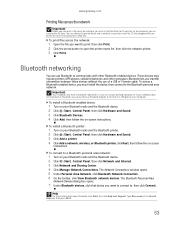
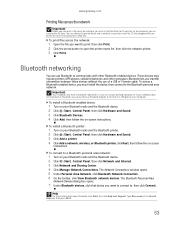
..., you must install the driver for the printer on the computer you are using a desktop computer or if your computer.
The Bluetooth Personal Area
Network Devices dialog box opens.
7...Control Panel, then click Hardware and Sound. 3 Click Add a printer. 4 Click Add a network, wireless, or Bluetooth printer, click Next, then follow the on -screen
instructions.
To print files across the ...
8512779 - Gateway Computer User Guide (for computers with Windows Vista) - Page 89
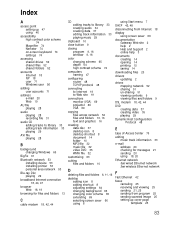
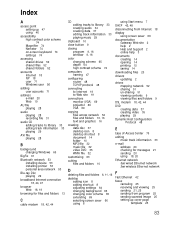
... network 52 files and folders 10, 16 text and graphics 16
creating data disc 37 desktop icon 8 desktop shortcut 8 document 14 folder 10 MP3 file 32 music file 32 video DVD 35 WMA... address 20 checking for messages 21 sending 20 using 18, 20
Ethernet network See wired Ethernet network See wireless Ethernet network
F
Fast Ethernet 42
faxes canceling 25 receiving and viewing 25 sending 21, 25 sending...
8512779 - Gateway Computer User Guide (for computers with Windows Vista) - Page 90
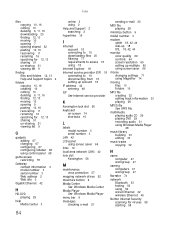
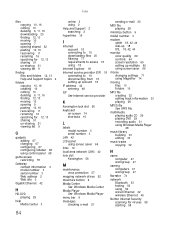
...panel 68
game access restricting 78
Gateway contact information 3 model number 3 serial number 3 Web address 2 Web site 2
Gigabit Ethernet 42
H
HD-DVD playing 29
help Media Center 3
84
online 3 using 2 Help and Support 2 searching 2 hyperlinks 19...
Narrator 74
network Bluetooth 53 testing 50 using 52 wired Ethernet 42 wireless Ethernet 45
Norton Internet Security scanning for viruses 58 starting 58
8512779 - Gateway Computer User Guide (for computers with Windows Vista) - Page 91


... Security 57 password 56 user accounts 56 virus protection 57 Windows Security Center 59
Windows Update 60 wireless Ethernet 50
serial number 3
Shared Documents folder 71
sharing drives 51 folders 51 printer 51
shortcuts adding to desktop 8 closing programs 16 closing windows 16 copying 16 deleting files and folders 16 keyboard 16 pasting...
8512779 - Gateway Computer User Guide (for computers with Windows Vista) - Page 92


... audio file 28 viewing video file 28
Windows Security Center icon 6 using 57
Windows Update 60
wired Ethernet network 42 equipment needed 43 example 42 installing cards 44 installing drivers 44 setting up 44
wireless Ethernet network 45 connecting to 48 equipment needed 46 installing cards 47 installing drivers 47 security 50 setting...
Similar Questions
Gm5664 Gateway Jumper Set
Hi All Im trying to reset the BIOS on the motherboard for the above model of this desktop..can anyon...
Hi All Im trying to reset the BIOS on the motherboard for the above model of this desktop..can anyon...
(Posted by sifurich 10 years ago)
Maximum Ram Supported
User Manuals state this PC can only support up to max 2 GB ram. I have upgraded Operating System to ...
User Manuals state this PC can only support up to max 2 GB ram. I have upgraded Operating System to ...
(Posted by ludgerfremmer 11 years ago)
Ethernet Driver Missing
I had to do a sysmtem recovery on my Gateway GX7018E. Since doing a system recovery the ethernet dri...
I had to do a sysmtem recovery on my Gateway GX7018E. Since doing a system recovery the ethernet dri...
(Posted by fmousaw 12 years ago)
What Type Of Power Supply Is Put In A Gateway Gm5664
(Posted by rmorgan25 12 years ago)
How Do I Get The Motherboard Manual For My Gateway Gm5664 Desktop.
(Posted by SBCURT 12 years ago)

