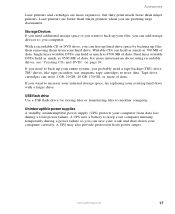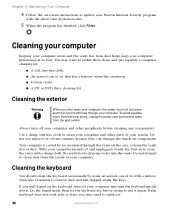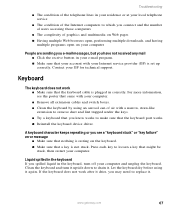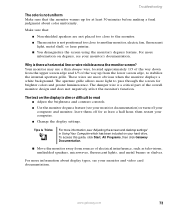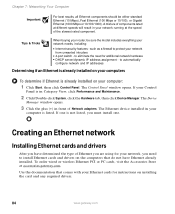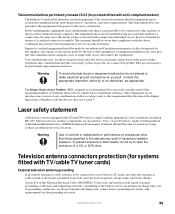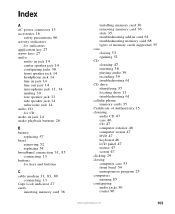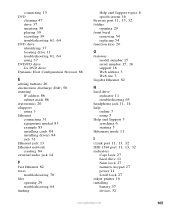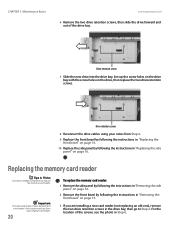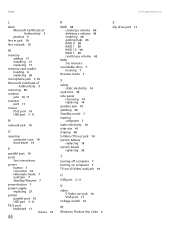Gateway GM5260 Support Question
Find answers below for this question about Gateway GM5260.Need a Gateway GM5260 manual? We have 3 online manuals for this item!
Question posted by tcw19 on August 14th, 2014
Need To Replace Gateway Gm5260 Video Card. Do You Have It
The person who posted this question about this Gateway product did not include a detailed explanation. Please use the "Request More Information" button to the right if more details would help you to answer this question.
Current Answers
Answer #1: Posted by TheWiz on August 14th, 2014 3:11 PM
You can replace it with any low-mid range PCI Express video card. The original was a NVIDIA Geforce 7300LE.
Related Gateway GM5260 Manual Pages
Similar Questions
What Is The Price Of A New Gateway Gm5260 Desktop Computer?
(Posted by Anonymous-142447 9 years ago)
I Would Like To Upgrade The Video Card In My Computer.
I have installed a new BluRay capable optical drive and need to upgrade the video card. Original vid...
I have installed a new BluRay capable optical drive and need to upgrade the video card. Original vid...
(Posted by jukeboxexpress 9 years ago)
Sound Card For Gateway Gm5260
I have a steady disturbing sound in my speakers and also the sound is notclear
I have a steady disturbing sound in my speakers and also the sound is notclear
(Posted by ho2chan 10 years ago)
How To Change Factory Soundcard In Gateway Gm5260
how to change factory soundcard in Gateway GM5260
how to change factory soundcard in Gateway GM5260
(Posted by Anonymous-68323 11 years ago)
My Pc Needs A Video Card Need To Know Where To Buy. I Live In Puerto Rico
My pc does not work. needs a video card. where to buy and can I replace it myself.
My pc does not work. needs a video card. where to buy and can I replace it myself.
(Posted by Anonymous-35017 12 years ago)