Gateway GM5048 Support Question
Find answers below for this question about Gateway GM5048.Need a Gateway GM5048 manual? We have 2 online manuals for this item!
Current Answers
There are currently no answers that have been posted for this question.
Be the first to post an answer! Remember that you can earn up to 1,100 points for every answer you submit. The better the quality of your answer, the better chance it has to be accepted.
Be the first to post an answer! Remember that you can earn up to 1,100 points for every answer you submit. The better the quality of your answer, the better chance it has to be accepted.
Related Gateway GM5048 Manual Pages
8510943 - Gateway Computer User Guide (6-Bay Micro uBTX Case) - Page 3


...BigFix 6 Using Your Computer guide 7 Online help 7 Gateway contact information 8
2 Checking Out Your Gateway Computer 9
Desktop PC Front 10 Desktop PC Back 12 Identifying your model 15
Gateway model and serial number 15 Microsoft Certificate of Authenticity 15 Finding your ... Ethernet network 31 Installing a printer, scanner, or other peripheral device 32
www.gateway.com
i
8510943 - Gateway Computer User Guide (6-Bay Micro uBTX Case) - Page 5
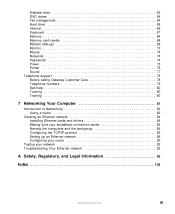
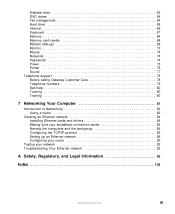
Diskette drive 63 DVD drives 64 File management 64 Hard drive 65 Internet 66 Keyboard 67 Memory 68 Memory card reader 68 Modem (dial-up 68 Monitor 72 Mouse 74 Networks 74 Passwords 74 ...
8510943 - Gateway Computer User Guide (6-Bay Micro uBTX Case) - Page 16


Important
Your computer hardware options and port locations may vary from the illustration below.
Chapter 2: Checking Out Your Gateway Computer
Desktop PC Front
Your computer includes the following components. DVD/CD drive
USB port (optional)
DVD/CD drive (optional)
Diskette drive (optional) Memory card reader (optional) ...
8510943 - Gateway Computer User Guide (6-Bay Micro uBTX Case) - Page 17


...information about your drive, see "Installing a printer, scanner, or other peripheral device" on page 32.
Plug a microphone into these ports.
Plug IEEE 1394 (also known as Firewire® or i.... (optional) Power button
Power indicator IEEE 1394 ports (optional)
Headphone jack
Microphone jack
Desktop PC Front
Description
Use this drive to listen to audio CDs, install games and programs...
8510943 - Gateway Computer User Guide (6-Bay Micro uBTX Case) - Page 18


Chapter 2: Checking Out Your Gateway Computer
Desktop PC Back
Your computer includes the following components. Power connector
Case cover thumbscrew
Rear speaker jack (optional)
Ethernet (network) jack IEEE 1394/FireWire™/ i.Link&#...
8510943 - Gateway Computer User Guide (6-Bay Micro uBTX Case) - Page 19


...
The switch is supplied at 230 volts at 50 Hz. In other peripheral device" on page 32. Component
Icon
Power connector
Case cover thumbscrews
Rear speaker jack (black plug) (optional)
Ethernet ...jack
IEEE 1394 ports
Parallel port
S-Video (TV) out jack (optional) Modem jack
Voltage switch
Desktop PC Back
Description
Plug the power cord into this guide, click Start, All Programs, then ...
8510943 - Gateway Computer User Guide (6-Bay Micro uBTX Case) - Page 20
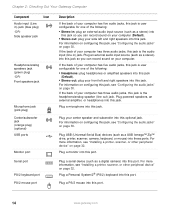
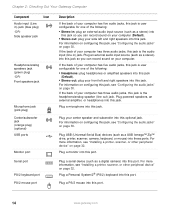
... port. Plug a Personal System/2® (PS/2) keyboard into this jack.
Plug a monitor into this jack. For more information, see "Configuring the audio jacks" on page 32. For information on configuring this jack, see "Configuring the audio jacks" on your front left and right speakers into
this jack is the audio input...
8510943 - Gateway Computer User Guide (6-Bay Micro uBTX Case) - Page 22


For more information, see "Using Support" on page 32 for more information about your computer, such as memory size, memory type, and hard drive size, visit Gateway's Support page at accessories.gateway.com.
Using ...
8510943 - Gateway Computer User Guide (6-Bay Micro uBTX Case) - Page 36
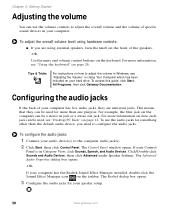
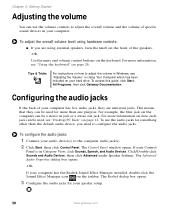
..., All Programs, then click Gateway Documentation.
The Advanced Audio Properties dialog box opens.
-OR-
For more information on how each jack can be used , see "Desktop PC Back" on your hard drive. To configure the audio jacks:
1 Connect your computer has five audio jacks, they can be a stereo in Category View...
8510943 - Gateway Computer User Guide (6-Bay Micro uBTX Case) - Page 38
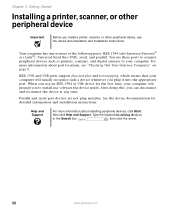
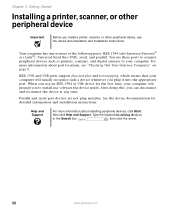
... an IEEE 1394 or USB device for detailed information and installation instructions.
Type the keyword installing devices
in the Search box
, then click the arrow.
32
www.gateway.com Chapter 3: Getting Started
Installing a printer, scanner, or other peripheral device
Important
Before you install a printer, scanner, or other peripheral device, see "Checking...
8510943 - Gateway Computer User Guide (6-Bay Micro uBTX Case) - Page 62
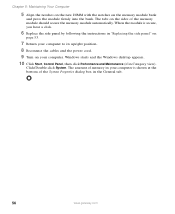
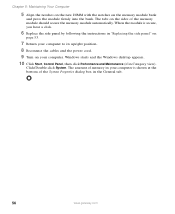
... the cables and the power cord.
9 Turn on the memory module bank
and press the module firmly into the bank. Windows starts and the Windows desktop appears.
10 Click Start, Control Panel, then click Performance and Maintenance (if in the General tab.
56
www.gateway.com The amount of the memory...
8510943 - Gateway Computer User Guide (6-Bay Micro uBTX Case) - Page 70


... where it was originally deleted from the diskette drive, then press ENTER. ■ Make sure that the diskette you are flawed and cannot be restored.
64
www.gateway.com
The diskette drive LED is lit continuously ■ Remove the diskette from the drive.
If the light stays on your computer.
8510943 - Gateway Computer User Guide (6-Bay Micro uBTX Case) - Page 72
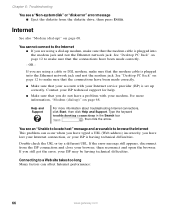
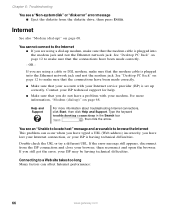
See "Desktop PC Back" on page 12 to make sure that the connections have lost your Internet connection, or your ISP is having ...cable or DSL modem, make sure that the modem cable is plugged into the modem jack and not the Ethernet network jack. See "Desktop PC Back" on page 68. If you are unable to browse the Internet This problem can affect Internet performance:
66
www.gateway.com...
8510943 - Gateway Computer User Guide (6-Bay Micro uBTX Case) - Page 75
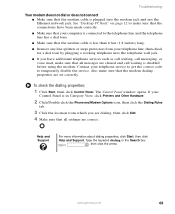
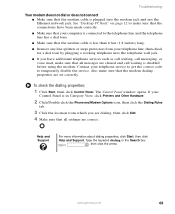
... ■ Make sure that all settings are correct. To check the dialing properties:
1 Click Start, then click Control Panel. The Control Panel window opens. See "Desktop PC Back" on page 12 to make sure that the modem cable is connected to temporarily disable the service. www.gateway.com
69
Help and...
8510943 - Gateway Computer User Guide (6-Bay Micro uBTX Case) - Page 77


... connect. If the handshaking sounds are too loud, you get an error such as port already open programs. 2 Click Start, then click Control Panel. See "Desktop PC Back" on page 12 to another modem, it dials and connects When your modem tries to connect to make sure that the connections have...
8510943 - Gateway Computer User Guide (6-Bay Micro uBTX Case) - Page 79
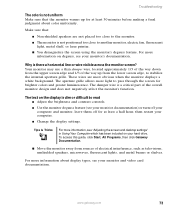
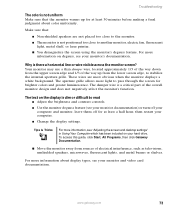
... off your computer and monitor, leave them off for at least 30 minutes before making a final judgment about display types, see "Adjusting the screen and desktop settings" in Using Your Computer which has been included on the display is dim or difficult to another monitor, electric fan, fluorescent light, metal shelf...
8510943 - Gateway Computer User Guide (6-Bay Micro uBTX Case) - Page 110


...32 digital video camera 11, 13, 32 Ethernet 13, 31
external audio 14
external speakers 14
Firewire 11, 13, 32
front speaker 14
headphone 14
i.Link 11, 13, 32 IEEE 1394 11, 13, 32...keys 27 diskette
drive 34 troubleshooting 63 diskette drive identifying 34 troubleshooting 63 using 34 display troubleshooting 64 documentation Gateway Web site 3 help 5 Help and Support 5 online help 7 Using Your Computer...
8510943 - Gateway Computer User Guide (6-Bay Micro uBTX Case) - Page 111
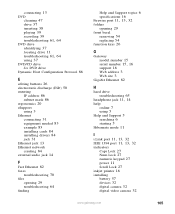
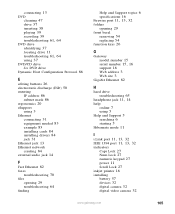
...Fast Ethernet 82 faxes
troubleshooting 70 files
opening 29 troubleshooting 64 finding
Help and Support topics 6 specifications 16
Firewire port 11, 13, 32
folders opening 29
front bezel removing 54 replacing 54
... Support 5 searching 6 starting 5
Hibernate mode 11
I i.Link port 11, 13, 32 IEEE 1394 port 11, 13, 32
indicators Caps Lock 27 Num Lock 27 numeric keypad 27 power 11 Scroll Lock 27
inkjet...
8510943 - Gateway Computer User Guide (6-Bay Micro uBTX Case) - Page 112


front bezel 52 memory 55 peripheral devices 32 printer 32 scanner 32 side panel 51 system battery 57 Internet broadband connection 31 buttons 26
troubleshooting 66...Authenticity 15 model number 15
serial number 15 LAN IP Address 91 laser printer 16 LCD panel
cleaning 47
troubleshooting 64, 72
lights
See indicators line in jack 14 line out jack 14
M
maintenance cleaning case 46 cleaning component ...
8510943 - Gateway Computer User Guide (6-Bay Micro uBTX Case) - Page 115


...monitor 72 mouse 74 network 74 passwords 74 power 75 printer 75 safety guidelines 60
screen 64, 72
screen area 72 screen resolution 72 technical support 78 telephone support 78
Web site ...UPS) 17, 22
updating device drivers 3
updating Windows 42
UPS 17, 22 USB port 11, 14, 32
V
video playing 39 S-Video out jack 13
virus protecting against 43 removing with Norton Internet Security 43
voltage...
Similar Questions
Want Latest Bios. Want To Use All 4 Gig Of Ram
Have Gateway 838GM w 4 gig RAM. Win XP Pro used 2.5 Gig of RAM. Upgd to Win 7 pro. Uses 3 gig. Want ...
Have Gateway 838GM w 4 gig RAM. Win XP Pro used 2.5 Gig of RAM. Upgd to Win 7 pro. Uses 3 gig. Want ...
(Posted by RobertBSCg 8 years ago)
Which Windows 7 Do I Purchase?
I have a gt4022, do i get 64 or 32 bit? Second, it came with windows vista, I upgraded to windows xp...
I have a gt4022, do i get 64 or 32 bit? Second, it came with windows vista, I upgraded to windows xp...
(Posted by Tigerstr53 9 years ago)
Maximum Ram Supported
User Manuals state this PC can only support up to max 2 GB ram. I have upgraded Operating System to ...
User Manuals state this PC can only support up to max 2 GB ram. I have upgraded Operating System to ...
(Posted by ludgerfremmer 11 years ago)

