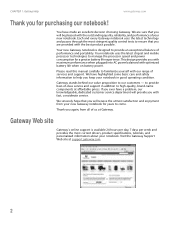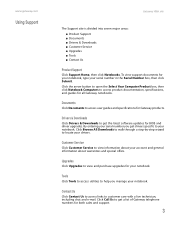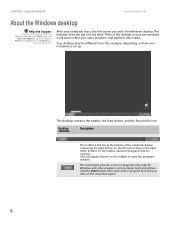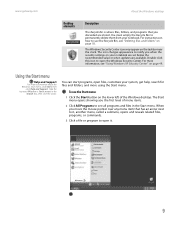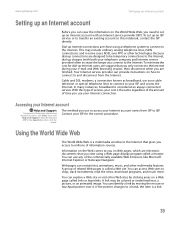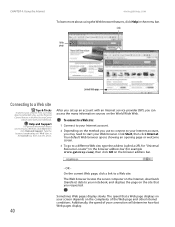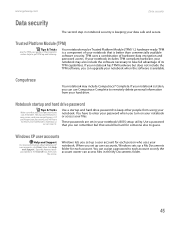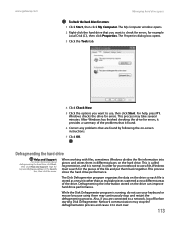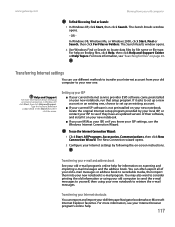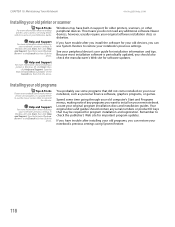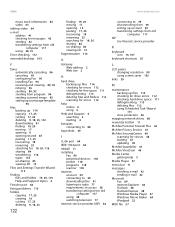Gateway EC5801u Support Question
Find answers below for this question about Gateway EC5801u - EC - Core 2 Duo 1.2 GHz.Need a Gateway EC5801u manual? We have 1 online manual for this item!
Question posted by intercept007 on April 1st, 2015
How To Update Bios For A Gateway Ec5801u? Gateway/acer Provide No Support.
Current Answers
Answer #1: Posted by BusterDoogen on April 1st, 2015 10:05 AM
I hope this is helpful to you!
Please respond to my effort to provide you with the best possible solution by using the "Acceptable Solution" and/or the "Helpful" buttons when the answer has proven to be helpful. Please feel free to submit further info for your question, if a solution was not provided. I appreciate the opportunity to serve you