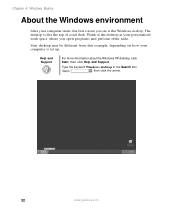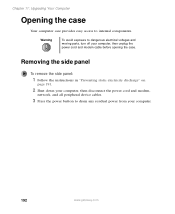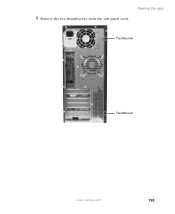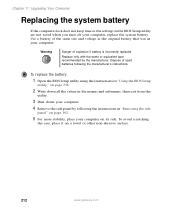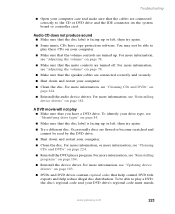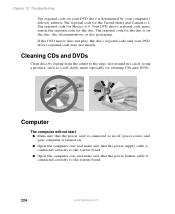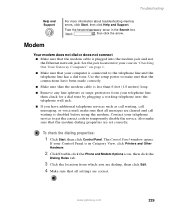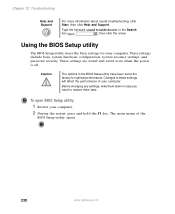Gateway DX4822-01 Support Question
Find answers below for this question about Gateway DX4822-01 - DX - 6 GB RAM.Need a Gateway DX4822-01 manual? We have 2 online manuals for this item!
Question posted by KendEunji on September 2nd, 2014
How To Open Dx4820 Case Top
The person who posted this question about this Gateway product did not include a detailed explanation. Please use the "Request More Information" button to the right if more details would help you to answer this question.
Current Answers
Related Gateway DX4822-01 Manual Pages
Similar Questions
I Need To Disassemble My Gateway All-in-one Model Zx4665g-uw31 Pc To Install Ano
I need to disassemble my Gateway all-in-one model ZX4665G-UW31 pc to install another 4G RAM SODIMM m...
I need to disassemble my Gateway all-in-one model ZX4665G-UW31 pc to install another 4G RAM SODIMM m...
(Posted by rondelp1464 4 years ago)
How To Open Gateway Computer Tower Dx 4822-01
(Posted by fleurlcanal 9 years ago)
How To Open Dvd Drive On Gateway Desktop
(Posted by tomDi 10 years ago)
Memory Upgrades Ne56r41u
How do I open the case to change the harddrive or add memory?
How do I open the case to change the harddrive or add memory?
(Posted by Anonymous-115798 10 years ago)
How Do You Open The Case ?
I'd like to add a solid state drive. How is the computer case opened ?
I'd like to add a solid state drive. How is the computer case opened ?
(Posted by esnoble 14 years ago)