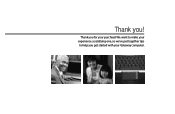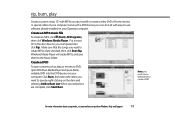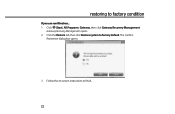Gateway DX4640-UBC01A Support Question
Find answers below for this question about Gateway DX4640-UBC01A.Need a Gateway DX4640-UBC01A manual? We have 4 online manuals for this item!
Question posted by roycarreno on June 18th, 2013
I Want To Recovery System To Gateway Dx4640
The person who posted this question about this Gateway product did not include a detailed explanation. Please use the "Request More Information" button to the right if more details would help you to answer this question.
Current Answers
Related Gateway DX4640-UBC01A Manual Pages
Similar Questions
My Gateway Dx4200 Desktop Will Not Wake Up
How to wake up my gateway DX4200 desktop?
How to wake up my gateway DX4200 desktop?
(Posted by nrjr05 8 years ago)
I Have A Gateway Fx6801 Desktop And Can't Find Out Maxi Menory It Can Handle?
(Posted by LaJoseph 11 years ago)
Gateway Dx4640
My PC seems to be stuck in sleep-mode. I push the power button and it immediately pulses like it is ...
My PC seems to be stuck in sleep-mode. I push the power button and it immediately pulses like it is ...
(Posted by Carol2625 11 years ago)
Need Initial Cable Hookups To Motherboard Of Gateway Gt5668e Desktop Computer
need initial cable hookups to motherboard of Gateway GT5668E Desktop computer (picture if possible )...
need initial cable hookups to motherboard of Gateway GT5668E Desktop computer (picture if possible )...
(Posted by soldierhawk 12 years ago)