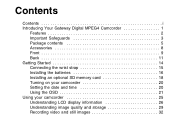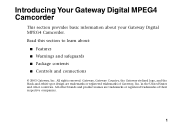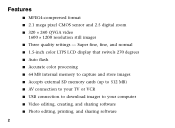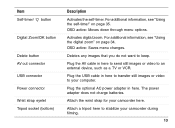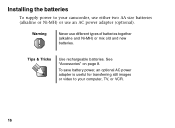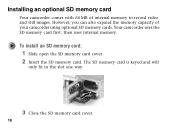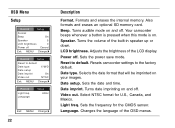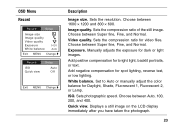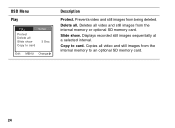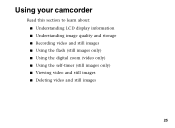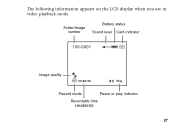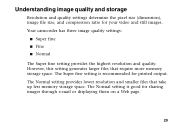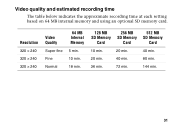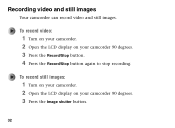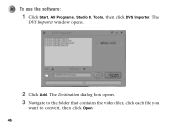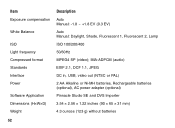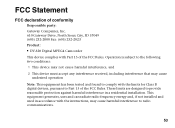Gateway DV-S20 Support Question
Find answers below for this question about Gateway DV-S20 - MPEG4 Pocket Multi-Cam.Need a Gateway DV-S20 manual? We have 1 online manual for this item!
Question posted by darwood211 on September 30th, 2011
How Much For This Product If It Is New In Box?
I have this camcorder, it has never been used, is still in box. How much is it worth?
Current Answers
Related Gateway DV-S20 Manual Pages
Similar Questions
Motherboard For A P-6318u
dont have any power on the board nodda where can i get a replacement motherboard for this laptop
dont have any power on the board nodda where can i get a replacement motherboard for this laptop
(Posted by toddy1225 10 years ago)
I Have The New Antivirus Need To Install It Help
help me install your antivirus 2013 on my new Gateway "8"
help me install your antivirus 2013 on my new Gateway "8"
(Posted by cliffnns5g 11 years ago)
Installing New Hard Drives
I want to install new hard drives in my GM5472 computer myself. According to a computer Tech he coul...
I want to install new hard drives in my GM5472 computer myself. According to a computer Tech he coul...
(Posted by thepepsiman 12 years ago)
I Need A New Motherboard For My Gateway Gm56332e Computer. Mine Quit Working
I have checked the power supply and also the power switch and they are good. there is no power in th...
I have checked the power supply and also the power switch and they are good. there is no power in th...
(Posted by happychucker 12 years ago)
I Need A New Product Key #. Can't Get In Microsoft Word.
(Posted by phillic 14 years ago)