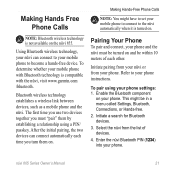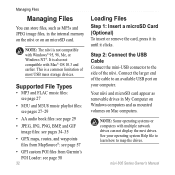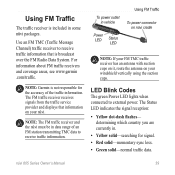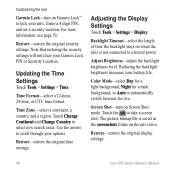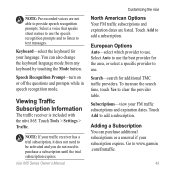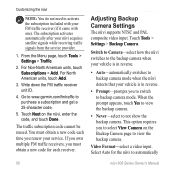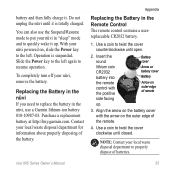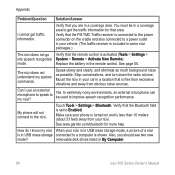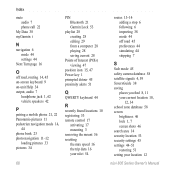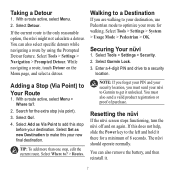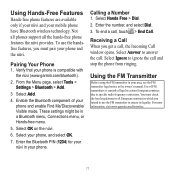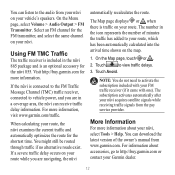Garmin nuvi 855 Support Question
Find answers below for this question about Garmin nuvi 855 - Automotive GPS Receiver.Need a Garmin nuvi 855 manual? We have 3 online manuals for this item!
Question posted by josemaru07 on March 10th, 2018
Garmin Nuvi 855 Message 'garmin Pre-boot Mode' Show Up??
Current Answers
Answer #1: Posted by BusterDoogen on March 11th, 2018 9:49 AM
Suggestion 2: If you can get the computer to recognize the Nuvi, run Webupdater and reinstall the firmware even if you already have the latest version.
I hope this is helpful to you!
Please respond to my effort to provide you with the best possible solution by using the "Acceptable Solution" and/or the "Helpful" buttons when the answer has proven to be helpful. Please feel free to submit further info for your question, if a solution was not provided. I appreciate the opportunity to serve you!
Related Garmin nuvi 855 Manual Pages
Similar Questions
pedestrian, and bicycle.