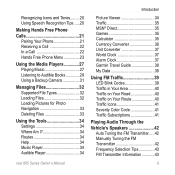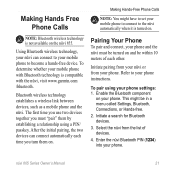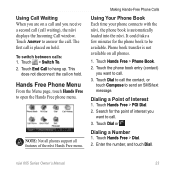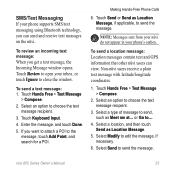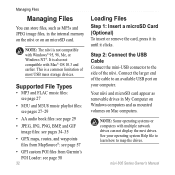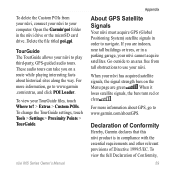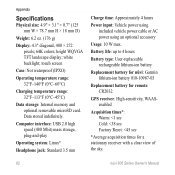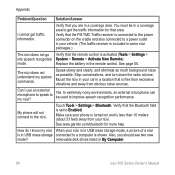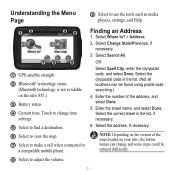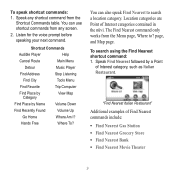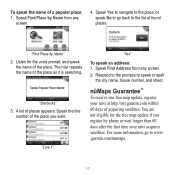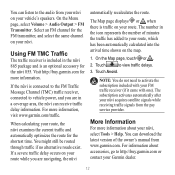Garmin nuvi 855 Support Question
Find answers below for this question about Garmin nuvi 855 - Automotive GPS Receiver.Need a Garmin nuvi 855 manual? We have 3 online manuals for this item!
Question posted by frzndglinds on October 30th, 2013
How To Get Free Map For Nuvi 855
The person who posted this question about this Garmin product did not include a detailed explanation. Please use the "Request More Information" button to the right if more details would help you to answer this question.
Current Answers
Related Garmin nuvi 855 Manual Pages
Similar Questions
Garmin Nuvi 855 Message 'garmin Pre-boot Mode' Show Up??
Trying To Update My Nuvi 855, Electrical Power Went Off, And Now I Can't When Is Back The Electricit...
Trying To Update My Nuvi 855, Electrical Power Went Off, And Now I Can't When Is Back The Electricit...
(Posted by josemaru07 6 years ago)
How To Determine Map Version Garmin Nuvi 855
(Posted by kateMe 10 years ago)
How To Get Free Map Update For Nuvi 260w
(Posted by BguidKAK 10 years ago)
Garmin Nuvi 50lm Will Not Boot Up
(Posted by jonaba 10 years ago)
Free Maps?? 1490t
IS there anyway to get free map updates? I spent over 300 dollars for this and dont want to spend an...
IS there anyway to get free map updates? I spent over 300 dollars for this and dont want to spend an...
(Posted by Anonymous-63328 11 years ago)