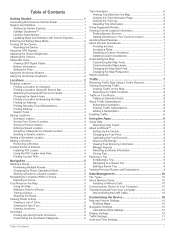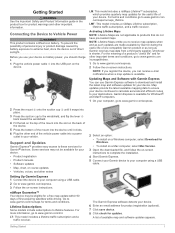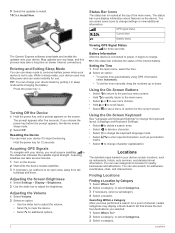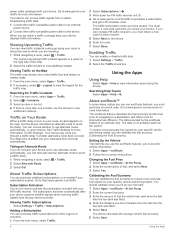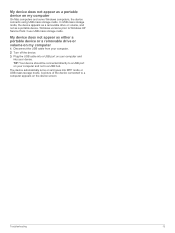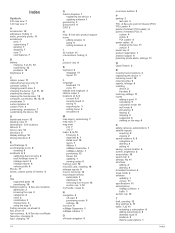Garmin nuvi 57LM Support Question
Find answers below for this question about Garmin nuvi 57LM.Need a Garmin nuvi 57LM manual? We have 1 online manual for this item!
Question posted by keng09 on March 10th, 2016
Before Use Do I Need To Connect To A Computer
hi I'm asking as there is no manual supplied with my garmin 57 lm do I need to connect to a computer before using or can I use straight away
Current Answers
Answer #1: Posted by TechSupport101 on March 10th, 2016 12:26 AM
Hi. Find the manual here https://www.helpowl.com/manuals/Garmin/nuvi57LM/235118 :)
Related Garmin nuvi 57LM Manual Pages
Similar Questions
I Have Garmin Nuvi 57 Lm For Thailand.can I Load Uk Maps
as above
as above
(Posted by Anonymous-157405 8 years ago)
When Plugged Into Car Charger,
When the unit is plugged into the car charger the unit says use the charging device that came with y...
When the unit is plugged into the car charger the unit says use the charging device that came with y...
(Posted by Jdomianojr 8 years ago)
Why Can't I Download A Pdf File Of The Garmin Nuvi 2798lmt W Bu Cam Manual?
Why can't I download a PDF file of the Garmin Nuvi 2798LMT with Backup Camera MANUAL as your Web sit...
Why can't I download a PDF file of the Garmin Nuvi 2798LMT with Backup Camera MANUAL as your Web sit...
(Posted by JohnWL 9 years ago)
I Need Instructions To Print For My Garmin Gps Nuvi 66lm
I just bought the nuvi 66lm. my old Garmin was so easy and had instructuions with it. I want to be a...
I just bought the nuvi 66lm. my old Garmin was so easy and had instructuions with it. I want to be a...
(Posted by cornieord 9 years ago)
Garmin Gps Nuvi 2555
I saw a posting that the Garmin Gps Nuvi 2555 was great untill you update it then there is problems ...
I saw a posting that the Garmin Gps Nuvi 2555 was great untill you update it then there is problems ...
(Posted by steaming 12 years ago)