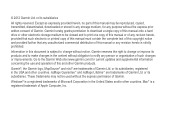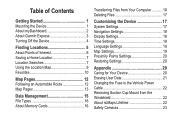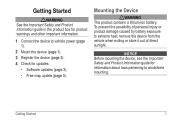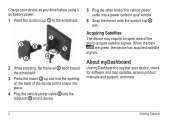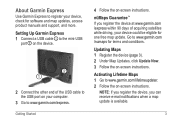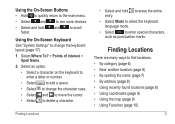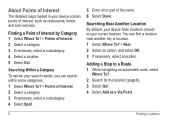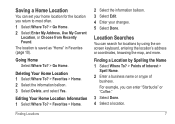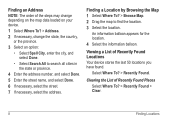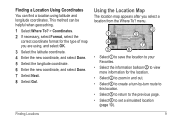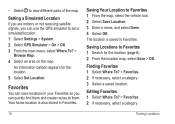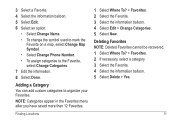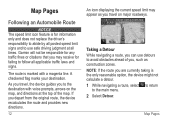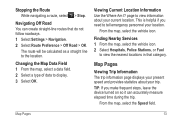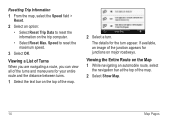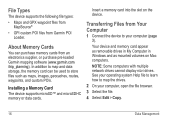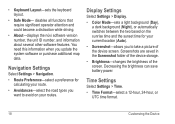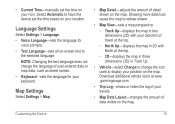Garmin nuvi 54LM Support Question
Find answers below for this question about Garmin nuvi 54LM.Need a Garmin nuvi 54LM manual? We have 2 online manuals for this item!
Question posted by hamiltonpatricia on April 21st, 2015
Where Are The Maps?
Downloaded for over two hours. Tried to put in an address and was informed that there are no maps.Help would be appreciated.Thank you,
Current Answers
Answer #1: Posted by TechSupport101 on April 21st, 2015 9:34 AM
Under normal circumstances, the map download can take even up to four hours and Garmin device owners should not be tempted to terminate the process by suspecting abnormality. You can refer here http://www8.garmin.com/support/download.jsp for further assistance.
Related Garmin nuvi 54LM Manual Pages
Similar Questions
Getting To A Point Not Shown On The Map, But Thre Is A Track.
I am trying to get to a point where I have to turn into an unmarked road which the GARMIN NUVI 54LM ...
I am trying to get to a point where I have to turn into an unmarked road which the GARMIN NUVI 54LM ...
(Posted by noeltonna 9 years ago)
How Can I Download A Map For Tracks, Lorries On The Gramin Nuvi 54 Lm?
I am a lorry driver and desperately need a lorry or tracks map to download on my Garmin, how can I f...
I am a lorry driver and desperately need a lorry or tracks map to download on my Garmin, how can I f...
(Posted by neguraaliona 10 years ago)
Entering Canadian Provinces And Addresses In To The Garmin Nuvi 54lm
I am a third generation Nuvi useer and know how to enter States, Provinces and addressess. I purchas...
I am a third generation Nuvi useer and know how to enter States, Provinces and addressess. I purchas...
(Posted by jwilliam01 10 years ago)
Garmin Gps Nuvi 2555
I saw a posting that the Garmin Gps Nuvi 2555 was great untill you update it then there is problems ...
I saw a posting that the Garmin Gps Nuvi 2555 was great untill you update it then there is problems ...
(Posted by steaming 12 years ago)