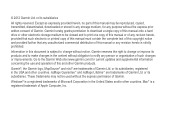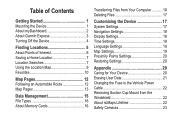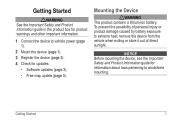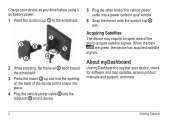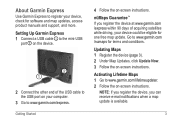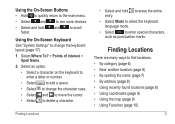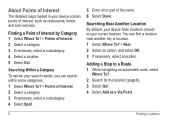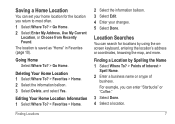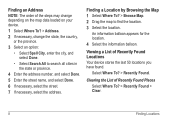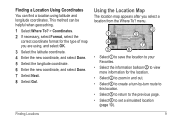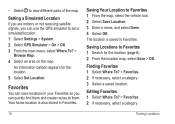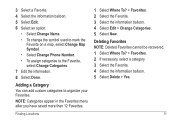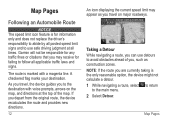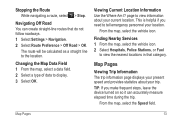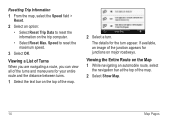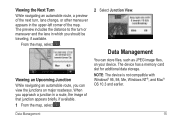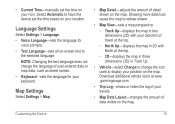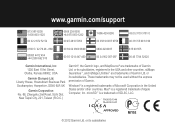Garmin nuvi 54LM Support Question
Find answers below for this question about Garmin nuvi 54LM.Need a Garmin nuvi 54LM manual? We have 2 online manuals for this item!
Question posted by neguraaliona on January 21st, 2014
How Can I Download A Map For Tracks, Lorries On The Gramin Nuvi 54 Lm?
I am a lorry driver and desperately need a lorry or tracks map to download on my Garmin, how can I find it and how can I do it?
Current Answers
Related Garmin nuvi 54LM Manual Pages
Similar Questions
Where Are The Maps?
Downloaded for over two hours. Tried to put in an address and was informed that there are no maps.He...
Downloaded for over two hours. Tried to put in an address and was informed that there are no maps.He...
(Posted by hamiltonpatricia 9 years ago)
Getting To A Point Not Shown On The Map, But Thre Is A Track.
I am trying to get to a point where I have to turn into an unmarked road which the GARMIN NUVI 54LM ...
I am trying to get to a point where I have to turn into an unmarked road which the GARMIN NUVI 54LM ...
(Posted by noeltonna 9 years ago)
I Have A Garmin Nuvi 50lm 2d6187914
How do I update the map system on a Garmin 50Lm 2d6187914?
How do I update the map system on a Garmin 50Lm 2d6187914?
(Posted by greenvanish 9 years ago)
How To Download Canada Map In My Garmin Nuvi 40 Lm
(Posted by sreddseanmc 10 years ago)