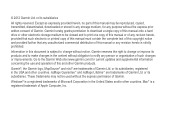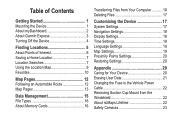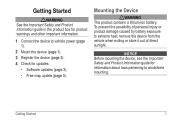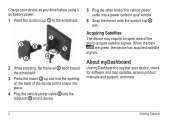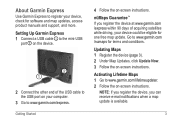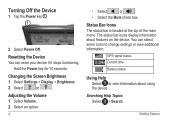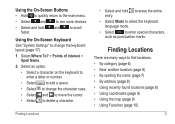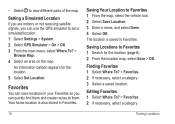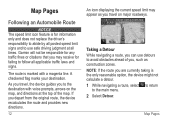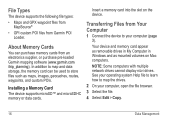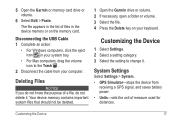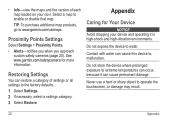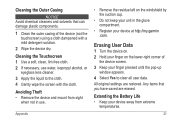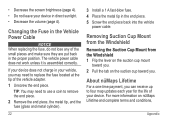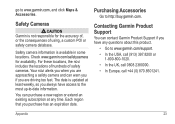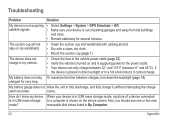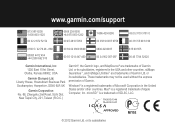Garmin nuvi 52LM Support Question
Find answers below for this question about Garmin nuvi 52LM.Need a Garmin nuvi 52LM manual? We have 2 online manuals for this item!
Question posted by robertandbev on June 14th, 2016
Why Won,t My Garmin Have Volume
since updating maps by downloading them my volume won,t work. I have checked the volume but it still won,t work. help please!
Current Answers
Related Garmin nuvi 52LM Manual Pages
Similar Questions
Where Is The Information Balloon On Garmin Nuvi 52lm Gps
(Posted by martha515 9 years ago)
Garmin Nuvi 255w Update Map Now No Voice, How To Load Voice On Sd Card
(Posted by gleFotoko 10 years ago)