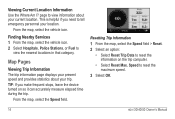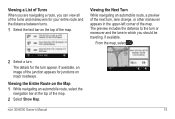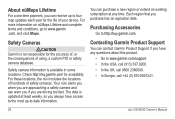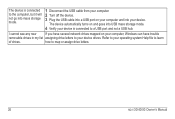Garmin nuvi 50LM Support Question
Find answers below for this question about Garmin nuvi 50LM.Need a Garmin nuvi 50LM manual? We have 2 online manuals for this item!
Question posted by deanbolt on March 27th, 2013
How Do You Turn Voices Off, But Keep The Alerts On
Current Answers
Answer #1: Posted by brilliantV on March 27th, 2013 1:47 AM
Use the Voice editor to break apart the file into individual .wav files. Then use audacity to load the files in (I did this 20 at a time). Listen to each file, if it's a voice then hilight the waveform then click generate > silence and you'll see a straight line. Click export as .wav file and save each file with the same name to a new directory. The files that contain blips and bleeps just save the file to the new directory without editing.
Go back to Voice editor and use it to recombine the files in the new directory to make a new .vpm file. Rename this file exactly the same as the one you are going to use such as English_American_.vpm and copy it back to the voices directory of the Garmin. That way you have silent navigation and blips for speedcams and POI's.
if u want no sound, take the garmin apart, when u do, find the speaker and clip one of the two wires that connect it. the garmins voice cannot be turned off otherwise. by cliping, not breaking. the wires, you can easily connect it again to hear voice
Hope this helps!
You can visit my blog
http://thegreatlittleblog.blogspot.in/
It has everything must read articles, humour, info, amazing pics, how to.....
Give it a try coz its worth it!
Related Garmin nuvi 50LM Manual Pages
Similar Questions
Is there a female voice option? also why does not show all the streat names. My home address is wa...
How do we change the voice on a garmin nuvi 40 from female to male is there a link ?
I saw a posting that the Garmin Gps Nuvi 2555 was great untill you update it then there is problems ...