Garmin Nuvi 265WT Support Question
Find answers below for this question about Garmin Nuvi 265WT - Automotive GPS Receiver.Need a Garmin Nuvi 265WT manual? We have 5 online manuals for this item!
Question posted by danda367 on September 7th, 2012
How Do We Change The Voice On A Garmin Nuvi 40 Form Female To Male
How do we change the voice on a garmin nuvi 40 from female to male is there a link ?
Current Answers
There are currently no answers that have been posted for this question.
Be the first to post an answer! Remember that you can earn up to 1,100 points for every answer you submit. The better the quality of your answer, the better chance it has to be accepted.
Be the first to post an answer! Remember that you can earn up to 1,100 points for every answer you submit. The better the quality of your answer, the better chance it has to be accepted.
Related Garmin Nuvi 265WT Manual Pages
Declaration of Conformity - Page 1


... Equipment: Model Number(s):
Information Technology Equipment (Global Positioning System Receiver) NUVI 2X5 W
The undersigned does hereby declare that the equipment complies...Manufacture's Address:
GARMIN International
&
1200 E. 151st Street
Olathe, Kansas 66062
U.S.A
GARMIN Corporation No.68, Jangshu 2nd Rd., Shijr, Taipei County, TAIWAN, R.O.C. Authorised Representative:
GARMIN (Europe) ...
ecoRoute Supplement - Page 2


... improve its subsidiaries.
or its products and to make changes in any storage medium, for current updates and supplemental information concerning the use and operation of Garmin. Garmin®, the Garmin logo, and nüvi® are trademarks of Garmin. Visit the Garmin Web site (www.garmin.com) for any person or organization of this and other...
ecoRoute Supplement - Page 3


...to your computer.
2. The data provided by the ecoRoute feature are estimates only. To receive more accurate fuel reports for improving fuel efficiency. Update Your nüvi
Update your nüvi...navigating to your computer using the mini-USB cable.
3. Go to www.garmin.com/products /webupdater, and download WebUpdater to perform an update, WebUpdater automatically downloads the update ...
ecoRoute Supplement - Page 5
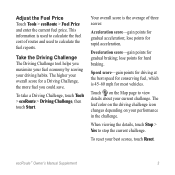
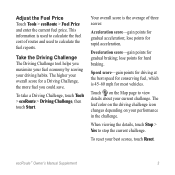
... your current challenge. ecoRoute™ Owner's Manual Supplement
This information is 45-60 mph for hard braking.
The leaf color on the driving challenge icon changes depending on the Map page to stop the current challenge.
Take the Driving Challenge The Driving Challenge tool helps you could save. lose points for...
ecoRoute Supplement - Page 8
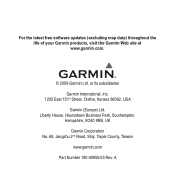
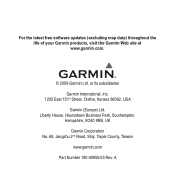
..., Jangshu 2nd Road, Shijr, Taipei County, Taiwan www.garmin.com
Part Number 190-00955-03 Rev.
A For the latest free software updates (excluding map data) throughout the life of your Garmin products, visit the Garmin Web site at www.garmin.com.
© 2009 Garmin Ltd. or its subsidiaries Garmin International, Inc.
1200 East 151st Street, Olathe...
Important Product and Saftey Information (Multilingual) - Page 2


...device screen while driving and use voice prompts when possible.
• Do not input destinations, change settings, or access any functions ...and road conditions. Do not become detached. See www.garmin.com/prop65 for driver attentiveness and good judgement.
Keep your... place
where driver's
unsecured on
field of damage to the GPS device, fire, chemical burn, electrolyte leak, and/or injury...
Important Product and Saftey Information (Multilingual) - Page 3


...
Notice
Windshield Mounting Legal Restrictions Before using the FM transmitter, see your Garmin device in a residential installation. Many other states have enacted restrictions against harmful interference... the Garmin device in which you drive. Operation is subject to the following two conditions: (1) this device may be incurred as a result of any interference received, including...
Important Product and Saftey Information (Multilingual) - Page 4


...GPS unit. Unauthorized repairs or modifications could result in permanent damage to the equipment, and void your warranty and your local Garmin authorized dealer or call Garmin... between the equipment and
FITNESS FOR A PARTICULAR PURPOSE, STATUTORY
the receiver.
This product does not contain any Garmin warranty service station. This warranty does not cover failures due to ...
Important Product and Saftey Information (Multilingual) - Page 32


J
Printed in Taiwan © 2006-2009 Garmin Ltd. Liberty House, Hounsdown Business Park, Southampton, Hampshire,
SO40 9LR UK
Garmin Corporation No. 68, Jangshu 2nd Road, Shijr, Taipei County, Taiwan
www.garmin.com
November 2009
Part Number 190-00720-00 Rev. or its subsidiaries
Garmin International, Inc. 1200 East 151st Street, Olathe, Kansas 66062, USA
Garmin (Europe) Ltd.
Owner's Manual - Page 2


... a trademark of such name by the Bluetooth SIG, Inc., and any unauthorized commercial distribution of Garmin. Windows® is a registered trademark of Garmin Ltd. D
Printed in the USA and other countries. or its subsidiaries. Garmin reserves the right to change or improve its subsidiaries, registered in Taiwan
Mac® is a registered trademark of such...
Owner's Manual - Page 3
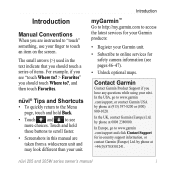
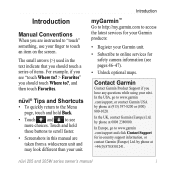
...the USA, go to online services for in-country support information, or contact Garmin (Europe) Ltd. Contact Garmin
Contact Garmin Product Support if you should touch a series of items. For example, ... manual are instructed to "touch" something, use your finger to www.garmin .com/support, or contact Garmin USA by phone at 0808 2380000. Introduction
Manual Conventions
When you are taken...
Owner's Manual - Page 6


... 42 Battery Information 43 Charging Your nüvi 43 Changing the Fuse 43 Removing the nüvi and Mount 44 Mounting on Your Dashboard 44 nüMaps Guarantee 45 Additional Maps 45
About GPS Satellite Signals 45 Extras and Optional Accessories 46 Garmin Travel Guide...........47 Specifications 48 Declaration of Conformity...50 Software...
Owner's Manual - Page 17
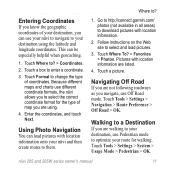
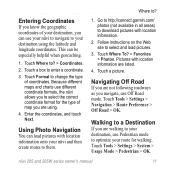
.... Because different maps and charts use different coordinate formats, the nüvi allows you to change the type of your destination using .
4. Touch Where To? > Favorites > Photos.
This...If you know the geographic coordinates of coordinates.
Touch a picture. Go to http://connect.garmin.com/ photos (not available in all areas) to download pictures with location information are not...
Owner's Manual - Page 41
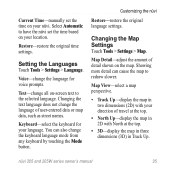
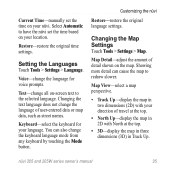
... keyboard by touching the Mode button.
Showing more detail can also change all on your location. Current Time-manually set the time based on the map. Voice-change the language of detail shown on your nüvi. Changing the text language does not change the language for your direction of travel at the top.
•...
Owner's Manual - Page 42


... nüvi. Customizing the nüvi
Vehicle-touch Change to change the icon used to pair with a phone that has... Bluetooth
36
nüvi 205 and 205W series owner's manual Restore-restore the original security settings.
Trip Log-show or hide the log of each map loaded on your position on the map. Touch a map to lock your Garmin...
Owner's Manual - Page 52
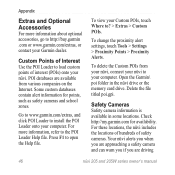
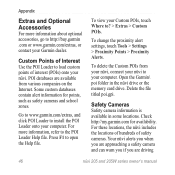
To change the proximity alert settings, touch Tools > Settings > Proximity Points > Proximity Alerts.
Your nüvi alerts ...driving
46
nüvi 205 and 205W series owner's manual Some custom databases contain alert information for availability. Open the Garmin\ poi folder in some locations. Press F1 to load custom points of safety cameras. Custom Points of Interest Use the POI...
Owner's Manual - Page 56
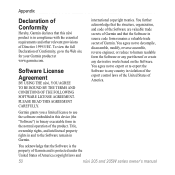
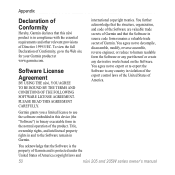
... create any country in violation of the export control laws of the United States of America. Appendix
Declaration of Conformity
Hereby, Garmin declares that this device (the "Software") in binary executable form in the normal operation of the product. international copyright treaties.
You further acknowledge that the structure, organization, and code of...
Owner's Manual - Page 60


...) 9 using photos 11-12 FM traffic receiver 29 free map update 45 fuel cost, entering 23 fuel report 22 fuse, changing 43
H
hands-free phone features 14-18...
Help 21 home
phone number 17 setting a location 6
I
incoming call 15
J
JPEG image files 19
G
Garmin Lock 36, 41 Garmin Travel Guide 47 geocaching 11 Go! page options 7 go home 6 GPS
about GPS...
Owner's Manual - Page 61


...252;vi
case 1 charging 43 cleaning 40 mounting 2, 44 protecting 40 resetting 42
nüvi 205 and 205W... series owner's manual
Index
O
off road, routing 11, 34 on-screen keyboard 8 on-unit Help 21 output, audio 5
P
pairing a mobile phone 14, 15
pedestrian navigation mode 11, 33
phone book 17 photo navigation 11-12
loading pictures 20 PIN
Bluetooth 15 Garmin...
Quick Start Manual - Page 6
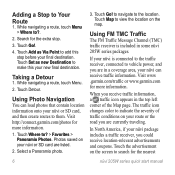
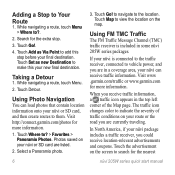
... map. While navigating a route, touch Menu.
2. Using Photo Navigation
You can receive traffic information.
The traffic icon changes color to make this stop .
3. Touch Go!.
4. Touch Where to ?.
... listed.
2. Visit www .garmin.com/traffic or www.garmin.com for the extra stop before your nüvi package includes a traffic receiver, you receive traffic information, a traffic icon...
Similar Questions
I Have A Garmin Nuvi 40 Lm
i have a Garmin nuvi 40 lm is it possilbe to down load europe maps on this unit.
i have a Garmin nuvi 40 lm is it possilbe to down load europe maps on this unit.
(Posted by davidgotchy 11 years ago)
How Do I Change My Home Setting On My Garmin Nuvi 2595lm?
(Posted by heatherie81 11 years ago)
How Do I Stop Garmin Nuvi 40 Processing An Address
(Posted by astra892 12 years ago)
How Do I Get A Manual For My Garmin Nuvi 50 Lm?
I bought a new garmin nuvi 50 lm and it did not come with a instruction manual
I bought a new garmin nuvi 50 lm and it did not come with a instruction manual
(Posted by kimkim1716 12 years ago)

