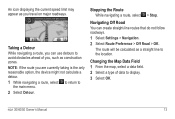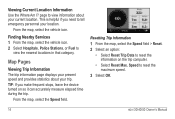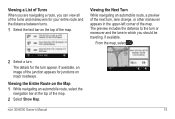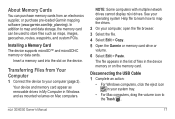Garmin nuvi 50LM Support Question
Find answers below for this question about Garmin nuvi 50LM.Need a Garmin nuvi 50LM manual? We have 2 online manuals for this item!
Question posted by baldomerogs on December 24th, 2012
¿donde Puedo Conseguir El Manual En Español?. Gracias
Con el navegador NO traer el manual de instrucciones, solo la garantia.
Current Answers
Answer #1: Posted by bengirlxD on December 24th, 2012 9:42 AM
Es en el sitio:
http://support.garmin.com/support/manuals/manuals.htm;jsessionid=1603C3037439EB6E19945090AC143A3A
hacer clic en "View Publications in all Languages"
Lo siento pero mi espanol no es muy bueno pero buena suerte!
Feel free to resubmit the question if you didn't find it useful.
Related Garmin nuvi 50LM Manual Pages
Similar Questions
Can I Print Out A Manual For My Gps Nuvi 2555lmt
(Posted by haAustin 10 years ago)
Owner's Manuals
I just recieved a Garmin GPS nuvi 40 LM as a gift. No instruction manual came with it. I've never us...
I just recieved a Garmin GPS nuvi 40 LM as a gift. No instruction manual came with it. I've never us...
(Posted by bandcholloway 11 years ago)
Gps Garmin 50lm Achete En Floride, Ne Reconnait Pas Le Retour Au Canada
Mon GPS ne veut pas me donner des indications près du lieu ou il se trouve. Les donnée...
Mon GPS ne veut pas me donner des indications près du lieu ou il se trouve. Les donnée...
(Posted by boomer911 12 years ago)