Garmin nuvi 50 Support Question
Find answers below for this question about Garmin nuvi 50.Need a Garmin nuvi 50 manual? We have 3 online manuals for this item!
Question posted by msgeeg on April 20th, 2014
How To Change State On Nuvi 50
The person who posted this question about this Garmin product did not include a detailed explanation. Please use the "Request More Information" button to the right if more details would help you to answer this question.
Current Answers
There are currently no answers that have been posted for this question.
Be the first to post an answer! Remember that you can earn up to 1,100 points for every answer you submit. The better the quality of your answer, the better chance it has to be accepted.
Be the first to post an answer! Remember that you can earn up to 1,100 points for every answer you submit. The better the quality of your answer, the better chance it has to be accepted.
Related Garmin nuvi 50 Manual Pages
Important Safety and Product Information - Page 1
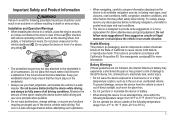
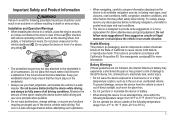
...windshield.
• Always use voice prompts when possible.
• Do not input destinations, change settings, or access any airbag ➌.
➊
➋
➌
• The ...injury. Health Warning This product, its packaging, and its components contain chemicals known to the State of damage to the GPS device, fire, chemical burn, electrolyte leak, and/or injury. • Do not leave ...
Important Safety and Product Information - Page 3
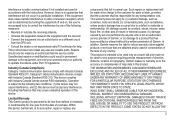
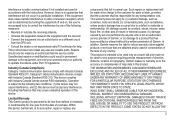
... will be made by anyone who is intended to be determined by one year from the GPS unit.
• Consult the dealer or an experienced radio/TV technician for any interference, including...data in this product. THIS WARRANTY GIVES YOU SPECIFIC LEGAL RIGHTS, WHICH MAY VARY FROM STATE TO STATE. Limited Warranty This Garmin product is warranted to be free from defects in materials or ...
Important Safety and Product Information - Page 2


... while driving and use voice prompts when possible.
• Do not input destinations, change settings, or access any functions requiring prolonged use your best judgement, and operate the vehicle.... Health Warning This product, its packaging, and its components contain chemicals known to the State of damage to the GPS device, fire, chemical burn, electrolyte leak, and/or injury.
• Do not...
Important Safety and Product Information - Page 4


... RIGHTS, WHICH MAY VARY FROM STATE TO STATE. If this product. Such repairs... or replacement will not occur in materials or workmanship; (iii) damage caused by accident, abuse, misuse, water, flood, fire, or other acts of nature or external causes; (iv) damage caused by service performed by turning the equipment off and on a different circuit from the GPS...
Owner's Manual - Page 2


.... These trademarks may be reproduced, copied, transmitted, disseminated, downloaded or stored in the United States and/or other countries. Mac® is strictly prohibited.
Garmin®, the Garmin logo, ... information concerning the use and operation of this document is a registered trademarks of such changes or improvements. Go to print one copy of this manual or of any revision hereto...
Owner's Manual - Page 3


...Types 16 About Memory Cards 17 Transferring Files from Your Computer 17
nüvi 30/40/50 Owner's Manual
Deleting Files 18
Customizing the Device 18 System Settings 18 Navigation Settings 19... Settings 20 Restoring Settings 21
Appendix 21 Caring for Your Device 21 Erasing User Data 22 Changing the Fuse in the Vehicle Power Cable...... 23 Removing the Device, Cradle, and Mount 23...
Owner's Manual - Page 8


... functioning.
Searching Help Topics Select > Search.
Battery status.
nüvi 30/40/50 Owner's Manual Hold the Power key for 10 seconds. Status Bar Icons
The status ...information about features on the device. Current time. Using Help Select to change settings or view additional information.
GPS signal status. The status bar icons display information about using the device....
Owner's Manual - Page 9


...option.
• Select a character on the keyboard to enter a letter or number.
• Select to add a space. • Select to change the character case. • Select and to move the cursor. • Select to delete a character. • Select and hold and to ...; Using coordinates (page 9) • Using the map (page 9) • Using Favorites (page 10)
nüvi 30/40/50 Owner's Manual
5
Owner's Manual - Page 11


... My Address, Use My Current
Location, or Choose from Recently Found.
nüvi 30/40/50 Owner's Manual
3 Select Edit. 4 Enter your home location for the location you can search...the information balloon. 3 Select Delete, and select Yes.
Saving a Home Location
You can set your changes. 5 Select Done. Finding a Location by using the onscreen keyboard, entering the location's address or ...
Owner's Manual - Page 12


... device stores the last 50 locations you have found. An information balloon appears for the location. 4 Select the information balloon. Select Where To? > Recently Found. Viewing a List of the steps may change depending on the map data loaded on your device.
1 Select Where To? > Address. 2 If necessary, change the state, the country, or the...
Owner's Manual - Page 14


...a Simulated Location If you are indoors or not receiving satellite signals, you can use the GPS simulator to Favorites 1 Search for the location. 5 Select Set Location. An information balloon ... map, select Save > OK.
10
nüvi 30/40/50 Owner's Manual
Saving Locations to set a simulated location. 1 Select Settings > System. 2 Select GPS Simulator > On > OK. 3 From the main menu, select ...
Owner's Manual - Page 15


...? > Favorites. 2 If necessary, select a category. 3 Select a saved location. Adding a Category You can add custom categories to mark the Favorite on a map, select Change Map Symbol.
nüvi 30/40/50 Owner's Manual
7 Edit the information. 8 Select Done. Editing Favorites 1 Select Where To? > Favorites. 2 If necessary, select a category. 3 Select a Favorite. 4 Select the information...
Owner's Manual - Page 17
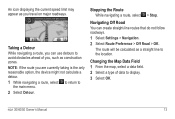
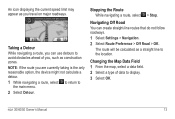
The route will be calculated as you , such as construction zones. Changing the Map Data Field 1 From the map, select a data field. 2 Select a type of you travel on major roadways. Stopping the Route While navigating a ... straight-line routes that do not follow roadways. 1 Select Settings > Navigation. 2 Select Route Preference > Off Road > OK.
nüvi 30/40/50 Owner's Manual
13
Owner's Manual - Page 19
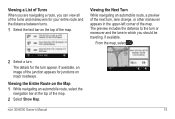
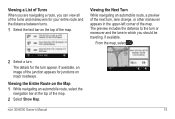
The details for the turn .
nüvi 30/40/50 Owner's Manual
15 The preview includes the distance to the turn , lane change, or other maneuver appears in which you can view all of the turns and maneuvers for junctions on the Map 1 While navigating an automobile route, ...
Owner's Manual - Page 22


... 2 Select a setting category. 3 Select the setting to change it . You need
18
nüvi 30/40/50 Owner's Manual Your device memory contains important system files that ...software features.
System Settings
Select Settings > System.
• GPS Simulator-stops the device from your keyboard. 2 Disconnect the cable from receiving a GPS signal, and saves battery power.
• Units-sets the...
Owner's Manual - Page 23


Decreasing the brightness can save battery power. this information when you want to the
selected language.
19 nüvi 30/40/50 Owner's Manual
• Brightness-changes the brightness of the device storage. Language Settings
Select Settings > Language. • Voice Language-sets the language for voice
prompts. • Text Language-sets all ...
Owner's Manual - Page 24


...you approach custom safety cameras (page 24).
20
nüvi 30/40/50 Owner's Manual NOTE: Changing the text language does not change the icon used to display your keyboard. Showing more detail can cause the...; 3D-displays the map in three dimensions (3D) in Track Up.
• Vehicle-select Change to change the language of user-entered data or map data, such as street names.
• Keyboard-...
Owner's Manual - Page 27


... to replace the fuse located at the tip of the vehicle adapter.
1 Unscrew the end piece. Changing the Fuse in the Vehicle Power Cable
notice When replacing the fuse, do not lose any of the... Tilt the device forward. If your device does not charge in the proper position. nüvi 30/40/50 Owner's Manual
Removing the Device, Cradle, and Mount
Removing the Device from the Mount 1 Turn the cradle...
Owner's Manual - Page 29


If the
device is not acquiring • Select Settings > System > GPS Simulator > Off.
satellite signals
• Make sure your device is in USB mass ... long. My battery does not stay To maximize the time between 0°C and 45°C).
nüvi 30/40/50 Owner's Manual
25 charged for several minutes. My battery gauge does not Allow the unit to fully discharge, and fully...
Similar Questions
How To Change Garnin Nuvi 50 Lm From Spanish To English
(Posted by pegacowbo 10 years ago)
Reversing Camera On Nuvi 50
Can I use my Nuvi 50 GPS to work as a monitor for a backup/reversing camera?
Can I use my Nuvi 50 GPS to work as a monitor for a backup/reversing camera?
(Posted by dcer4 11 years ago)


