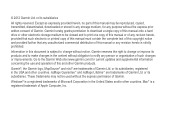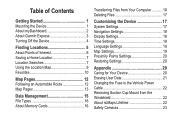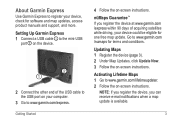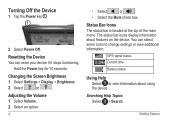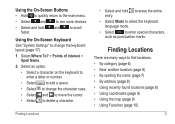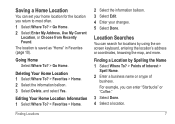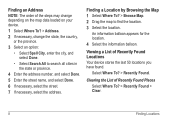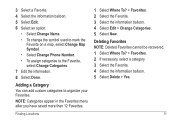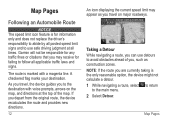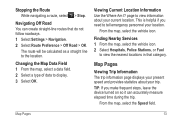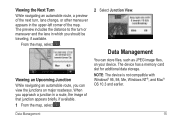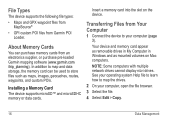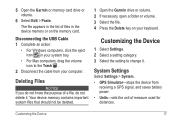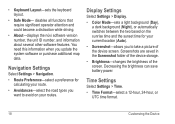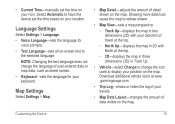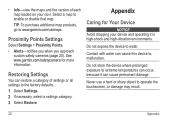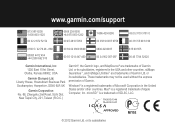Garmin nuvi 44LM Support Question
Find answers below for this question about Garmin nuvi 44LM.Need a Garmin nuvi 44LM manual? We have 2 online manuals for this item!
Question posted by Sophiebooper on August 20th, 2015
Garmin Nuvi 44lm/how To Change Countries
The person who posted this question about this Garmin product did not include a detailed explanation. Please use the "Request More Information" button to the right if more details would help you to answer this question.
Current Answers
Answer #1: Posted by techyagent on August 21st, 2015 8:03 AM
Follow the instructions :
It's very simple indeed, you just need to know what to press.
- Access the Tools Menu
- Access the Settings Menu
- Access the Maps sub-category
- Press the Info button at the bottom of the screen. This was the tricky one I couldn't remember. You should see two maps...or more depending on what you have installed.
- Select the map you want by checking the respective check box.
Thanks
Techygirl
Related Garmin nuvi 44LM Manual Pages
Similar Questions
How To Change Country
I am trying to change country with no success Please tell me how to do itThanksJimmy
I am trying to change country with no success Please tell me how to do itThanksJimmy
(Posted by jpapa 8 years ago)
Mon Gps Carmin Ne Trouve Pas Toute Les Adresse
Could you give me the holy abréviation.comme (stp> Boulevard (?) And yet another has a function for...
Could you give me the holy abréviation.comme (stp> Boulevard (?) And yet another has a function for...
(Posted by vincentlormeau 8 years ago)
Change Country
I have a garmiuncivil 2405 I cannot change country. I thought I would change country to Italy for ma...
I have a garmiuncivil 2405 I cannot change country. I thought I would change country to Italy for ma...
(Posted by Piscesinsea 11 years ago)
Does The Garmin Nuvi 44lm Gps Us Maps Include Alaska And Hawaii????
(Posted by Bertrande 11 years ago)