Garmin nuvi 3790T Support Question
Find answers below for this question about Garmin nuvi 3790T.Need a Garmin nuvi 3790T manual? We have 4 online manuals for this item!
Question posted by nchesgizz on September 8th, 2014
Garmin Nuvi 3790 Wont Turn On
The person who posted this question about this Garmin product did not include a detailed explanation. Please use the "Request More Information" button to the right if more details would help you to answer this question.
Current Answers
There are currently no answers that have been posted for this question.
Be the first to post an answer! Remember that you can earn up to 1,100 points for every answer you submit. The better the quality of your answer, the better chance it has to be accepted.
Be the first to post an answer! Remember that you can earn up to 1,100 points for every answer you submit. The better the quality of your answer, the better chance it has to be accepted.
Related Garmin nuvi 3790T Manual Pages
Important Safety and Product Information - Page 2


...your local waste disposal department to dispose of the device controls while driving. See www.garmin.com/prop65 for driver attentiveness and good judgement. Additional User-Replaceable Battery Warnings:
•...-ion battery may experience a shortened life span or may present a risk of damage to the GPS device, fire, chemical burn, electrolyte leak, and/or injury.
• Do not leave the...
Important Safety and Product Information - Page 3


...in specific locations on their windshields while operating motor vehicles. Always mount your Garmin dealer or the Garmin Web site. Garmin does not assume any fines, penalties, or damages that does not obstruct the... any state or local law or ordinance relating to be determined by turning the equipment off and on your Garmin device. For a list of your windshield, check the state and local...
Important Safety and Product Information - Page 4


...such as to be free from defects in materials or workmanship for one year from the GPS unit.
• Consult the dealer or an experienced radio/TV technician for any transportation ... your authority to the equipment, and void your warranty and your local Garmin authorized dealer or call Garmin Product Support for any purpose requiring precise
measurement of direction, distance, location...
Important Safety and Product Information - Page 36


Liberty House, Hounsdown Business Park, Southampton, Hampshire,
SO40 9LR UK
Garmin Corporation No. 68, Jangshu 2nd Road, Sijhih, Taipei County, Taiwan
www.garmin.com
Part Number 190-00720-90 Rev. June 2010
© 2010 Garmin Ltd. or its subsidiaries
Garmin International, Inc. 1200 East 151st Street, Olathe, Kansas 66062, USA
Garmin (Europe) Ltd. B
Printed in Taiwan
Declaration of Conformity - Page 1
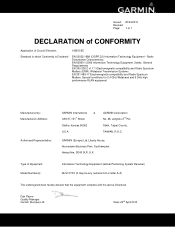
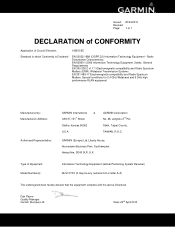
...International & 1200 E. 151st Street Olathe, Kansas 66062 U.S.A
GARMIN Corporation No. 68, Jangshu 2nd Rd.,
Sijhih, Taipei County,
TAIWAN, R.O.C. Issued: 22/04/2010 Revised: Page: 1 of 1
DECLARATION of CONFORMITY
Application of Equipment: Model Number(s):
Information Technology Equipment (Global Positioning System Receiver) NUVI 37XX (X may be any numeral 0-9 or letter A-Z)
The undersigned...
Owner's Manual - Page 1
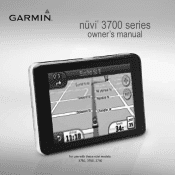
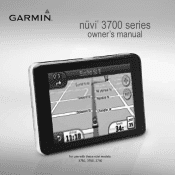
nüvi® 3700 series
owner's manual
for use with these nüvi models: 3750, 3760, 3790
Owner's Manual - Page 2
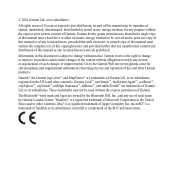
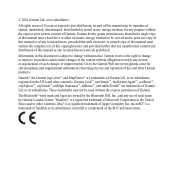
... improve its products and to make changes in the USA and other countries. Information in this document is a registered trademark of the SD Card Association. Garmin Lock™, myGarmin™, myGarmin Agent™, ecoRoute™, cityXplorer™, myTrends™, nüMaps Guarantee™, nüRoute™, and trafficTrends™ are trademarks...
Owner's Manual - Page 6
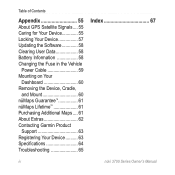
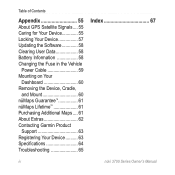
Table of Contents
Appendix 55 About GPS Satellite Signals.... 55 Caring for Your Device 55 Locking Your Device 57 Updating the ...252;Maps Guarantee 61 nüMaps Lifetime 61 Purchasing Additional Maps..... 61 About Extras 62 Contacting Garmin Product
Support 63 Registering Your Device........... 63 Specifications 64 Troubleshooting 65
Index 67
iv
nüvi 3700 Series Owner's Manual
Owner's Manual - Page 28
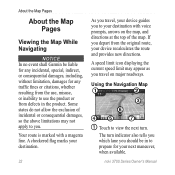
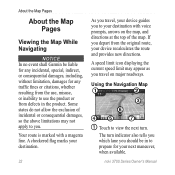
... Map
➊
➋
➌
➏
➍➎ ➐
➊ Touch to view the next turn indicator also tells you which lane you . The turn . If you to your device recalculates the route and provides new directions. nüvi 3700 Series Owner's Manual
A...Map Pages
About the Map Pages
Viewing the Map While Navigating
notice In no event shall Garmin be in the product.
Owner's Manual - Page 33
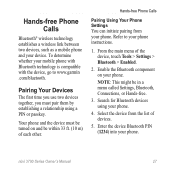
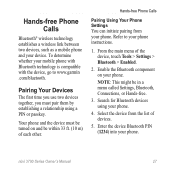
... Bluetooth PIN (1234) into your phone.
To determine whether your phone.
4. Search for Bluetooth devices using a PIN or passkey.
Refer to www.garmin .com/bluetooth. NOTE: This might be turned on your phone. Hands-free Phone Calls
Bluetooth® wireless technology establishes a wireless link between two devices, such as a mobile phone and...
Owner's Manual - Page 53


... device from receiving a GPS signal, and saves battery power.
• About-displays the software version number, the unit ID number, and information on several other software features. System Settings
• Safe Mode-disables all functions that require significant operator attention and could become a distraction while driving.
• Garmin Lock-locks the device...
Owner's Manual - Page 61
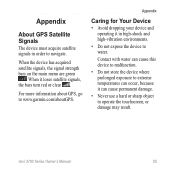
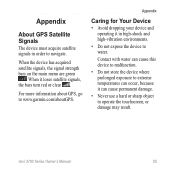
...Your Device
• Avoid dropping your device and operating it in order to www.garmin.com/aboutGPS.
When it can cause permanent damage.
• Never use a ...temperatures can occur, because it loses satellite signals, the bars turn red or clear . For more information about GPS, go to navigate. Appendix
About GPS Satellite Signals
The device must acquire satellite signals in high-shock...
Owner's Manual - Page 63
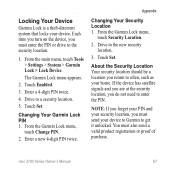
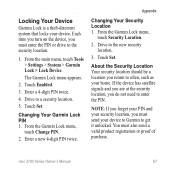
... you must also send a valid product registration or proof of purchase.
Locking Your Device
Garmin Lock is a theft-deterrent system that locks your home. Each time you turn on the device, you return to enter the PIN. From the Garmin Lock menu,
touch Change PIN.
2. Touch Set. Touch Set. NOTE: If you forget...
Owner's Manual - Page 64
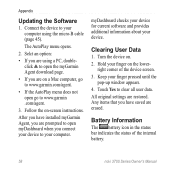
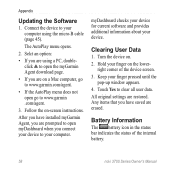
... open the myGarmin Agent download page.
• If you are prompted to open go to www.garmin.com/agent.
• If the AutoPlay menu does not open myDashboard when you connect your computer ...using the micro-B cable (page 45). Clearing User Data
1. Turn the device on -screen instructions. right corner of the internal battery.
58
nüvi 3700...
Owner's Manual - Page 70


... TFT landscape display Not waterproof (IPXO) 32°F-140°F (0°C-60°C)
32°F-113°F (0°C-45°C)
USB 2.0 full speed mass storage Garmin
Up to 4 hours Vehicle power using included vehicle power cable or AC power using an optional accessory 10 W max
64
Battery life Up to 3 hours...
Owner's Manual - Page 71
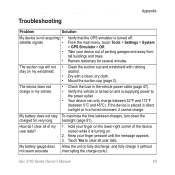
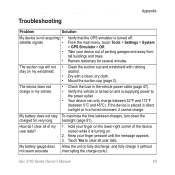
... Your device can only charge between 32°F and 113°F
(between charges, turn down the charged for several minutes.
Take your finger pressed until the message appears. ... device is not acquiring •
satellite signals
•
•
•
Verify that the GPS simulator is turning on.
2. Hold your finger on my windshield.
• Clean the suction cup and windshield ...
Owner's Manual - Page 72
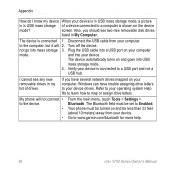
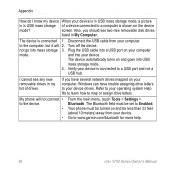
... file to learn how to your device. and into mass storage 3. Refer to Enabled. The Bluetooth field must be turned on your computer, Windows can have several network drives mapped on and be set to your computer. screen. Appendix
How... drive letters. to the computer, but it will not connect • to www.garmin.com/bluetooth for more help.
66
nüvi 3700 Series Owner's Manual
Owner's Manual - Page 74
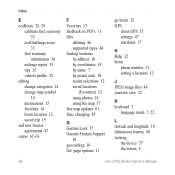
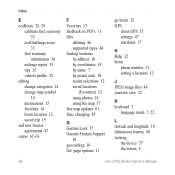
page options 11
go home 12 GPS
about GPS 55 settings 47 simulator 17
H Help 32 home
phone number 31 setting a location 12
J JPEG image files 44 junction view 25
K keyboard 7
language mode 7, 52
... by postal code 10 recent selections 12 saved locations
(Favorites) 13 using photos 18 using the map 17 free map updates 61 fuse, changing 59
G Garmin Lock 57 Garmin Product Support
63 geocaching 18 Go!
Owner's Manual - Page 75
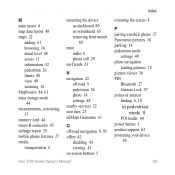
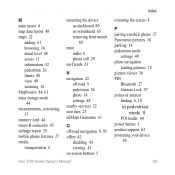
...myTrends 23
N navigation 22
off road 9 pedestrian 26 photo 18 settings 48 nearby services 32 next turn 25 nüMaps Guarantee 61
O off-road navigation 9, 50 offers 42
disabling 43 viewing 43 on... 14 pedestrian mode
settings 49 photo navigation
loading pictures 18 picture viewer 36 PIN
Bluetooth 27 Garmin Lock 57 points of interest finding 6, 10 in pedestrian
mode 8 POI loader 44 power button...
Quick Start Manual - Page 5


...menu, touch
Where To? > Points of tools
and settings.
Main Menu
➊➋
➌➍
GPS satellite strength. ➋ Touch to select a transportation
mode.
➌ Touch to find a destination. &#...From the Main menu, touch
Where To? > > Near.
2. See www.garmin .com/bluetooth for information.
➑ Touch to adjust the volume. ➒ Touch to a compatible mobile phone. Select...

