Garmin nuvi 3590LMT Support Question
Find answers below for this question about Garmin nuvi 3590LMT.Need a Garmin nuvi 3590LMT manual? We have 4 online manuals for this item!
Question posted by mhshapmoris on October 17th, 2013
How To Replace Battery On 3590lmt?
The person who posted this question about this Garmin product did not include a detailed explanation. Please use the "Request More Information" button to the right if more details would help you to answer this question.
Current Answers
There are currently no answers that have been posted for this question.
Be the first to post an answer! Remember that you can earn up to 1,100 points for every answer you submit. The better the quality of your answer, the better chance it has to be accepted.
Be the first to post an answer! Remember that you can earn up to 1,100 points for every answer you submit. The better the quality of your answer, the better chance it has to be accepted.
Related Garmin nuvi 3590LMT Manual Pages
Important Safety and Product Information - Page 2


...glove box.
• Do not puncture or incinerate the device or battery.
• When storing the device for an extended time, store ...Do not operate the device outside of the It is not a replacement for more information. Health Warning This product, its packaging, and its... it does not obstruct the driver's view of damage to the GPS device, fire, chemical burn, electrolyte leak, and/or injury....
Important Safety and Product Information - Page 3


... windshields while operating motor vehicles. This equipment generates, uses, and can radiate radio frequency energy and may cause undesired operation. To purchase a replacement battery, see your product. • Only replace the battery with the instructions.
This equipment has been tested and found to the following two conditions: (1) this device may not cause harmful interference...
Important Safety and Product Information - Page 4


... retains the exclusive right to the customer for help. Garmin makes no charge to repair or replace (with Industry Canada license-exempt RSS standard(s). or (v) damage to a product that are obtained and/or used only as batteries, unless product damage has occurred due to a defect in materials or workmanship; (iii) damage caused...
Owner's Manual - Page 7


... 3). 3 Check for updates.
• Software updates (page 3). • Free map update (page 3). To prevent the possibility of direct sunlight. Before you use your device on battery power, you should charge it.
1 Plug the vehicle power cable ➊ into the USB port on the mount ➋.
2 Snap the mount onto the suction...
Owner's Manual - Page 10


..., automatic volume allows the device to adjust the brightness. Sleep mode uses very little power, and a battery charge lasts for navigation prompts, phone, and media.
2 Select Off. Adjusting the Screen Brightness
1 Select... the device.
• Select > Audio Mixer and use the slider bars to conserve battery power when your device if it stops functioning
Hold the Power key for 10 seconds....
Owner's Manual - Page 11


...Status Bar Icons
The status bar is turned on, it begins acquiring satellite signals. GPS signal status. Transportation mode indicator. Current time. The device may need a clear view...Link).
Enabling Automatic Volume Your device can select some icons to acquire satellite signals.
Battery status. Smartphone Link status (appears when connected to a compatible device). When at the...
Owner's Manual - Page 12


... Transportation Mode Select . Do not unplug the device until it is connected to power, it . Viewing GPS Satellite Signals For more choices. • Hold or to scroll faster.
6
nüvi 3500 Series...or to see more information about GPS, go to www.garmin.com/aboutGPS. NOTE: Pedestrian routes do not include highways. If you should fully discharge the battery and then fully charge it begins...
Owner's Manual - Page 28


... switch to 3-D view.
Stopping the Route From the map, select . An icon displaying the current speed limit may receive for information only and does not replace the driver's responsibility to abide by all posted speed limit signs and to follow all times.
Taking a Detour While navigating a route, you can add a stop...
Owner's Manual - Page 44
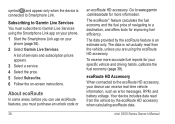
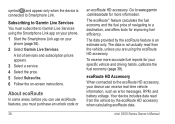
... subscribe to the ecoRoute HD accessory, your device can use ecoRoute features, you can receive real-time vehicle information, such as error messages, RPM, and battery voltage. To receive more information. Go to Garmin Live Services You must purchase an unlock code or
38
an ecoRoute HD accessory. Subscribing to www...
Owner's Manual - Page 70


...: Sets the map dashboard layout. Calculation Mode: Sets route preference.
64
Avoidances: Sets road features to avoid specific roads or areas.
GPS Simulator: Stops the device from receiving a GPS signal, and saves battery power.
Public Transit: Enables or disables transit types.
Limit Walking: Controls the maximum walking distance included in a pedestrian route.
Custom...
Owner's Manual - Page 71


... to drive.
Decreasing the brightness can add, disconnect, or delete phones that your device enters sleep mode.
Managing the Bluetooth Device List You can save battery power. Faster Time: Calculates routes that are faster to drive but can be longer in distance but can take a picture of the device storage.
Brightness...
Owner's Manual - Page 76
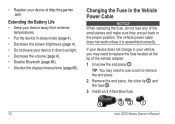
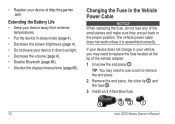
...: You may need to use a coin to replace the fuse located at http://my.garmin .com. The vehicle power cable does not work unless it is assembled correctly.
Extending the Battery Life • Keep your device away from extreme...(page 65).
70
Changing the Fuse in the Vehicle Power Cable
notice When replacing the fuse, do not lose any of the vehicle adapter.
1 Unscrew the end piece ➊.
Owner's Manual - Page 80


My battery gauge does not Allow the unit to a computer is turned off (page 64).
If the device is ..., turn down the backlight (page 65). Troubleshooting
Problem
Solution
My device is not acquiring • Verify the GPS simulator is shown on the device screen.
My battery does not stay To maximize the time between 0°C and 45°C).
satellite signals
• Take your ...
Quick Start Manual - Page 6
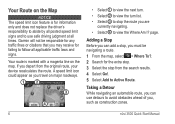
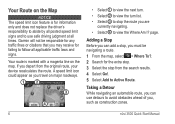
... from the search results. 4 Select Go!. 5 Select Add to use detours to avoid obstacles ahead of you may receive for information only and does not replace the driver's responsibility to abide by all posted speed limit signs and to Active Route.
Your route is for failing to stop , you must be...
Owners Guide - Page 7
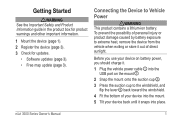
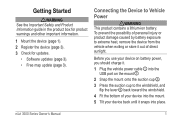
... device from the vehicle when exiting or store it out of your device into the mount.
5 Tilt your device on battery power, you should charge it snaps into the USB port on the mount ➋.
2 Snap the mount onto the ... direct sunlight. To prevent the possibility of personal injury or product damage caused by battery exposure to Vehicle Power
WARNING This product contains a lithium-ion...
Owners Guide - Page 10
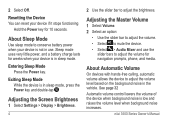
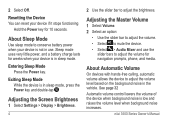
... Select > Audio Mixer and use . 2 Select Off. About Sleep Mode
Use sleep mode to conserve battery power when your device is not in sleep mode, press the Power key and double-tap .
Adjusting the... based on the background noise in sleep mode. Sleep mode uses very little power, and a battery charge lasts for 10 seconds. Resetting the Device You can reset your device if it stops functioning...
Owners Guide - Page 11
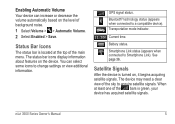
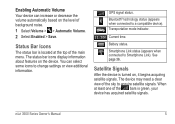
...'s Manual
5 The status bar icons display information about features on , it begins acquiring satellite signals. GPS signal status. Smartphone Link status (appears when connected to a compatible device).
See page 36. When at...additional information. Transportation mode indicator. Current time.
Battery status. Status Bar Icons
The status bar is located at least one of the sky ...
Owners Guide - Page 12


...the status of the roads on walking speed.
If you should fully discharge the battery and then fully charge it begins to charge. The icon in Automobile mode,... speed limit of the internal battery. Transportation Modes
Automobile mode
Pedestrian mode
Routing and navigation are calculated differently based on your transportation mode. Hold . Viewing GPS Satellite Signals For more choices....
Owners Guide - Page 66
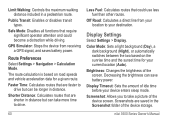
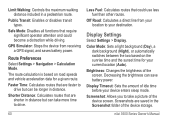
... Screenshot: Allows you to take more time to drive but can be longer in distance but can save battery power. Limit Walking: Controls the maximum walking distance included in the Screenshot folder of the device storage.... saved in a pedestrian route. Off Road: Calculates a direct line from receiving a GPS signal, and saves battery power.
Brightness: Changes the brightness of the screen.
Owners Guide - Page 76
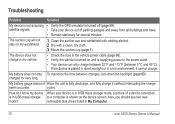
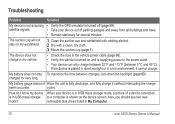
Troubleshooting
Problem
Solution
My device is not acquiring • Verify the GPS simulator is placed in direct sunlight or in a hot environment, it (...a picture of parking garages and away from tall buildings and trees.
• Remain stationary for very long.
My battery does not stay To maximize the time between 0°C and 45°C). cycle). charged for several minutes.
The...
Similar Questions
Whats The Best Replacement Battery For A Garmin Nuvi 650
(Posted by macucu 9 years ago)
Garmin Nuvi 3590lmt How To Know When Battery Is Charged
(Posted by liba 10 years ago)
How Do You Charge The Battery On A Garmin Nuvi 3590 Lmt
(Posted by elamuGlen 10 years ago)
What Icon On Garmin Nuvi 3590lmt Is Battery Charge.
(Posted by Wendeher 10 years ago)

