Garmin nuvi 270 Support Question
Find answers below for this question about Garmin nuvi 270 - Automotive GPS Receiver.Need a Garmin nuvi 270 manual? We have 6 online manuals for this item!
Question posted by chrlshre on January 17th, 2014
How To Reset Garmin Nuvi 270
The person who posted this question about this Garmin product did not include a detailed explanation. Please use the "Request More Information" button to the right if more details would help you to answer this question.
Current Answers
There are currently no answers that have been posted for this question.
Be the first to post an answer! Remember that you can earn up to 1,100 points for every answer you submit. The better the quality of your answer, the better chance it has to be accepted.
Be the first to post an answer! Remember that you can earn up to 1,100 points for every answer you submit. The better the quality of your answer, the better chance it has to be accepted.
Related Garmin nuvi 270 Manual Pages
Important Product and Saftey Information (Multilingual) - Page 2


... mount may not stay attached to the windshield in all driving conditions. See www.garmin.com/prop65 for driver attentiveness and good judgement. Battery Warnings If these guidelines are not...chemicals known to the State of California to help ensure that may present a risk of damage to the GPS device, fire, chemical burn, electrolyte leak, and/or injury.
• Do not leave the device ...
Important Product and Saftey Information (Multilingual) - Page 3


... in which you to obtain a license prior to using the FM transmitter, see your Garmin dealer or the Garmin Web site. You must accept any interference received, including interference that may cause undesired operation. Map Data Information Garmin uses a combination of fire or explosion. To view the full Declaration of Conformity, go to remove...
Important Product and Saftey Information (Multilingual) - Page 4


...8226; Increase the separation between the equipment and
FITNESS FOR A PARTICULAR PURPOSE, STATUTORY
the receiver. This product does not contain any transportation cost. Category II radiocommunication devices comply with Industry ...Garmin product is
HEREIN ARE EXCLUSIVE AND IN LIEU OF ALL
encouraged to try to be free from the GPS unit. This warranty does not cover failures due to any Garmin...
Important Product and Saftey Information (Multilingual) - Page 32


Liberty House, Hounsdown Business Park, Southampton, Hampshire,
SO40 9LR UK
Garmin Corporation No. 68, Jangshu 2nd Road, Shijr, Taipei County, Taiwan
www.garmin.com
November 2009
Part Number 190-00720-00 Rev. or its subsidiaries
Garmin International, Inc. 1200 East 151st Street, Olathe, Kansas 66062, USA
Garmin (Europe) Ltd. J
Printed in Taiwan © 2006-2009 Garmin Ltd.
SaversGuide(R) Rules of Use - Page 1


... to make a purchase at participating merchants. The 20% discount is subtracted.
➌Take Advantage of the card.
When making a purchase, present your Garmin GPS.
2. Present your Garmin device.
3.
Search for the SaversGuide® menu in theTravel Kit or in the US using your SaversGuide® membership
card at participating restaurants and merchants.
&#...
SaversGuide(R) Rules of Use - Page 2


...other holidays.
• Only one room can be reproduced and are registered trademarks of
Garmin® is strictly prohibited, unless expressly authorized by Entertainment Publications, Inc. B
Printed ...fees, meal plans, or Internet rates, and cannot be used without the express permission of Garmin. You must call back closer to children's menu items, discount-priced daily specials, senior...
Owner's Manual - Page 1
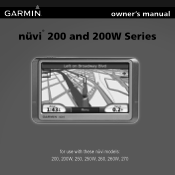
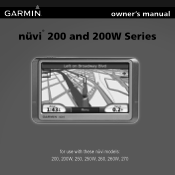
owner's manual
®
nüvi 200 and 200W Series
for use with these nüvi models: 200, 200W, 250, 250W, 260, 260W, 270
Owner's Manual - Page 2


...changes or improvements. Mac® is a registered trademark of the SD Card Association.
Garmin®, the Garmin logo, nüvi®, and MapSource® are trademarks of Microsoft Corporation in any... to download a single copy of this manual onto a hard drive or other countries.
Garmin hereby grants permission to print one copy of this manual or of any storage medium, ...
Owner's Manual - Page 3


... series owner's manual On some nüvi units, some buttons are instructed to "touch" something, use the word Tools. myGarmin™
Go to http://my.garmin.com to access the latest services for safety camera information (see page 32).
• Unlock optional maps. Introduction
Manual Conventions
When you should touch a series...
Owner's Manual - Page 5


...Appendix 25 Avoiding Theft 25 Locking Your nüvi 25
Calibrating the Screen 26 Resetting Your nüvi 26 Updating the Software 27 Clearing User Data 27 Battery ... on Your
Dashboard 30 Additional Maps 30 About GPS Satellite Signals.... 31 Extras and Optional
Accessories 31 Garmin Travel Guide 33 Contact Garmin 33 Specifications 34 Declaration of Conformity........ 36 Software...
Owner's Manual - Page 7


...card)
Button Locations The nüvi 200W series unit is shown in the product box for more information about resetting your nüvi.
Mini-USB connector
Power key: Slide to the left to lock the screen.
Ì... product documentation in the image above. See page 26. The nüvi 200 series units have the Reset button on /off; slide to the right to turn the nüvi on the left . The ...
Owner's Manual - Page 32


You must send your nüvi to Garmin to get it unlocked.
Turn on the nüvi and hold
the Power key to the left and hold the Reset button on .
Depending on your nüvi model, you must... until the calibration screen appears (white screen with a ballpoint pen or other sharp object, which can reset your nüvi one of two ways:
• Press and hold it back on the bottom of...
Owner's Manual - Page 37


.../aboutGPS. Go to www.garmin.com/extras, and click POI Loader to the POI Loader Help file. When it loses satellite signals, the bars turn red or clear
.
About GPS Satellite Signals
Your nüvi must acquire GPS (Global Positioning System) satellite signals...open the Help file. Some custom databases contain alert information for more information about GPS, go to use your Garmin dealer.
Owner's Manual - Page 40


...; Battery life: Up to 4 hours
Battery type: Non-user-replaceable rechargeable lithium-ion battery
GPS receiver: High-sensitivity
Acquisition times*: Warm: bright QVGA TFT landscape display;
touch screen
Case: Not ...card. Computer interface: USB 2.0 full speed mass storage
Operating system: Garmin
Charge time: Approximately 4 hours
Power input: Vehicle power using included vehicle power cable or...
Owner's Manual - Page 41


... mass storage
Operating system: Garmin
Charge time: Approximately 4 hours
Power input: Vehicle power using included vehicle power cable or AC power using an optional accessory
Usage: 5 W max. bright WQVGA TFT landscape display;
white backlight; Battery life: Up to 4 hours
Battery type: Non-user-replaceable rechargeable lithium-ion battery
GPS receiver: High-sensitivity
Acquisition...
Owner's Manual - Page 47


page options 6 go home 7 GPS
about GPS 3, 31 off/on 20
H
Help 16 home
setting a ...settings 23 updating 30 version 24 viewing 23
zooming 10 MapSource 14, 30 max speed, reset 13 measurements,
converting 18 memory card 1, 14 Menu page 3 miles 20 mounting
on dashboard...saved places
(Favorites) 9 fuse, changing 29
G
Garmin Lock 23, 25 Garmin Travel Guide 33 geocaching 10 Go!
Owner's Manual - Page 48


... 16 output, audio 5
P
pedestrian navigation mode 11, 20
PIN Garmin Lock 25
points of interest 7 custom 31 POI loader 14
position icon 24 proximity alerts 24 proximity points
alerts 24 settings 24
42
R
recently-found locations 8
registering 25 removing the mount 29 resetting
the max speed 13 the trip data 13 your...
Set up and Go! - Page 9


... a ballpoint pen or other sharp object, which could damge your finger pressed until the pop-up and go to a power source. Press the RESET button on .
In Europe, contact Garmin (Europe)
Ltd. at +44 (0) 870.8501241 (outside the UK) or 0808 2380000 (in the UK). Keep your unit.
1.
guide
All original settings...
Set up and Go! - Page 13
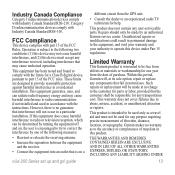
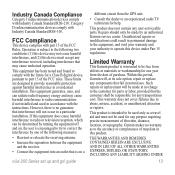
... direction, distance, location, or topography. This product does not contain any interference received, including interference that is warranted to operate this product. Garmin makes no warranty as a travel aid and must accept any user-serviceable parts.... This product is intended to be free from the GPS unit.
• Consult the dealer or an experienced radio/TV technician for help.
Declaration of Conformity - Page 1


GARMIN (Europe) Ltd, The Quadrangle, Abbey Park Ind.
Estate, Romsey, Hampshire, SO51 9DL, U.K. Information Technology Equipment (Global Positioning System Receiver)
NUVI 2XX
The undersigned does hereby...
Type of Council Directive: Standard to the above Directives
Paul Morrow Quality Manager GARMIN (Europe) Ltd
Date: 5th April 2007 Issued: 05/04/2007 Revised: Page: 1 of 1...
Similar Questions
How To Update Garmin Nuvi 270 For Free
(Posted by mmoSi 9 years ago)
How To Update Nuvi 270 Map On Sd Card
(Posted by MCojacs29 9 years ago)
How To Reset Nuvi 2555lmt To Manufacturers Default
(Posted by Jkoopgipszj 10 years ago)

