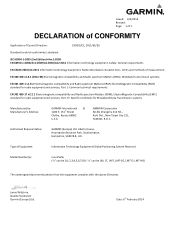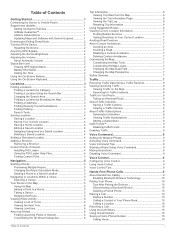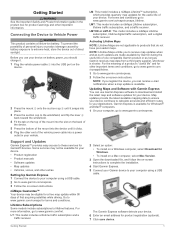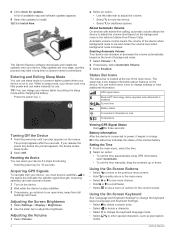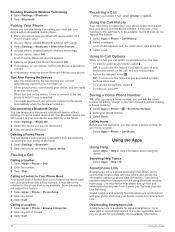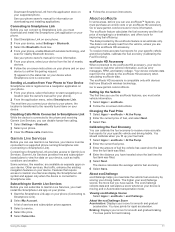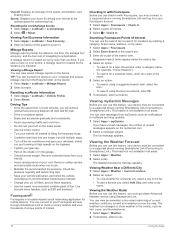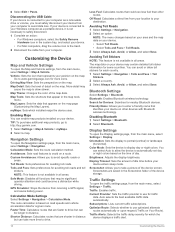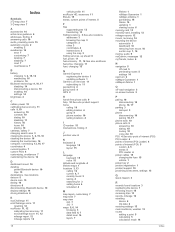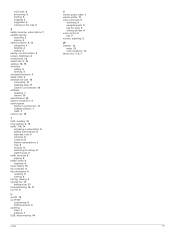Garmin nuvi 2559LMT Support Question
Find answers below for this question about Garmin nuvi 2559LMT.Need a Garmin nuvi 2559LMT manual? We have 2 online manuals for this item!
Question posted by chesterj49 on October 10th, 2016
How Do I Reset The. 2559
I entered the wrong language on set up. How do I change this
Current Answers
Answer #1: Posted by Odin on October 10th, 2016 7:15 AM
You don't have to execute a factory reset. See this manual page: https://www.manualslib.com/manual/253303/Garmin-Nuvi-205.html?page=41&term=language&selected=2. (If necessary you can easily navigate to a previous page.)
Hope this is useful. Please don't forget to click the Accept This Answer button if you do accept it. My aim is to provide reliable helpful answers, not just a lot of them. See https://www.helpowl.com/profile/Odin.
Related Garmin nuvi 2559LMT Manual Pages
Similar Questions
Can I Add Memory To The 2559lmt If Yes How Much
(Posted by jaykurland 8 years ago)
How To Update Garmin Nuvi 2559lmt Gps Firmware To The Latest Version
(Posted by mascanada1 9 years ago)
Garmin Gps Nuvi 2555
I saw a posting that the Garmin Gps Nuvi 2555 was great untill you update it then there is problems ...
I saw a posting that the Garmin Gps Nuvi 2555 was great untill you update it then there is problems ...
(Posted by steaming 12 years ago)
My Garmin Nuvi 3490 Lmt Got Set To The Wrong Language. How Do I Correct It?
My garmin nuvi 3490 got set to the wrong language. How do I reset it? I also have an apple computer ...
My garmin nuvi 3490 got set to the wrong language. How do I reset it? I also have an apple computer ...
(Posted by yan1891 12 years ago)