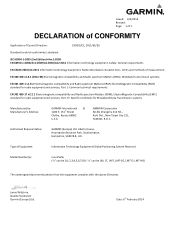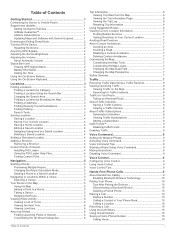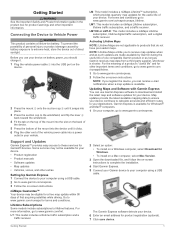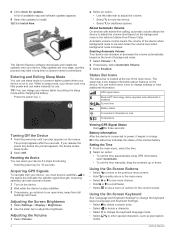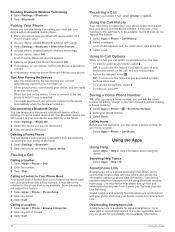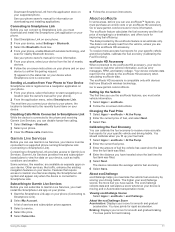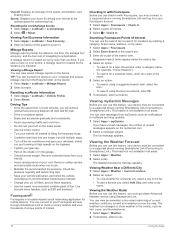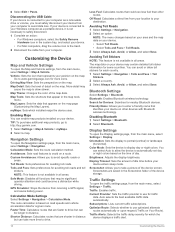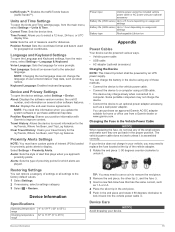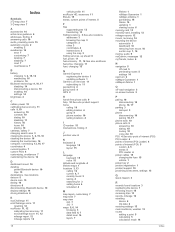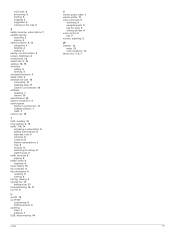Garmin nuvi 2559LMT Support Question
Find answers below for this question about Garmin nuvi 2559LMT.Need a Garmin nuvi 2559LMT manual? We have 2 online manuals for this item!
Question posted by mascanada1 on April 20th, 2015
How To Update Garmin Nuvi 2559lmt Gps Firmware To The Latest Version
The person who posted this question about this Garmin product did not include a detailed explanation. Please use the "Request More Information" button to the right if more details would help you to answer this question.
Current Answers
Answer #1: Posted by sabrie on April 20th, 2015 7:49 PM
please visit the link below for instructions.
www.techboss.co.za
Related Garmin nuvi 2559LMT Manual Pages
Similar Questions
Can I Add Memory To The 2559lmt If Yes How Much
(Posted by jaykurland 8 years ago)
I Am Trying To Download The Garmin Nuvi2559lmt Manual Using 'from Doc To Pdf Dow
I Am Trying To Down Load The Manual For Nuvi 2559 Manual Onto My Computer Using The "from Doc To Pdf...
I Am Trying To Down Load The Manual For Nuvi 2559 Manual Onto My Computer Using The "from Doc To Pdf...
(Posted by SJNWGILL 9 years ago)