Garmin nuvi 2460LT Support Question
Find answers below for this question about Garmin nuvi 2460LT.Need a Garmin nuvi 2460LT manual? We have 2 online manuals for this item!
Question posted by andrewdjohnson on January 16th, 2012
Using 2460lt To Plan A Route In Advance
I want to find out in advance how long it will take to travel from Hereford to Hay on Wye. How do I do this with my Garmin 2460LT?
Thanks
Andrew Johnson
Current Answers
There are currently no answers that have been posted for this question.
Be the first to post an answer! Remember that you can earn up to 1,100 points for every answer you submit. The better the quality of your answer, the better chance it has to be accepted.
Be the first to post an answer! Remember that you can earn up to 1,100 points for every answer you submit. The better the quality of your answer, the better chance it has to be accepted.
Related Garmin nuvi 2460LT Manual Pages
Important Safety and Product Information - Page 2


...route suggestions if they suggest an unsafe or illegal maneuver or would place the vehicle in accordance with California's Proposition 65. This notice is provided in an unsafe situation. See www.garmin.com/prop65 for driver attentiveness and good judgement. Additional User-Replaceable Battery Warnings:
• Do not use... a risk of damage to the GPS device, fire, chemical burn, electrolyte...
Owner's Manual - Page 2


... updates and supplemental information concerning the use of this manual or any use and operation of such name by Garmin is under license. Garmin Lock™, ecoRoute™, cityXplorer™, myTrends™, nüMaps Guarantee™, nüMaps Lifetime™, nüRoute™, and trafficTrends™ are trademarks of Garmin. Garmin reserves the right to change without...
Owner's Manual - Page 3
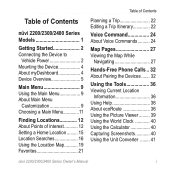
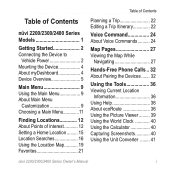
... Main Menu
Customization 9 Choosing a Main Menu 11
Finding Locations 12 About Points of Interest 12 Setting a Home Location.......... 15 Location Searches 16 Using the Location Map........... 19 Favorites 21
Planning a Trip 22 Editing a Trip Itinerary 22
Voice Command 24 About Voice Commands.......... 24
Map Pages 27 Viewing the Map While
Navigating 27...
Owner's Manual - Page 13


Getting Started
• See www.garmin.com /bluetooth for information.
• Touch ➐ to adjust the volume. &#...10124; to view the map. • Touch ➍ to stop a route. • Touch ➎ to detour a route. • Touch ➏ to make a call when
connected to change the transportation mode. Main Menu
Using the Main Menu
➊ ➋➌
• Touch ➊ to...
Owner's Manual - Page 16
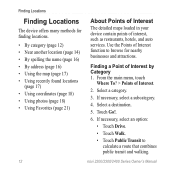
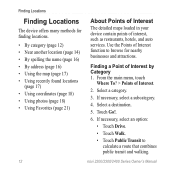
... map (page 17) • Using recently found locations
(page 17) • Using coordinates (page 18) • Using photos (page 18) • Using Favorites (page 21)
About Points of Interest
The detailed maps loaded in your device contain points of Interest function to calculate a route that combines public transit and walking.
12
nüvi 2200/2300...
Owner's Manual - Page 17
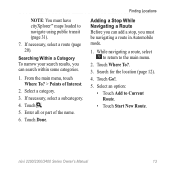
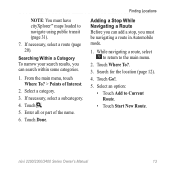
...or part of Interest.
2. Touch Done. Touch Where To?. 3.
Select a category.
3.
While navigating a route, select to return to Current Route.
• Touch Start New Route. Finding Locations
Adding a Stop While Navigating a Route Before you must have cityXplorer™ maps loaded to navigate using public transit (page 31).
7. Search for the location (page 12). 4. Searching Within...
Owner's Manual - Page 18
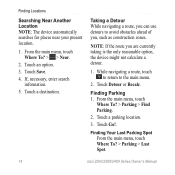
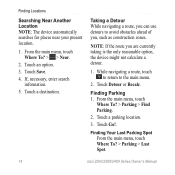
Taking a Detour While navigating a route, you can use detours to the main menu.
2.
From the main menu, touch
Where To? > Parking > Find Parking.
2. Finding Your Last Parking Spot From the main menu, touch ...
Owner's Manual - Page 19


... line to most often.
1.
Touch Where To? > Parking.
2. Stopping the Route While navigating a route, touch > Stop.
Going Home Before you can set your home location for the... location you must set a home location. Touch Parking or Last Spot.
3. Navigating Off Road If you navigate, use Off Road...
Owner's Manual - Page 22


... device to navigate to the destination using the latitude and longitude coordinates. Touch Go!. Select a format. A list of ...the device.
6. Connect your device to your device or memory card that include location information and create routes to http://connect.garmin.com /photos.
3. Using Photo Navigation You can upload pictures onto your computer (page 47).
2. Select a picture.
18...
Owner's Manual - Page 23
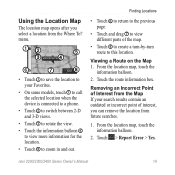
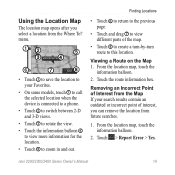
...2400 Series Owner's Manual
19
From the location map, touch the
information balloon.
2. Using the Location Map
The location map opens after you can remove the location from future searches... Touch ➎ to this location. Viewing a Route on the Map 1.
Removing an Incorrect Point of the map.
• Touch ➑ to create a turn-by-turn route to zoom in and out.
From the location ...
Owner's Manual - Page 24


... a Phone Number 1. A map appears with Faster Time, Shorter Distance, and Less Fuel routes highlighted.
2. From the main menu, touch Tools
> Settings > System > GPS Simulator > On.
2. Enter the correct phone number, and touch Done. and, if necessary, select Drive (page 12). Use the on your device. Touch Go!. From the main menu, touch Where...
Owner's Manual - Page 26
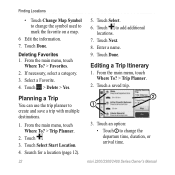
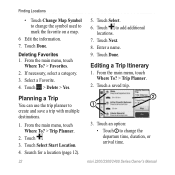
Touch Done. Touch > Delete > Yes. Planning a Trip
You can use the trip planner to add additional
locations. 7. Enter a name. 9. If necessary, select a ...Select a Favorite. 4. Touch Select Start Location. 4.
Touch an option: • Touch ➊ to change the symbol used to mark the favorite on a map.
6 Edit the information. 7. Search for a location (page 12).
5. Finding ...
Owner's Manual - Page 31
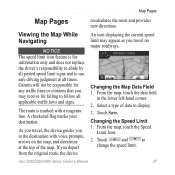
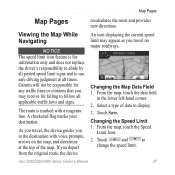
...Garmin will not be responsible for any traffic fines or citations that you travel... , the device guides you to the destination with a magenta line. Changing the Map Data Field 1. Select a type of the map. Changing the Speed Limit 1.
From the map, touch the Speed
Limit Icon.
2. Touch Save.
nüvi 2200/2300/2400 Series Owner's Manual
27
The route is for failing to use...
Owner's Manual - Page 32
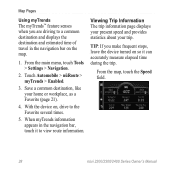
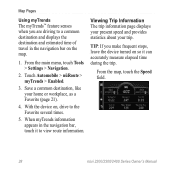
... destination, like your trip.
With the device on so it to view route information. When myTrends information appears in the navigation bar on the map.
... destination and displays the destination and estimated time of travel in the navigation bar, touch it can accurately measure elapsed time during the trip. Map Pages
Using myTrends The myTrends™ feature senses when you make...
Owner's Manual - Page 35
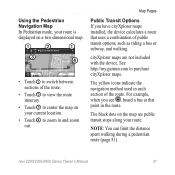
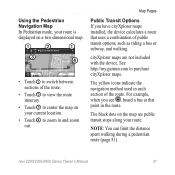
... location.
• Touch ➍ to zoom in and zoom out. See http://my.garmin.com to purchase cityXplorer maps. NOTE: You can limit the distance spent walking during a pedestrian route (page 51). The yellow icons indicate the navigation method used in the route. For example, when you have cityXplorer maps installed, the device calculates...
Owner's Manual - Page 43
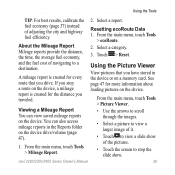
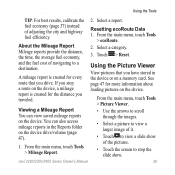
...vi 2200/2300/2400 Series Owner's Manual
39
See page 47 for every route that you traveled. Viewing a Mileage Report You can also access mileage reports in the device or...the main menu, touch Tools > Picture Viewer. Using the Tools
TIP: For best results, calibrate the 2. From the main menu, touch Tools > Mileage Report.
• Use the arrows to scroll through the images.
•...
Owner's Manual - Page 48
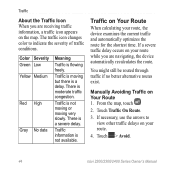
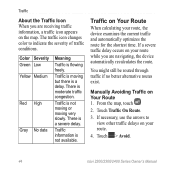
... traffic congestion. Touch Traffic On Route.
3.
You might still be routed through traffic if no better alternative routes exist. There is not available. Manually Avoiding Traffic on Your Route
When calculating your route, the device examines the current traffic and automatically optimizes the route for the shortest time. If necessary, use the arrows to indicate the severity...
Owner's Manual - Page 51
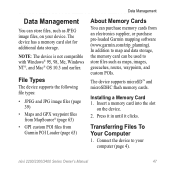
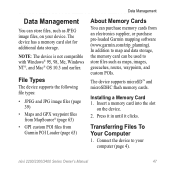
...routes, waypoints, and custom POIs. NOTE: The device is not compatible with Windows® 95, 98, Me, Windows NT®, and Mac® OS 10.3 and earlier. In addition to map and data storage, the memory card can purchase memory cards from Garmin... POI Loader (page 63)
Data Management
About Memory Cards
You can be used to your device.
Owner's Manual - Page 54
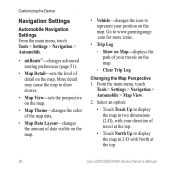
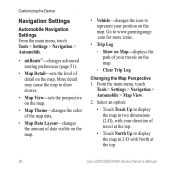
... > Settings > Navigation > Automobile > Map View.
2. Customizing the Device
Navigation Settings
Automobile Navigation Settings From the main menu, touch Tools > Settings > Navigation > Automobile.
• nüRoute™-changes advanced routing preferences (page 51).
• Map Detail-sets the level of your travels on the map.
◦◦ Clear Trip Log
Changing the Map Perspective 1.
Owner's Manual - Page 57
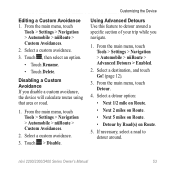
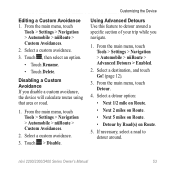
... Avoidance If you navigate.
1. From the main menu, touch Detour.
4. From the main menu, touch
Tools > Settings > Navigation > Automobile > nüRoute > Custom Avoidances.
2. Select a custom avoidance.
3. Customizing the Device
Using Advanced Detours Use this feature to detour around a specific section of your trip while you disable a custom avoidance, the device will calculate...
Similar Questions
Gps Nuvi 40 Garmin How Long Do You Charge The Battery
(Posted by Juliind 9 years ago)
How To Save Trip In Trip Planner On Garmin Nuvi 2460
(Posted by hinatjvalde 10 years ago)
Can't Get Message Off Screen Of Nuvi 2445. Says It Has Turned
Minimize risk due to High temperatures.
Minimize risk due to High temperatures.
(Posted by memedrenn 10 years ago)
Garmin 2460lt Blue Tooth
How do I end a blue tooth phone call on Garmin nuvi 2460lt?
How do I end a blue tooth phone call on Garmin nuvi 2460lt?
(Posted by RAWALKER777 11 years ago)

