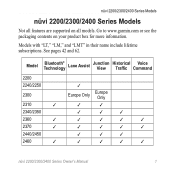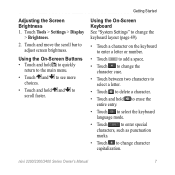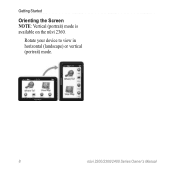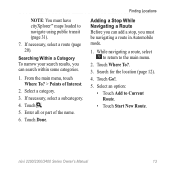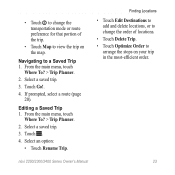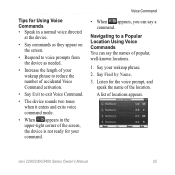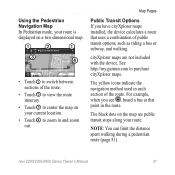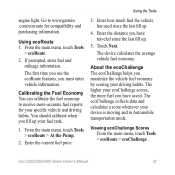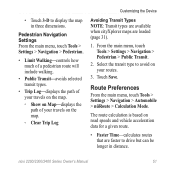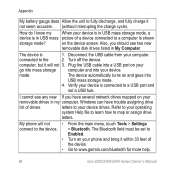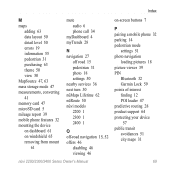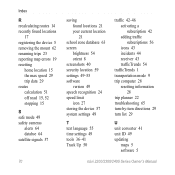Garmin nuvi 2460LT Support Question
Find answers below for this question about Garmin nuvi 2460LT.Need a Garmin nuvi 2460LT manual? We have 2 online manuals for this item!
Question posted by ca15b on March 16th, 2012
How To Get 3d Junction Mode At Off Ramps
The person who posted this question about this Garmin product did not include a detailed explanation. Please use the "Request More Information" button to the right if more details would help you to answer this question.
Current Answers
Related Garmin nuvi 2460LT Manual Pages
Similar Questions
Can't Get Message Off Screen Of Nuvi 2445. Says It Has Turned
Minimize risk due to High temperatures.
Minimize risk due to High temperatures.
(Posted by memedrenn 10 years ago)
Garmin 2460lt Blue Tooth
How do I end a blue tooth phone call on Garmin nuvi 2460lt?
How do I end a blue tooth phone call on Garmin nuvi 2460lt?
(Posted by RAWALKER777 11 years ago)
Garmin Gps Nuvi 2555
I saw a posting that the Garmin Gps Nuvi 2555 was great untill you update it then there is problems ...
I saw a posting that the Garmin Gps Nuvi 2555 was great untill you update it then there is problems ...
(Posted by steaming 12 years ago)
Using 2460lt To Plan A Route In Advance
I want to find out in advance how long it will take to travel from Hereford to Hay on Wye. How do I ...
I want to find out in advance how long it will take to travel from Hereford to Hay on Wye. How do I ...
(Posted by andrewdjohnson 12 years ago)