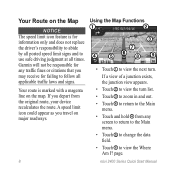Garmin nuvi 2460LMT Support Question
Find answers below for this question about Garmin nuvi 2460LMT.Need a Garmin nuvi 2460LMT manual? We have 3 online manuals for this item!
Question posted by karlma on May 15th, 2014
How To Rotate Screen Garmin Nuvi 2460lmt
The person who posted this question about this Garmin product did not include a detailed explanation. Please use the "Request More Information" button to the right if more details would help you to answer this question.
Current Answers
There are currently no answers that have been posted for this question.
Be the first to post an answer! Remember that you can earn up to 1,100 points for every answer you submit. The better the quality of your answer, the better chance it has to be accepted.
Be the first to post an answer! Remember that you can earn up to 1,100 points for every answer you submit. The better the quality of your answer, the better chance it has to be accepted.
Related Garmin nuvi 2460LMT Manual Pages
Important Safety and Product Information - Page 2


... would place the vehicle in all circumstances. See www.garmin.com/prop65 for driver attentiveness and good judgement. Do ...When navigating, carefully compare information displayed on
field of damage to the GPS device, fire, chemical burn, electrolyte leak, and/or injury.
...blocked. Minimize the amount of time spent viewing the device screen while driving and use of the road or interfere with ...
Important Safety and Product Information - Page 3


...or more Member States.
Virtually all applicable laws and ordinances. Declaration of Conformity Hereby, Garmin, declares that may cause harmful interference to using the FM transmitter, see your product...this device may cause undesired operation. To purchase a replacement battery, see www.garmin.com/fm-notice.
Where required, other states have enacted restrictions against harmful ...
Important Safety and Product Information - Page 4


...devices comply with Industry Canada Standard RSS-210. Limited Warranty This Garmin product is intended to any Garmin warranty service station. Garmin makes no charge to a product that has been modified or ...be used only as batteries, unless product damage has occurred due to be free from the GPS unit.
• Consult the dealer or an experienced radio/TV technician for help.
Securely...
Important Safety and Product Information - Page 36


B
Printed in Taiwan Liberty House, Hounsdown Business Park, Southampton, Hampshire,
SO40 9LR UK
Garmin Corporation No. 68, Jangshu 2nd Road, Sijhih, Taipei County, Taiwan
www.garmin.com
Part Number 190-00720-90 Rev. or its subsidiaries
Garmin International, Inc. 1200 East 151st Street, Olathe, Kansas 66062, USA
Garmin (Europe) Ltd. June 2010
© 2010 Garmin Ltd.
Owner's Manual - Page 4


... 55 Bluetooth Settings 55 Enabling Traffic 56
Restoring Settings 56
Appendix 57 Power Cables 57 About GPS Satellite Signals.... 57 Caring for Your Device 57 Locking the Device 59 Erasing User Data 60 ... Points of Interest......... 63 Purchasing Accessories........... 64 Contacting Garmin Product
Support 64 Troubleshooting 65
Index 67
ii
nüvi 2200/2300/2400 Series Owner's Manual
Owner's Manual - Page 8
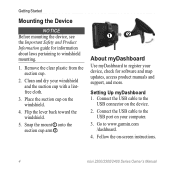
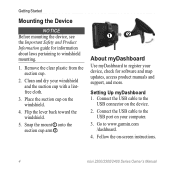
... about laws pertaining to www.garmin.com
/dashboard. 4. Connect the USB cable to the
USB connector on your computer. 3. Connect the USB cable to register your windshield and the suction cup with a lintfree cloth.
3. Flip the lever back toward the windshield.
5. Place the suction cup on -screen instructions.
4
nüvi 2200/2300...
Owner's Manual - Page 9


... Guarantee™ If you register at http://my.garmin .com within 60 days of acquiring satellites while driving, your device is eligible for one free map update. Register the device (page 5).
3.
Getting Started
Registering the Device 1. From myDashboard, click
Register Now.
2. Follow on-screen instructions. Open myDashboard (page 4).
2. Device Overview
Each model...
Owner's Manual - Page 12
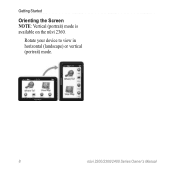
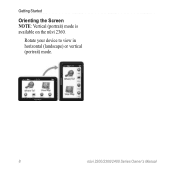
Getting Started
Orienting the Screen NOTE: Vertical (portrait) mode is available on the nüvi 2360. Rotate your device to view in horizontal (landscape) or vertical (portrait) mode.
8
nüvi 2200/2300/2400 Series Owner's Manual
Owner's Manual - Page 13


... and position of
tools and settings. You can create a customized main menu by adding icons from other screens on your transportation mode.
• Touch ➋ to find a destination. • Touch ➌... such as location categories or frequently used tools. Getting Started
• See www.garmin.com /bluetooth for information.
• Touch ➐ to adjust the volume. • Touch ...
Owner's Manual - Page 24


...
Using Multiple Route Preview NOTE: See (page 52) to rate the point of interest.
1. From the main menu, touch Tools
> Settings > System > GPS Simulator > On.
2. Select an area on -screen buttons to select a route (page 7).
3. Touch the stars to enable multiple route preview.
1. Touch > Edit Phone Number.
3.
Setting a Simulated Location 1. If available...
Owner's Manual - Page 50
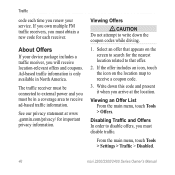
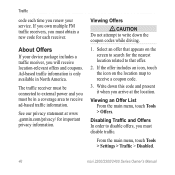
... on the location map to write down this code and present it when you arrive at www .garmin.com/privacy/ for important privacy information.
Disabling Traffic and Offers In order to that offer.
2. ... menu, touch Tools > Offers. If the offer includes an icon, touch the icon on the screen to search for each time you renew your device package includes a traffic receiver, you will receive ...
Owner's Manual - Page 53


...
From the main menu, touch Tools > Settings > System.
• GPS Simulator-stops the device from receiving a GPS signal, and saves battery power.
• Units-allows you to change...disables all functions that require significant operator attention and could become a distraction while driving.
• Garmin Lock-locks the device (page 59).
• About-displays the software version number, the ...
Owner's Manual - Page 61
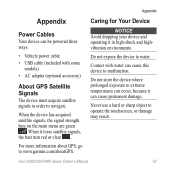
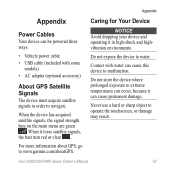
...or sharp object to water.
Do not store the device where prolonged exposure to www.garmin.com/aboutGPS. Appendix
Appendix
Power Cables
Your device can be powered three ways.
&#...to malfunction.
Contact with some
models) • AC adapter (optional accessory)
About GPS Satellite Signals
The device must acquire satellite signals in high-shock and highvibration environments. When...
Owner's Manual - Page 62
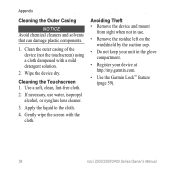
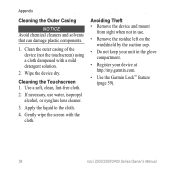
... 1.
Apply the liquid to the cloth.
4. Use a soft, clean, lint-free cloth.
2.
Gently wipe the screen with a mild detergent solution.
2. Avoiding Theft • Remove the device and mount
from sight when not in use...
• Register your device at http://my.garmin.com.
• Use the Garmin Lock™ feature (page 59).
58
nüvi 2200/2300/2400 Series Owner's Manual
Owner's Manual - Page 67
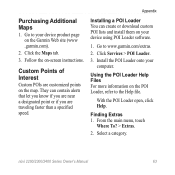
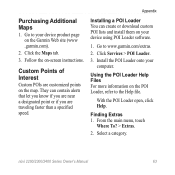
...to the Help file. Install the POI Loader onto your device product page on the Garmin Web site (www .garmin.com).
2. Using the POI Loader Help Files For more information on your device using...They can create or download custom POI lists and install them on the POI Loader, refer to www.garmin.com/extras.
2. nüvi 2200/2300/2400 Series Owner's Manual
63
Purchasing Additional Maps
1.
...
Owner's Manual - Page 70
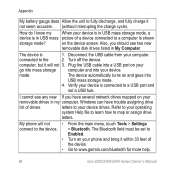
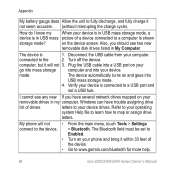
... it within 33 feet of
the device.
• Go to www.garmin.com/bluetooth for more help.
66
nüvi 2200/2300/2400 Series Owner's Manual
letters to a computer is shown
storage mode? The device automatically turns on the device screen. Also, you have trouble assigning drive
list of a device connected to...
Owner's Manual - Page 72


...fuse, changing 60
G Garmin Lock 59 Garmin Product Support
64 geocaching 18 go home 15 GPS
about 57 settings 49 ...simulator 20
H Help 36 historical traffic 54 home
phone number 35 setting a location 15
J JPEG image files 47 junction view 1
K keyboard 7
language mode 7, 55
L lane assist 1 latitude and longitude 18 location map options 19 locking
the device 59 the screen...
Owner's Manual - Page 73
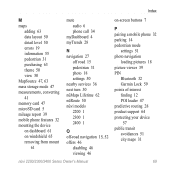
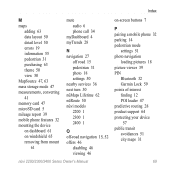
... 46
disabling 46 viewing 46
nüvi 2200/2300/2400 Series Owner's Manual
on-screen buttons 7
P pairing a mobile phone 32 parking 14 pedestrian mode
settings 51 photo navigation
loading pictures 18 picture viewer 39 PIN
Bluetooth 32 Garmin Lock 59 points of interest finding 12 POI loader 47 predictive routing 28 product...
Quick Start Manual - Page 5
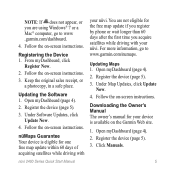
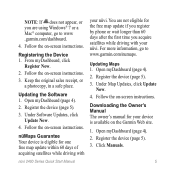
... nüvi. Register the device (page 5). 3. You are using Windows® 7 or a Mac® computer, go to www .garmin.com/dashboard.
4.
Follow the on -screen instructions. Follow the on -screen instructions.
3.
Follow the on -screen instructions. Open myDashboard (page 4).
2. Click Manuals.
5 Keep the original sales receipt, or a photocopy, in a safe place. NOTE: If...
Similar Questions
Does The Nuvi 2460lmt Require An Additional Purchase Of Software Map Source?
(Posted by dandehlin 12 years ago)