Garmin nuvi 2460LMT Support Question
Find answers below for this question about Garmin nuvi 2460LMT.Need a Garmin nuvi 2460LMT manual? We have 3 online manuals for this item!
Question posted by toddja on January 24th, 2014
How To Locking Screen On Nuvi 2460lmt
The person who posted this question about this Garmin product did not include a detailed explanation. Please use the "Request More Information" button to the right if more details would help you to answer this question.
Current Answers
There are currently no answers that have been posted for this question.
Be the first to post an answer! Remember that you can earn up to 1,100 points for every answer you submit. The better the quality of your answer, the better chance it has to be accepted.
Be the first to post an answer! Remember that you can earn up to 1,100 points for every answer you submit. The better the quality of your answer, the better chance it has to be accepted.
Related Garmin nuvi 2460LMT Manual Pages
Important Safety and Product Information - Page 2


...
• Always your local waste disposal department to dispose of time spent viewing the device screen while driving and use voice prompts when possible.
• Do not input destinations, change ...
airbag field of deployment.
• The windshield mount may present a risk of damage to the GPS device, fire, chemical burn, electrolyte leak, and/or injury.
• Do not leave the device ...
Owner's Manual - Page 2


... Corporation in the content without the express prior written consent of Garmin Ltd.
Windows® and Windows NT® are trademarks of Garmin Ltd. Garmin Lock™, ecoRoute™, cityXplorer™, myTrends™, nüMaps Guarantee™, nüMaps Lifetime™, nüRoute™, and trafficTrends™ are registered trademarks of...
Owner's Manual - Page 4


... Settings 55 Viewing Map Information ......... 55 Bluetooth Settings 55 Enabling Traffic 56
Restoring Settings 56
Appendix 57 Power Cables 57 About GPS Satellite Signals.... 57 Caring for Your Device 57 Locking the Device 59 Erasing User Data 60 Changing the Fuse in the
Vehicle Power Cable 60 Mounting on Your Dashboard.. 61...
Owner's Manual - Page 8
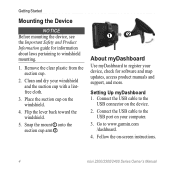
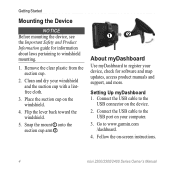
Place the suction cup on -screen instructions.
4
nüvi 2200/2300/2400 Series Owner's Manual Snap the mount ➊ onto the suction cup arm ➋.
➊➋
About myDashboard
Use myDashboard ...
Owner's Manual - Page 9


Follow the on -screen instructions. Go to www.garmin.com/numaps. nüvi 2200/2300/2400 Series Owner's Manual... driving, your device is eligible for one free map update.
Follow the on -screen instructions. Under Map Updates, click Update Now.
4. Register the device (page 5).
3. Follow on-screen instructions.
Open myDashboard (page 5). nüvi 2300/2400
➊
➋
...
Owner's Manual - Page 10
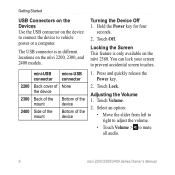
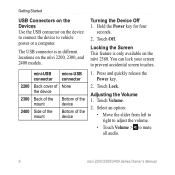
... of the
mount
device
2400 Side of the mount
Bottom of the device
Turning the Device Off 1. Locking the Screen This feature is in different locations on the nüvi 2200, 2300, and 2400 models. Press and...Owner's Manual Hold the Power key for four
seconds.
2.
You can lock your screen to prevent accidental screen touches.
1. The USB connector is only available on the nüvi 2360.
Owner's Manual - Page 11
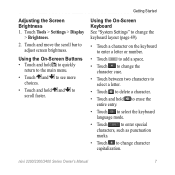
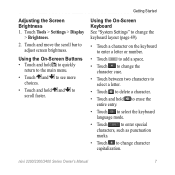
...to add a space.
• Touch to change character capitalization.
Getting Started
Adjusting the Screen Brightness 1. Touch and move the scroll bar to scroll faster.
nüvi 2200/2300/2400 Series Owner's Manual
7...
Using the On-Screen Buttons • Touch and hold to quickly
return to the main menu.
• Touch ...
Owner's Manual - Page 12
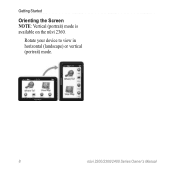
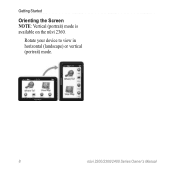
Rotate your device to view in horizontal (landscape) or vertical (portrait) mode.
8
nüvi 2200/2300/2400 Series Owner's Manual Getting Started
Orienting the Screen NOTE: Vertical (portrait) mode is available on the nüvi 2360.
Owner's Manual - Page 13


You can create a customized main menu by adding icons from other screens on your transportation mode.
• Touch ➋ to find a destination. • Touch ➌ to view the map. • Touch ➍ to stop a route. • Touch &#...
Owner's Manual - Page 15
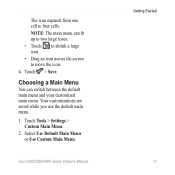
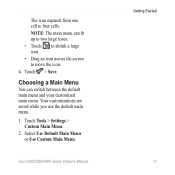
... Started 11 Choosing a Main Menu
You can fit up to two large icons. • Touch to shrink a large icon. • Drag an icon across the screen to four cells. The icon expands from one cell to move the icon. 4. Touch > Save.
Select Use Default Main Menu or Use Custom Main Menu...
Owner's Manual - Page 20
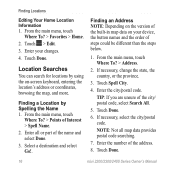
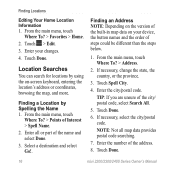
Touch Done. From the main menu, touch Where To? > Address.
2.
NOTE: Not all or part of the built-in map data on -screen keyboard, entering the location's address or coordinates, browsing the map, and more. Enter the number of Interest > Spell Name.
2. From the main menu, touch
Where ...
Owner's Manual - Page 24


... on your device. Using Multiple Route Preview NOTE: See (page 52) to select a route (page 7).
3.
Use the on-screen buttons to enable multiple route preview.
1. From the main menu, touch Tools
> Settings > System > GPS Simulator > On.
2.
Enter the correct phone number, and touch Done.
Editing a Phone Number 1. Finding Locations
Rating a Point of...
Owner's Manual - Page 28
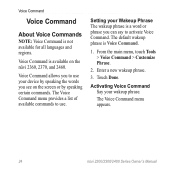
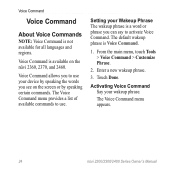
... Command is Voice Command.
1. From the main menu, touch Tools > Voice Command > Customize Phrase.
2. Setting your Wakeup Phrase The wakeup phrase is available on the screen or by speaking the words you see on the nüvi 2360, 2370, and 2460.
Enter a new wakeup phrase.
3.
Owner's Manual - Page 29
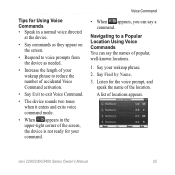
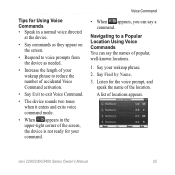
...can say a command. Tips for Using Voice Commands • Speak in the upper-right corner of the screen, the device is not ready for the voice prompt, and
speak the name of the location. Say Find ... appears in a normal voice directed
at the device.
• Say commands as they appear on the screen.
• Respond to voice prompts from the device as needed.
• Increase the length of your...
Owner's Manual - Page 38
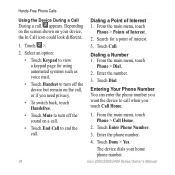
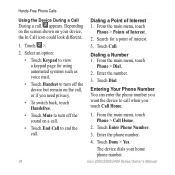
... end the call , or if you touch Call Home.
• Touch Mute to turn off the device but remain on the call .
2. Depending on the screen shown on a call , appears. Search for using automated systems such as voice mail.
• Touch Handset to turn off the sound on your home phone...
Owner's Manual - Page 53


...Settings
From the main menu, touch Tools > Settings > System.
• GPS Simulator-stops the device from receiving a GPS signal, and saves battery power.
• Units-allows you to change the ... significant operator attention and could become a distraction while driving.
• Garmin Lock-locks the device (page 59).
• About-displays the software version number, the unit ID number...
Owner's Manual - Page 62
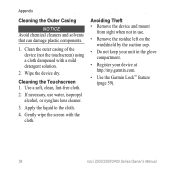
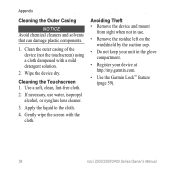
... in the glove compartment.
• Register your device at http://my.garmin.com.
• Use the Garmin Lock™ feature (page 59).
58
nüvi 2200/2300/2400 Series Owner's Manual
Gently wipe the screen with a mild detergent solution.
2. Clean the outer casing of the device (not the touchscreen) using a cloth dampened...
Owner's Manual - Page 64
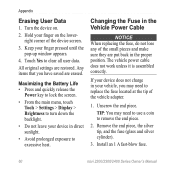
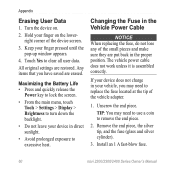
...the end piece.
2. Maximizing the Battery Life • Press and quickly release the
Power key to lock the screen.
• From the main menu, touch Tools > Settings > Display > Brightness to turn down ...in the Vehicle Power Cable
notice When replacing the fuse, do not lose any of the device screen.
3. Changing the Fuse in the proper position. All original settings are restored.
Unscrew the ...
Owner's Manual - Page 72


..., changing 60
G Garmin Lock 59 Garmin Product Support
64 geocaching 18 go home 15 GPS
about 57 settings 49 simulator... 20
H Help 36 historical traffic 54 home
phone number 35 setting a location 15
J JPEG image files 47 junction view 1
K keyboard 7
language mode 7, 55
L lane assist 1 latitude and longitude 18 location map options 19 locking
the device 59 the screen...
Owner's Manual - Page 73
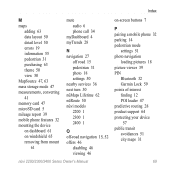
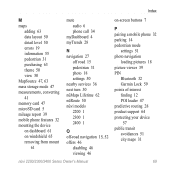
...;vi models 2200 1 2300 1 2400 1
O off-road navigation 15, 52 offers 46
disabling 46 viewing 46
nüvi 2200/2300/2400 Series Owner's Manual
on-screen buttons 7
P pairing a mobile phone 32 parking 14 pedestrian mode
settings 51 photo navigation
loading pictures 18 picture viewer 39 PIN
Bluetooth 32 Garmin...
Similar Questions
Does The Nuvi 2460lmt Require An Additional Purchase Of Software Map Source?
(Posted by dandehlin 12 years ago)

