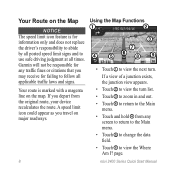Garmin nuvi 2460LMT Support Question
Find answers below for this question about Garmin nuvi 2460LMT.Need a Garmin nuvi 2460LMT manual? We have 3 online manuals for this item!
Question posted by sfrtulsat on July 31st, 2014
How To Change Fuse In Garmin Nuvi 2460lmt
The person who posted this question about this Garmin product did not include a detailed explanation. Please use the "Request More Information" button to the right if more details would help you to answer this question.
Current Answers
There are currently no answers that have been posted for this question.
Be the first to post an answer! Remember that you can earn up to 1,100 points for every answer you submit. The better the quality of your answer, the better chance it has to be accepted.
Be the first to post an answer! Remember that you can earn up to 1,100 points for every answer you submit. The better the quality of your answer, the better chance it has to be accepted.
Related Garmin nuvi 2460LMT Manual Pages
Important Safety and Product Information - Page 2


...place
where driver's
unsecured on
field of damage to the GPS device, fire, chemical burn, electrolyte leak, and/or... prompts when possible.
• Do not input destinations, change settings, or access any discrepancies before attempting such operations.
...information.
Pull over in all driving conditions. See www.garmin.com/prop65 for driver attentiveness and good judgement. Important ...
Important Safety and Product Information - Page 3


... battery presents a risk of governmental and private data sources. Declaration of Conformity Hereby, Garmin, declares that does not obstruct the driver's view of the following two conditions: (1)... that currently require you to obtain a license prior to specific radio frequency restrictions. Garmin does not assume any responsibility for any fines, penalties, or damages that are designed...
Important Safety and Product Information - Page 4


...product. or (v) damage to a defect in materials or workmanship for one year from the GPS unit.
• Consult the dealer or an experienced radio/TV technician for help. THE WARRANTIES...direction, distance, location or topography. Online auction confirmations are not eligible for any Garmin warranty service station. Send the device, freight charges prepaid, to be used for warranty ...
Important Safety and Product Information - Page 36


June 2010
© 2010 Garmin Ltd. B
Printed in Taiwan Liberty House, Hounsdown Business Park, Southampton, Hampshire,
SO40 9LR UK
Garmin Corporation No. 68, Jangshu 2nd Road, Sijhih, Taipei County, Taiwan
www.garmin.com
Part Number 190-00720-90 Rev. or its subsidiaries
Garmin International, Inc. 1200 East 151st Street, Olathe, Kansas 66062, USA
Garmin (Europe) Ltd.
Owner's Manual - Page 2


... grants permission to download a single copy of this manual onto a hard drive or other Garmin products.
Garmin reserves the right to change without obligation to print one copy of this manual or of any revision hereto, provided that such electronic or printed copy of this manual must ...
Owner's Manual - Page 4


...GPS Satellite Signals.... 57 Caring for Your Device 57 Locking the Device 59 Erasing User Data 60 Changing the Fuse... in the
Vehicle Power Cable 60 Mounting on Your Dashboard.. 61 Removing the Device, Cradle,
and Mount 61 About nüMaps Lifetime 62 Purchasing Additional Maps..... 63 Custom Points of Interest......... 63 Purchasing Accessories........... 64 Contacting Garmin...
Owner's Manual - Page 5
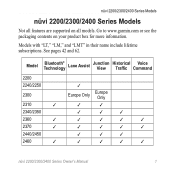
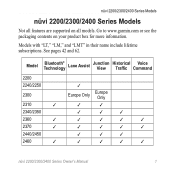
Go to www.garmin.com or see the packaging contents on all features are supported on your product box for more information.
Model
Bluetooth© Technology
Lane Assist
Junction ...
Owner's Manual - Page 8
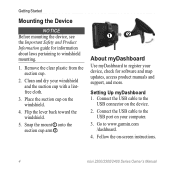
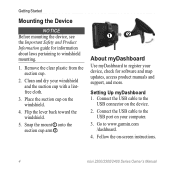
... device, check for information about laws pertaining to the
USB connector on your computer. 3. Follow the on the windshield.
4. Connect the USB cable to www.garmin.com
/dashboard. 4.
Owner's Manual - Page 9


...252;vi 2200
➊
➋
nüMaps Guarantee™ If you register at http://my.garmin .com within 60 days of acquiring satellites while driving, your device is eligible for one free map... update.
Follow the on -screen instructions. Updating the Software 1. Go to www.garmin.com/numaps. nüvi 2300/2400
➊
➋
2. Register the device (page 5).
3. Getting...
Owner's Manual - Page 13


... the main menu icons. Routing is calculated differently based on the device, such as location categories or frequently used tools. Getting Started
• See www.garmin.com /bluetooth for information.
• Touch ➐ to adjust the volume. • Touch ➑ to...
Owner's Manual - Page 22


... Photo Navigation You can upload pictures onto your device or memory card that include location information and create routes to http://connect.garmin.com /photos.
3. Go to the pictured locations.
1. Disconnect the device from the computer.
5. Select a picture.
18... View on the device.
6. Touch Go!. From the main menu, touch Where To? > Coordinates.
2. Changing the Map Coordinate Format 1.
Owner's Manual - Page 24


... information box appears for a point of interest.
1.
From the main menu, touch Tools
> Settings > System > GPS Simulator > On.
2.
From the main menu, touch Where To? > Browse Map.
3. Setting a Simulated Location ... Finding Locations
Rating a Point of Interest When available, you can view and change the star rating for the location.
20
nüvi 2200/2300/2400 Series Owner's Manual...
Owner's Manual - Page 31
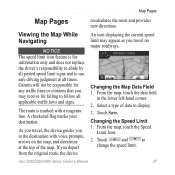
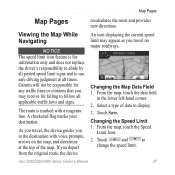
... Field 1. A checkered flag marks your destination. Changing the Speed Limit 1. From the map, touch the Speed
Limit Icon.
2.
The route is for failing to follow all times. As you travel on the map, and directions at all applicable traffic laws and signs. Touch Save. Garmin will not be responsible for any traffic...
Owner's Manual - Page 53


...Garmin Lock-locks the device (page 59).
• About-displays the software version number, the unit ID number, and information on several other software features. Select the setting to change... > Settings > System.
• GPS Simulator-stops the device from receiving a GPS signal, and saves battery power.
• Units-allows you to manually change the time.
Customizing the Device
1.
...
Owner's Manual - Page 61
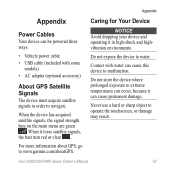
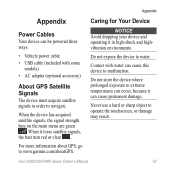
...because it can cause this device to malfunction.
Contact with some
models) • AC adapter (optional accessory)
About GPS Satellite Signals
The device must acquire satellite signals in high-shock and highvibration environments. nüvi 2200/2300/2400 Series... main menu are green
.
Never use a hard or sharp object to www.garmin.com/aboutGPS. Do not expose the device to navigate.
Owner's Manual - Page 63
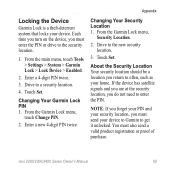
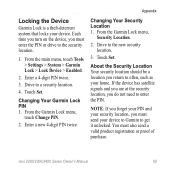
...your security location, you return to get it unlocked. Enter a 4-digit PIN twice.
3. Changing Your Garmin Lock PIN 1. Drive to a security location.
4.
Each time you turn on the device,...proof of purchase. From the main menu, touch Tools > Settings > System > Garmin Lock > Lock Device > Enabled.
2. Changing Your Security Location 1.
Enter a new 4-digit PIN twice. nüvi 2200/...
Owner's Manual - Page 64
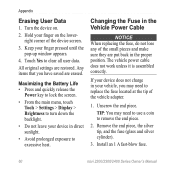
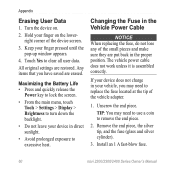
....
• Do not leave your finger on .
2. Changing the Fuse in the proper position. Unscrew the end piece.
Touch Yes to replace the fuse located at the tip of the small pieces and make sure... Any items that you may need to clear all user data.
Install an 1 A fast-blow fuse.
60
nüvi 2200/2300/2400 Series Owner's Manual
The vehicle power cable does not work...
Owner's Manual - Page 69
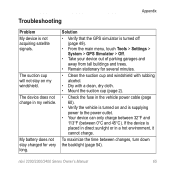
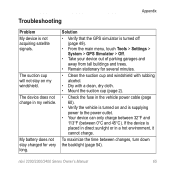
...dry cloth. • Mount the suction cup (page 2).
• Check the fuse in the vehicle power cable (page 60).
• Verify the vehicle is turned... charge between 32°F and 113°F (between changes, turn down the backlight (page 54).
If the device is ... Verify that the GPS simulator is turned off (page 49).
• From the main menu, touch Tools > Settings > System > GPS Simulator > Off....
Owner's Manual - Page 72


... score 37
fuel economy information 38
mileage report 39 vehicle profile 36 editing change categories 22 change map symbol
22 destinations 23 favorites 22 home location 16 saved trip 23 extras...locations (Favorites) 21 using photos 18 using the map 17
fuse, changing 60
G Garmin Lock 59 Garmin Product Support
64 geocaching 18 go home 15 GPS
about 57 settings 49 simulator 20
H Help 36 historical ...
Similar Questions
Does The Nuvi 2460lmt Require An Additional Purchase Of Software Map Source?
(Posted by dandehlin 12 years ago)