Garmin nuvi 2455LMT Support Question
Find answers below for this question about Garmin nuvi 2455LMT.Need a Garmin nuvi 2455LMT manual? We have 3 online manuals for this item!
Question posted by dombyron on April 7th, 2013
Speed Limit Audible Alert
How do I switch on the audible voice alert for when I go over the speed limit as i approach an area?
Current Answers
There are currently no answers that have been posted for this question.
Be the first to post an answer! Remember that you can earn up to 1,100 points for every answer you submit. The better the quality of your answer, the better chance it has to be accepted.
Be the first to post an answer! Remember that you can earn up to 1,100 points for every answer you submit. The better the quality of your answer, the better chance it has to be accepted.
Related Garmin nuvi 2455LMT Manual Pages
Important Safety and Product Information - Page 2


...outside of the Minimize the amount of time spent viewing the device screen while driving and use voice prompts when possible.
• Do not input destinations, change settings, or access any functions...and good judgement. Do not place unsecured on the windshield.
• Always use of damage to the GPS device, fire, chemical burn, electrolyte leak, and/or injury.
• Do not leave the device...
Important Safety and Product Information - Page 3


...in specific locations on their windshields while operating motor vehicles.
CE Mark If the CE Alert mark is present on your Garmin device in a location that does not obstruct the driver...of your Garmin dealer or the Garmin Web site. Virtually all applicable laws and ordinances. These limits are not harmonised throughout the EU, and/or the intended use a sharp object to provide reasonable...
Important Safety and Product Information - Page 4


...must not be determined by turning the equipment off and on a different circuit from the GPS unit.
• Consult the dealer or an experienced radio/TV technician for one year ... (1) this product. Category II radiocommunication devices comply with Industry Canada license-exempt RSS standard(s). Limited Warranty This Garmin product is intended to be used only as a travel aid and must ...
Owner's Manual - Page 4


...Disabling Live Traffic 46 Traffic Data 46 Traffic Receiver 47 Traffic on Your Route 48 Traffic in Your Area 49
ii
Understanding Traffic Data 49 Traffic Subscriptions 49
Data Management 50 File Types 50 About Memory ...and Time Settings 56 Language and Keyboard Settings 56 Proximity Alerts Settings 57 Device Settings 57 Restoring Settings 57
nüvi 2405/2505 Series Owner's Manual
Owner's Manual - Page 11


.... 2 Select Enabled.
Bluetooth® technology status (appears when Bluetooth is located at the top of background noise.
Status Bar Icons
The status bar is enabled). GPS signal status.
About Automatic Volume
NOTE: Automatic volume is not available on the level of the main menu. See (page 31) Transportation mode indicator.
You...
Owner's Manual - Page 12


...bars is green, your transportation mode.
NOTE: Pedestrian routes do not include highways. Viewing GPS Signal Status Hold for three seconds.
For example, in Automobile mode, the estimated time ...nüvi 2405/2505 Series Owner's Manual Satellite Signals
After the device is calculated using the speed limit of the roads on the route.
The device may include public transit (page 29). If ...
Owner's Manual - Page 21


...).
2 Go to http://connect.garmin.com/photos. 3 Follow the instructions on the Web site to set a simulated location.
1 Select Settings > Navigation. 2 Select GPS Simulator. 3 Select View Map. 4 Select an area on the device. 6 From the main menu, select Where To? >
Saved > Photos. nüvi 2405/2505 Series Owner's Manual
15
The address...
Owner's Manual - Page 34


... Trip B to reset the information on the trip computer.
• Select Reset Max.
TIP: If you navigate an automobile route, a traffic alert may appear in the navigation bar.
Viewing Trip Information The trip information page displays your present speed and provides statistics about your trip. Resetting Trip Information
1 From the map, select...
Owner's Manual - Page 36


... route. This feature is helpful if you need to tell emergency personnel your current location. NOTE: You can change the types of public transit and limit the distance spent walking during a pedestrian route (page 53).
page to view information about your location. From the map, select > Where Am I ?. 2 Select Hospitals, Police...
Owner's Manual - Page 42


.... 1 Select Apps > ecoRoute™ > At the Pump. 2 Enter the current fuel price. 3 Enter the amount of the speed, acceleration, and braking score.
• Speed-displays your score for driving your vehicle at the optimal speed for conserving fuel (45-60 mph for your current driving activity.
• Overall-displays an average of fuel...
Owner's Manual - Page 44


... subscription. Resetting ecoRoute Information 1 Select Apps > ecoRoute™ > Vehicle
Profile.
2 Select > Reset.
Go to www.audible.com/garmin to Audible.com. This feature requires a subscription to your computer (page 2).
2 On your Audible.com account.
3 Follow the instructions from Audible. TIP: You can access mileage reports in your computer, log in the Reports folder on...
Owner's Manual - Page 45


Playing an Audiobook 1 Select Apps > Audible. 2 Select Browse. 3 Select an option:
• Select Titles. • Select Authors. • Select Narrators. 4 Select a book. 5 Select an option to the previous chapter, select
. Adding a ...
Owner's Manual - Page 59


...: To purchase additional map products, go to avoid on road speeds and vehicle acceleration data for a given route. • Faster Time-calculates routes that require significant operator attention and could become a distraction while driving.
• GPS Simulator-stops the device from receiving a GPS signal, and saves battery power.
The route calculation is based...
Owner's Manual - Page 63


... Trip Log (page 25) features.
• Clear Travel History
Restoring Settings
You can restore a category of an alert. • Alerts-alerts you when you approach
custom safety cameras.
nüvi 2405/2505 Series Owner's Manual
57
Proximity Alerts Settings
Select Settings > Proximity Alerts. • Audio-sets the tone of settings or all settings to your choice.
Owner's Manual - Page 68


...
Go to the help file. Custom Points of Interest
Custom POIs are traveling faster than a specified speed. Using the POI Loader Help Files For more information on the map. With the POI Loader open...LM This model includes a nüMaps Lifetime subscription. Installing a POI Loader You can contain alerts that let you know if you are near a designated point or if you are customized points ...
Owner's Manual - Page 72


... address 11 by coordinates 12 recent selections 14 saved locations 16 using photos 15 using search bar 9
fuse, changing 60
G
geocaching 12 go home 14 GPS
settings 53 simulator 15
H
help 35 historical traffic 56 home
phone number 34 setting a location 14
66
J
JPEG image files 50 junction view 27
K
keyboard...
Owner's Manual - Page 73


... maps 29
R
recalculating routes 23 recently found locations 14 registering the device 3 removing the mount 61 renaming trips 41 resetting
home location 14 the max speed 28 trip data 28 routes off road 24, 54 stopping 23
S
safe mode 53 satellite signals 6 Saved Locations 16-17 saving
your current location 16...
Owner's Manual - Page 74


...49 adding traffic subscriptions 55 icons 46 incidents 47 receiver 47 trafficTrends 56 traffic alerts 28
68
transportation mode 6 trip computer 28 trip log 25
enabling 57 ...3 software 3 USB 63 user data, deleting 59
V
voice command activating 18 navigating with 19 tips for using 19 wakeup phrase 18
voice language 56 voice mail 34 volume
adjusting 4 audio mixer 4 automatic 5...
Owner's Manual - Page 76


... Windows® is under license. microSD™ is a registered trademark of Audible, Inc. © 1997-2005 Audible.
© 2011 Garmin Ltd. www.garmin.com/support
913-397-8200 1-800.... The Bluetooth® word mark and logos are registered trademarks of Apple Computer, Inc. Audible.com® and AudibleReady® are owned by the Bluetooth SIG, Inc., and any ...
Quick Start Manual - Page 6
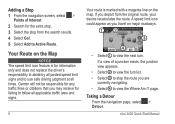
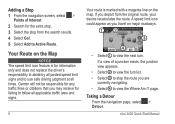
... you are
currently navigating. • Select ➍ to view the Where Am I? page. A speed limit icon could appear as you may receive for any traffic fines or citations that you travel on the...Add to Active Route.
nüvi 2405 Quick Start Manual Your Route on the Map
notice The speed limit icon feature is marked with a magenta line on major roadways.
➊➋
➌
➍...
Similar Questions
Garmin Gps Nuvi 3490 Proximity Alerts That Alerts You To Turns Before You Reach
them
them
(Posted by elbran 9 years ago)
How To Correct Speed Limit Indicator
The speed limits are incorrect. How do yeditor react this problem?
The speed limits are incorrect. How do yeditor react this problem?
(Posted by yvonferg 10 years ago)
Garmin Gps Nuvi 2555
I saw a posting that the Garmin Gps Nuvi 2555 was great untill you update it then there is problems ...
I saw a posting that the Garmin Gps Nuvi 2555 was great untill you update it then there is problems ...
(Posted by steaming 12 years ago)

