Garmin nuvi 2455LMT Support Question
Find answers below for this question about Garmin nuvi 2455LMT.Need a Garmin nuvi 2455LMT manual? We have 3 online manuals for this item!
Question posted by alangator on May 18th, 2013
Why Won't Dashboards Install?
The website shows nuvi 2405 series is compatible with the additional dashboards available at but everytime I try to install them I get an error saying there are currently no dashboards compatible with my unit. :-(
Current Answers
There are currently no answers that have been posted for this question.
Be the first to post an answer! Remember that you can earn up to 1,100 points for every answer you submit. The better the quality of your answer, the better chance it has to be accepted.
Be the first to post an answer! Remember that you can earn up to 1,100 points for every answer you submit. The better the quality of your answer, the better chance it has to be accepted.
Related Garmin nuvi 2455LMT Manual Pages
Important Safety and Product Information - Page 2


...clean to all circumstances.
Installation and Operation Warnings • When installing the device in an ...navigating, carefully compare information displayed on the vehicle dashboard ➋. Minimize the amount of the For...present a risk of damage to the GPS device, fire, chemical burn, electrolyte ...operating controls, such as in all available navigation sources, including road signs, ...
Important Safety and Product Information - Page 3


...inaccurate or incomplete data. Many other Garmin dashboard or friction mount options should be used...present on the windshield in a residential installation. Where required, other states have enacted ... Virtually all applicable laws and ordinances. Additional User-Replaceable Battery Warnings: •...and accurate map information is either not available or is no guarantee that
3 This...
Important Safety and Product Information - Page 4


..., which can be determined by one year from the GPS unit.
• Consult the dealer or an experienced radio/...Garmin product is encouraged to try to operate this period, Garmin will not occur in a particular installation. Garmin makes no charge ...or replace (with Industry Canada license-exempt RSS standard(s).
In addition, Garmin reserves the right to refuse warranty claims against products...
Owner's Manual - Page 1


nüvi® 2405/2505 series
owner's manual
models: 2405, 2415, 2445, 2455, 2475, 2495, 2515, 2545, 2555, 2565, 2595
August 20n1ü1vi 2405/2505 Series Owner's Manual 190-01355-00_0A
Printed in Taiwaan
Owner's Manual - Page 5


Appendix 58 Power Cables 58 Caring for Your Device 58 Erasing User Data 59 Changing the Fuse in the Vehicle Power Cable 60 Mounting on Your Dashboard 60 Removing the Device, Cradle, and Mount.......61 Updating Maps 61 Purchasing Additional Maps 62 Custom Points of Interest 62 Purchasing Accessories 62 Troubleshooting 63
Index 65
nüvi 2405/2505 Series Owner's Manual
iii
Owner's Manual - Page 8


➌
➍ ➊
➋
➎
About myDashboard
Use myDashboard to www.garmin.com/dashboard. 4 Follow the on-screen instructions.
2
nüvi 2405/2505 Series Owner's Manual Setting Up myDashboard 1 Connect the USB cable ➊ to the USB port
➋ on the device.
6 Plug the other end of the vehicle ...
Owner's Manual - Page 11


... the level of the main menu. Current time. Your device can select some icons to change settings or view additional information. The status bar icons display information about features on all models. Bluetooth® technology status (appears when Bluetooth is not available on the device. nüvi 2405/2505 Series Owner's Manual
5 See (page 31...
Owner's Manual - Page 12


...using the speed limit of the roads on the route. For more information about GPS, go to acquire satellite signals. Transportation Modes
Automobile mode
Pedestrian mode
Routing and...Choosing a Transportation Mode
Select
or .
6
nüvi 2405/2505 Series Owner's Manual
NOTE: Pedestrian routes do not include highways.
Viewing GPS Signal Status Hold for three seconds. If you have ...
Owner's Manual - Page 21


... Follow the instructions on the Web site to set a simulated location.
1 Select Settings > Navigation. 2 Select GPS Simulator. 3 Select View Map. 4 Select an area on the device. 6 From the main menu, select... A list of the screen.
5 Select the address. 6 Select Set Location. nüvi 2405/2505 Series Owner's Manual
15 The address of the location appears at the bottom of pictures with location ...
Owner's Manual - Page 32


... navigating a route, you can view all of the map.
2 Select a turn.
26
nüvi 2405/2505 Series Owner's Manual For example, you can add a button to Defaults.
3 Select Save. Changing the Map Dashboard 1 Select Settings > Map and Vehicle >
Dashboards. 2 Use the arrows to device functions. Changing the Tools on the Map Map tools appear...
Owner's Manual - Page 35


Public Transit Options
If you have cityXplorer maps installed, the device calculates a route that point in the route. The yellow icons ... Select ➌ to center the map on your current location.
• Select ➍ to zoom in each section of public transit options, such as riding a bus or subway, and walking. nüvi 2405/2505 Series Owner's Manual
29 A smaller circle means the ...
Owner's Manual - Page 57


...or memory card drive or
volume.
6 Select Edit > Paste. nüvi 2405/2505 Series Owner's Manual
51 Garmin mapping software.
NOTE: Some computers with multiple network ...Installing a Memory Card The device supports microSD™ and microSDHC memory or data cards.
1 Insert a memory card into the slot on the device.
2 Press it in the device memory or on Mac computers.
In addition...
Owner's Manual - Page 59


...nüvi 2405/2505 Series Owner's Manual...dashboard layout.
• myMaps
Enabling Maps TIP: To purchase additional map products, go to avoid on road speeds and vehicle acceleration data for a given route. • Faster Time-calculates routes that require significant operator attention and could become a distraction while driving.
• GPS Simulator-stops the device from receiving a GPS...
Owner's Manual - Page 66


...sure they are
placing the disk. 2 Remove the backing from the adhesive on Your Dashboard
Notice The permanent mounting adhesive is extremely difficult to replace the fuse located at the tip of... the dashboard where you may need to remove after it is installed.
If your vehicle, you are put back in your device does not charge in the proper position. nüvi 2405/2505 Series Owner...
Owner's Manual - Page 68


... download custom POI lists and install them on -screen instructions. Installing a POI Loader You can ...contain alerts that let you know if you are near a designated point or if you are customized points on the POI Loader, refer to the help file.
With the POI Loader open, click Help. Purchasing Additional...Loader. 3 Install the POI Loader onto your device using POI ...
Owner's Manual - Page 69


... in direct sunlight or in My Computer. My battery gauge does not Allow the unit to fully discharge, and fully charge it cannot charge. How do I know my...the device screen.
Troubleshooting
Problem
Solution
My device is not acquiring • Verify the GPS simulator is supplying power to the power outlet. • Your device can only charge.... nüvi 2405/2505 Series Owner's Manual
63
Owner's Manual - Page 71


... your device 1, 63 cityXplorer maps 21, 29 cleaning your device 58 computer, connecting 2
nüvi 2405/2505 Series Owner's Manual
converting currency 43 units 43
coordinates 12 current location, saving 16 customizing the device 52-59 custom POIs 62
D
dashboard disk 60 deleting
all user data 59 character 7 files 52 pictures 42 recent finds list...
Owner's Manual - Page 72


...locations 16 using photos 15 using search bar 9
fuse, changing 60
G
geocaching 12 go home 14 GPS
settings 53 simulator 15
H
help 35 historical traffic 56 home
phone number 34 setting a location 14
66...12 locations 9
M
map buttons 26 maps
adding 62 detail level 52 errors 10 purchasing 62 theme 52 view 25 MapSource 50, 62 mass storage mode 50 measurements, converting 43
nü...
Owner's Manual - Page 73


...card 50 mileage report 37 mounting the device
on dashboard 60 on windshield 63 removing from mount 61 ...PIN Bluetooth 32 points of interest finding 9 POI loader 50 protecting your device 58
nüvi 2405/2505 Series Owner's Manual
public transit avoidances 24, 30 city maps 29
R
recalculating routes 23 recently found... 6 Saved Locations 16-17 saving
your current location 16
67
Quick Start Manual - Page 3
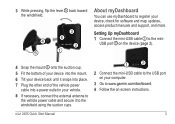
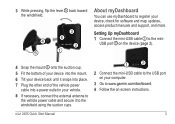
nüvi 2405 Quick Start Manual
3
USB port ➋ on the device (page 2).
4 Snap the mount ➏ onto the ...-USB cable to the USB port on -screen instructions. Setting Up myDashboard 1 Connect the mini-USB cable ➊ to www.garmin.com/dashboard. 4 Follow the on your device, check for software and map updates, access product manuals and support, and more. 3 While pressing, ...
Similar Questions
How Do You Repeat Instructions On The Nuvi 2505 Series
(Posted by keski 10 years ago)
How To Delete History On Nuvi 2405 Series Sat Nav
(Posted by wwebOls 10 years ago)
Why Does Garmin Nuvi 2405 Gps Take Me On Local Roads
(Posted by TimThpkjohn 10 years ago)

