Garmin nuvi 2455LMT Support Question
Find answers below for this question about Garmin nuvi 2455LMT.Need a Garmin nuvi 2455LMT manual? We have 3 online manuals for this item!
Question posted by aumihdrk on January 21st, 2014
How To Get Route Description Garmin Nuvi 2455lmt
The person who posted this question about this Garmin product did not include a detailed explanation. Please use the "Request More Information" button to the right if more details would help you to answer this question.
Current Answers
There are currently no answers that have been posted for this question.
Be the first to post an answer! Remember that you can earn up to 1,100 points for every answer you submit. The better the quality of your answer, the better chance it has to be accepted.
Be the first to post an answer! Remember that you can earn up to 1,100 points for every answer you submit. The better the quality of your answer, the better chance it has to be accepted.
Related Garmin nuvi 2455LMT Manual Pages
Important Safety and Product Information - Page 2


... When navigating, carefully compare information displayed on the device to provide route suggestions. To prevent damage, remove the device from -20°C...or collision resulting in an unsafe situation.
See www.garmin.com/prop65 for more information. Health Warning This ...(from the vehicle or store it out of damage to the GPS device, fire, chemical burn, electrolyte leak, and/or injury....
Important Safety and Product Information - Page 3


...8226; Keep the battery away from using an external battery charger, only use of your Garmin device in compliance with the essential requirements and other relevant provisions of any interference received, ...operating motor vehicles. To view the full Declaration of the road.
Map Data Information Garmin uses a combination of fire or explosion. FCC Compliance This device complies with all...
Important Safety and Product Information - Page 4


... that is warranted to the following two conditions: (1) this device may cause undesired operation of direction, distance, location or topography. Garmin makes no charge to correct the interference by one year from the GPS unit.
• Consult the dealer or an experienced radio/TV technician for any transportation cost.
Limited Warranty This...
Owner's Manual - Page 2


... the right to change without the express prior written consent of such changes or improvements.
Go to change or improve its subsidiaries
All rights reserved. Garmin hereby grants permission to download a single copy of this manual onto a hard drive or other electronic storage medium to be reproduced, copied, transmitted, disseminated, downloaded...
Owner's Manual - Page 3


.../2505 Series Owner's Manual
Using Photo Navigation 15 Setting a Simulated Location 15 Saving Locations 16
Voice Command 18 About Voice Commands 18
Navigation 21 Starting a Route 21 Following an Automobile Route 22 About Exit Services 23 Avoiding Road Features 24
Map Pages 25 Customizing the Map 25 Viewing Turns 26 Pedestrian...
Owner's Manual - Page 4


...35 About ecoRoute 35 About Audiobooks 38 Planning a Trip 40 Viewing Pictures 42 Viewing Previous Routes and Destinations.....42 Using the World Clock 43 Finding Your Last Parking Spot 43 Converting ...Traffic 46 Disabling Live Traffic 46 Traffic Data 46 Traffic Receiver 47 Traffic on Your Route 48 Traffic in Your Area 49
ii
Understanding Traffic Data 49 Traffic Subscriptions 49
Data...
Owner's Manual - Page 8


➌
➍ ➊
➋
➎
About myDashboard
Use myDashboard to www.garmin.com/dashboard. 4 Follow the on your computer.
3 Go to register your device, check for software and map updates, access product manuals and support, and more. ...
Owner's Manual - Page 9


... 2). 2 Register the device (page 3). 3 Under Map Updates, click Update Now. 4 Follow the on -screen instructions. nüvi 2405/2505 Series Owner's Manual
3 Go to www.garmin.com/numaps for less than 3 seconds, the device enters sleep mode (page 4).
2 Select Off.
Turning Off the Device You can power off the device completely...
Owner's Manual - Page 12


... is calculated using the speed limit of the sky to www.garmin.com/aboutGPS. NOTE: Pedestrian routes do not include highways. Satellite Signals
After the device is turned on the route. Pedestrian mode calculates time of arrival based on your device, pedestrian routes may need a clear view of the roads on , it begins acquiring...
Owner's Manual - Page 16


.... 3 If necessary, select a location. Reporting a Closed or Missing Location If your current location. Changing the Search Area By default, your device finds locations closest to Garmin and remove the location from future searches.
1 Find a location (page 8). 2 Select a location from the list. 3 Select . 4 Select > Edit. 5 Select Report as Closed or Report as...
Owner's Manual - Page 17


...
The star rating updates on your device. 1 Select Where To? > Address. 2 Enter information as prompted by the on your device.
This information is sent to Garmin when you connect your device to search for cities, addresses, intersections, or coordinates.
Rating a Point of the steps may change the address or phone number...
Owner's Manual - Page 19


... Browsing the Map Before you can find places included in the map data, such as a street, intersection, or address location.
6 If necessary, select the location description to search.
Owner's Manual - Page 21


... that include location information and create routes to the pictured locations.
1 Connect your device to your computer (page 51).
2 Go to http://connect.garmin.com/photos. 3 Follow the instructions... on the Web site to set a simulated location.
1 Select Settings > Navigation. 2 Select GPS Simulator. 3 Select View Map. 4 ...
Owner's Manual - Page 35


...For example, when you have cityXplorer maps installed, the device calculates a route that point in and zoom out. nüvi 2405/2505 Series ...route. See http://my.garmin.com to zoom in the route. Pedestrian Routes
Following a Pedestrian Route In Pedestrian mode, your route is more accurate.
The circle around indicates the accuracy of the route.
• Select ➋ to view the route...
Owner's Manual - Page 52


...the traffic information. The device no longer receives live traffic data, but automobile routes still avoid potentially congested areas using trafficTrends, if enabled (page 56).
The traffic ... to receive traffic information.
Traffic
NOTICE Garmin is not responsible for all areas or countries. Traffic information may need to www.garmin.com/traffic.
For information about traffic ...
Owner's Manual - Page 57


... your computer, open the file browser. 3 Select the file. 4 Select Edit > Copy. 5 Open the Garmin or memory card drive or
volume.
6 Select Edit > Paste.
Transferring Files from Your Computer
1 Connect the...For Windows computers, double-click the eject icon in Windows and as maps, images, geocaches, routes, waypoints, and custom POIs. See your operating system help file to learn how to store...
Owner's Manual - Page 59


...-enables or disables transit types.
• Safe Mode-disables all functions that are
faster to www.garmin.com/maps. 1 Select Settings > Map and Vehicle >
myMaps. 2 Select a map. Navigation Settings
Select Settings > Navigation. • Calculation Mode-sets route preference. • Avoidances-sets road features to avoid on road speeds and vehicle acceleration data...
Owner's Manual - Page 62


NOTE: Different routes may be calculated based on -screen text to Garmin when your keyboard. NOTE: Changing the text language does not change... • Voice Language-sets the language for
distances. • Time Format-allows you to calculate more-efficient routes. Disabling trafficTrends To prevent your device from recording or sharing traffic data, you connect your device to myGarmin™...
Quick Start Manual - Page 6
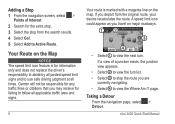
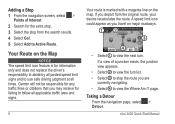
... of a junction exists, the junction view appears.
• Select ➋ to view the turn list. • Select ➌ to stop from the original route, your device recalculates the route. Garmin will not be responsible for any traffic fines or citations that you depart from the search results. 4 Select Go!. 5 Select Add to follow...
Quick Start Manual - Page 7


... Bluetooth PIN (1234) for more information. About Traffic
notice Garmin is the only reasonable option, the device might not calculate a detour. If the route you are currently taking is not responsible for the accuracy or...currently traveling. The traffic icon changes color to www.garmin.com/traffic for your route or on the map page. Traffic information may not be in some nüvi ...
Similar Questions
Does Garmin Nuvi 2455lmt Have Chinese Input
Does Garmin nuvi 2455lmt have chinese input
Does Garmin nuvi 2455lmt have chinese input
(Posted by Anonymous-108310 11 years ago)

