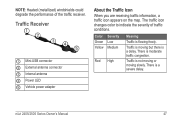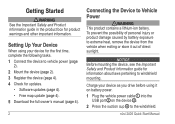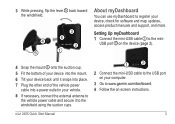Garmin nuvi 2455LMT Support Question
Find answers below for this question about Garmin nuvi 2455LMT.Need a Garmin nuvi 2455LMT manual? We have 3 online manuals for this item!
Question posted by jc6645 on December 4th, 2012
Windshield Mount?
Does the Garmin 2455 lmt come with a windshield mount?
Current Answers
Related Garmin nuvi 2455LMT Manual Pages
Similar Questions
Why I Don't Have A Manual For My New Garmin Gps Model 2455 Lmt?
How can I get a french manual for my garmin gps model 2455 lmt purchase on june the 2nd 2015If not I...
How can I get a french manual for my garmin gps model 2455 lmt purchase on june the 2nd 2015If not I...
(Posted by hdelormpla 8 years ago)
I Need Instructions To Print For My Garmin Gps Nuvi 66lm
I just bought the nuvi 66lm. my old Garmin was so easy and had instructuions with it. I want to be a...
I just bought the nuvi 66lm. my old Garmin was so easy and had instructuions with it. I want to be a...
(Posted by cornieord 9 years ago)
Garmin Nuvi 2455 Lmt
My Garmin Nuvi 2455 LMT won't turn on even when plugged in. Only used a couple of times. Just insert...
My Garmin Nuvi 2455 LMT won't turn on even when plugged in. Only used a couple of times. Just insert...
(Posted by ivanofoz 10 years ago)
Garmin Gps Nuvi 2555
I saw a posting that the Garmin Gps Nuvi 2555 was great untill you update it then there is problems ...
I saw a posting that the Garmin Gps Nuvi 2555 was great untill you update it then there is problems ...
(Posted by steaming 12 years ago)