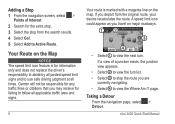Garmin nuvi 2455LMT Support Question
Find answers below for this question about Garmin nuvi 2455LMT.Need a Garmin nuvi 2455LMT manual? We have 3 online manuals for this item!
Question posted by Wihenriquez on August 13th, 2012
How Do I Put My Gps To Get On The Highway.
How do I put my GPS to take me to the highways, because It only takes me local.
Current Answers
Related Garmin nuvi 2455LMT Manual Pages
Similar Questions
How To Test My Power Adapter Garmin Nuvi 2455lmt, Gps, Na
(Posted by Britdebora 10 years ago)
Can I Put An Sd Card Map In My Garmin Nuvi 2455lmt Gps
(Posted by pisu 10 years ago)
Garmin Nuvi 50 Can You Take The Speed Off Of The Display
(Posted by vlamsjb 10 years ago)