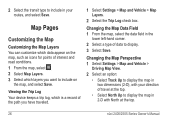Garmin nuvi 2455LM Support Question
Find answers below for this question about Garmin nuvi 2455LM.Need a Garmin nuvi 2455LM manual? We have 3 online manuals for this item!
Question posted by davidlangley on June 26th, 2014
My Garmin 2455lm Keeps Trying To Recalculate The Route. It Is Fine When I Am Sto
It is fine when stopped but as soon as I start moving again it just keeps recalculating. As soon as it has recalculated, it just starts over. Any idea what it is and what I can do to fix it? Thanks, Dave
Current Answers
Related Garmin nuvi 2455LM Manual Pages
Similar Questions
Changing Home Setting.
I live in Alabama and am flying to Maine and will be using my Garmin 2455LM. When i get to Maine how...
I live in Alabama and am flying to Maine and will be using my Garmin 2455LM. When i get to Maine how...
(Posted by johnbradley48 6 years ago)
Voice Directions
dose novi 2455lm have turn by turn voice directions
dose novi 2455lm have turn by turn voice directions
(Posted by nickkiehow 10 years ago)
How To Choose An Alternate Route In Garmin Lm50 Gps
(Posted by basronani 10 years ago)
How To Use The Route Preferences On The Garmin Nuvi 50lm
(Posted by chrisni 10 years ago)