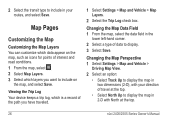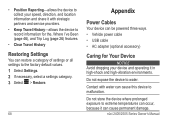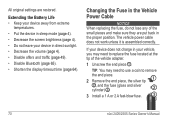Garmin nuvi 2455LM Support Question
Find answers below for this question about Garmin nuvi 2455LM.Need a Garmin nuvi 2455LM manual? We have 3 online manuals for this item!
Question posted by nickkiehow on March 13th, 2014
Voice Directions
dose novi 2455lm have turn by turn voice directions
Current Answers
Answer #1: Posted by TechSupport101 on March 13th, 2014 1:40 PM
Hi. Yes - the Nuvi model in question has turn by turn voice-prompts.
Related Garmin nuvi 2455LM Manual Pages
Similar Questions
Changing Home Setting.
I live in Alabama and am flying to Maine and will be using my Garmin 2455LM. When i get to Maine how...
I live in Alabama and am flying to Maine and will be using my Garmin 2455LM. When i get to Maine how...
(Posted by johnbradley48 6 years ago)
I Need Instructions To Print For My Garmin Gps Nuvi 66lm
I just bought the nuvi 66lm. my old Garmin was so easy and had instructuions with it. I want to be a...
I just bought the nuvi 66lm. my old Garmin was so easy and had instructuions with it. I want to be a...
(Posted by cornieord 9 years ago)
My Garmin 2455lm Keeps Trying To Recalculate The Route. It Is Fine When I Am Sto
It is fine when stopped but as soon as I start moving again it just keeps recalculating. As soon as ...
It is fine when stopped but as soon as I start moving again it just keeps recalculating. As soon as ...
(Posted by davidlangley 9 years ago)
Garmin Gps Nuvi 2555
I saw a posting that the Garmin Gps Nuvi 2555 was great untill you update it then there is problems ...
I saw a posting that the Garmin Gps Nuvi 2555 was great untill you update it then there is problems ...
(Posted by steaming 12 years ago)