Garmin nuvi 2450LM Support Question
Find answers below for this question about Garmin nuvi 2450LM.Need a Garmin nuvi 2450LM manual? We have 3 online manuals for this item!
Question posted by nocheinmalmehr on December 12th, 2012
Validation For Downloading My Pdf File?
Folks - Why can't I match the "two word" validation for downloading my 50LM pdf file? Harry
Current Answers
There are currently no answers that have been posted for this question.
Be the first to post an answer! Remember that you can earn up to 1,100 points for every answer you submit. The better the quality of your answer, the better chance it has to be accepted.
Be the first to post an answer! Remember that you can earn up to 1,100 points for every answer you submit. The better the quality of your answer, the better chance it has to be accepted.
Related Garmin nuvi 2450LM Manual Pages
Important Safety and Product Information - Page 2


... store it will become a distraction if the mount should become distracted by the device while driving, and always be fully aware of damage to the GPS device, fire, chemical burn, electrolyte leak, and/or injury.
• Do not leave the device exposed to 25°C).
• Do not operate the device...
Important Safety and Product Information - Page 4


... Industry Canada Standard RSS-310. To obtain warranty service, an original or copy of map data in materials or workmanship for one year from the GPS unit.
• Consult the dealer or an experienced radio/TV technician for warranty coverage.
Category II radiocommunication devices comply with Industry Canada Standard RSS-210...
Owner's Manual - Page 2


... written consent of this manual or any purpose without notice.
The Bluetooth® word mark and logos are registered trademarks of Microsoft Corporation in any storage medium, for... of Garmin Ltd. Garmin reserves the right to download a single copy of Garmin. These trademarks may be reproduced, copied, transmitted, disseminated, downloaded or stored in the United States and/or other...
Owner's Manual - Page 4


... Cards 47 Transferring Files To Your
Computer 47 Deleting Files 48
Customizing the Device... 49 System Settings 49 Navigation Settings 50 Route Preferences 51 Display Settings 54 Language Settings 55 Viewing Map Information ......... 55 Bluetooth Settings 55 Enabling Traffic 56
Restoring Settings 56
Appendix 57 Power Cables 57 About GPS Satellite Signals.... 57...
Owner's Manual - Page 24


... Drive (page 12). A map appears with Faster Time, Shorter Distance, and Less Fuel routes highlighted.
2. Touch Go!. From the main menu, touch Tools
> Settings > System > GPS Simulator > On.
2.
From the location map, touch the
information balloon.
2.
From the location map, touch Go!
An information box appears for a point of the location...
Owner's Manual - Page 28
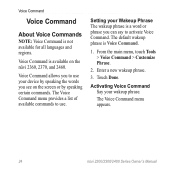
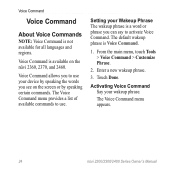
... Setting your Wakeup Phrase The wakeup phrase is available on the screen or by speaking the words you can say to use. The default wakeup phrase is not available for all languages and...phrase. Voice Command
Voice Command
About Voice Commands
NOTE: Voice Command is Voice Command.
1.
Voice Command is a word or phrase you see on the nüvi 2360, 2370, and 2460. From the main menu, touch ...
Owner's Manual - Page 44


If necessary, select a city.
Nighttime hours appear in the screenshots folder on -screen buttons to take a screenshot.
Touch to
adjust the wallpaper. 5. The picture bitmap file is saved in the shaded area of the map. From the main menu, touch Tools
> Picture Viewer. 2. Touch Save. Select a picture. 3. Touch > Delete > Yes. Touch ...
Owner's Manual - Page 51
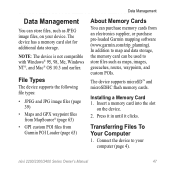
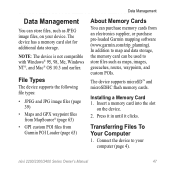
... cards.
Insert a memory card into the slot
on your computer (page 4). nüvi 2200/2300/2400 Series Owner's Manual
47
Data Management
You can store files, such as maps, images, geocaches, routes, waypoints, and custom POIs. Press it in until it clicks.
NOTE: The device is not compatible with Windows®...
Owner's Manual - Page 52
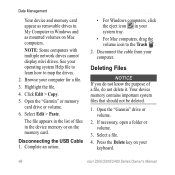
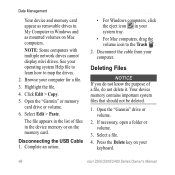
... open a folder or volume.
3. Browse your computer. Click Edit > Copy.
5.
Highlight the file.
4. Complete an action.
• For Windows computers, click the eject icon in your system ...drives. Deleting Files
NOTICE If you do not know the purpose of files in the list of a file, do not delete it. See your operating system Help file to learn how to the Trash .
2.
Select a file.
4. Press...
Owner's Manual - Page 53


... several other software features.
From the main menu, touch Tools > Settings.
2. System Settings
From the main menu, touch Tools > Settings > System.
• GPS Simulator-stops the device from receiving a GPS signal, and saves battery power.
• Units-allows you to select a 12-hour, 24-hour, or UTC display time.
• Current Time...
Owner's Manual - Page 61
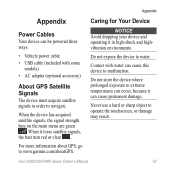
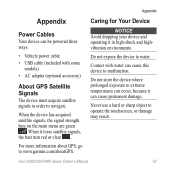
... on the main menu are green
. Contact with some
models) • AC adapter (optional accessory)
About GPS Satellite Signals
The device must acquire satellite signals in high-shock and highvibration environments. For more information about GPS, go to extreme temperatures can occur, because it can cause this device to malfunction.
Do not...
Owner's Manual - Page 63
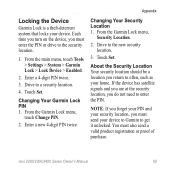
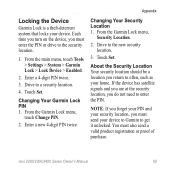
... PIN. From the Garmin Lock menu,
Security Location.
2. If the device has satellite signals and you are at the security location, you must also send a valid product registration or proof of purchase.
Owner's Manual - Page 67
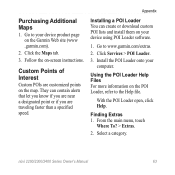
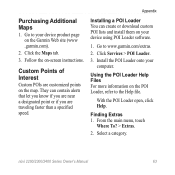
... the on the POI Loader, refer to the Help file.
Go to your device product page on the Garmin Web site (www .garmin.com).
2.
Select a category.
They can create or download custom POI lists and install them on the map. Finding... of Interest
Custom POIs are traveling faster than a specified speed. Using the POI Loader Help Files For more information on -screen instructions.
Owner's Manual - Page 69
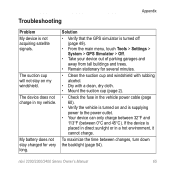
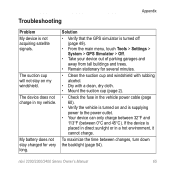
..., it cannot charge. The suction cup will not stay on and is placed in direct sunlight or in my vehicle.
Solution
• Verify that the GPS simulator is not acquiring satellite signals.
Appendix
Troubleshooting
Problem My device is turned off (page 49).
• From the main menu, touch Tools > Settings > System...
Owner's Manual - Page 70
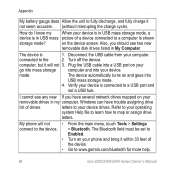
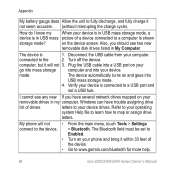
...
• From the main menu, touch Tools > Settings
connect to a USB port and
not a USB hub. The device automatically turns on your operating
system Help file to learn how to www.garmin.com/bluetooth for more help.
66
nüvi 2200/2300/2400 Series Owner's Manual My phone will not 3.
on...
Owner's Manual - Page 71
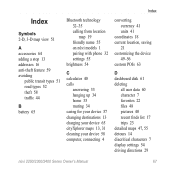
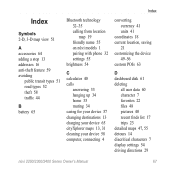
...
coordinates 18 current location, saving
21 customizing the device
49-56 custom POIs 63
D dashboard disk 61 deleting
all user data 60 character 7 favorites 22 files 48 pictures 40 recent finds list 17 trips 23 detailed maps 47, 55 detours 14 diacritical characters 7 display settings 54 driving directions 29
nüvi...
Owner's Manual - Page 72


...location 16 saved trip 23 extras 63
F Favorites 21-22 feedback on POI's 19
files deleting 48 supported types 47
finding locations by address 16 by coordinates 18 by name 16... Product Support
64 geocaching 18 go home 15 GPS
about 57 settings 49 simulator 20
H Help 36 historical traffic 54 home
phone number 35 setting a location 15
J JPEG image files 47 junction view 1
K keyboard 7
language mode...
Quick Start Manual - Page 2
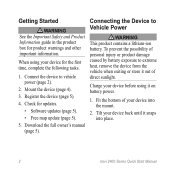
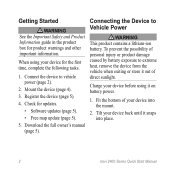
... the device (page 4).
3. When using it snaps into the mount.
2. Register the device (page 5).
4. Tilt your device for the first time, complete the following tasks.
1. Download the full owner's manual (page 5). Charge your device into place.
2
nüvi 2400 Series Quick Start Manual
Quick Start Manual - Page 5
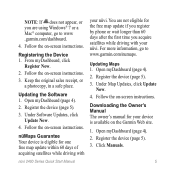
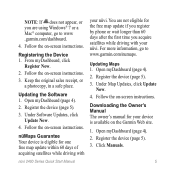
.... 4. Register the device (page 5). 3. Click Manuals.
5 Follow the on -screen instructions. Register the device (page 5).
3. Registering the Device 1. Open myDashboard (page 4).
2. Register the device (page 5). 3. Downloading the Owner's Manual The owner's manual for your device is eligible for the free map update if you register by phone or wait longer than...
Quick Start Manual - Page 6


Click Download next to view additional options. 2.
Finding a Point of Interest.
2. If necessary, select a subcategory.
4. Select a destination.
5.... the product manuals in your device contain points of interest, such as restaurants, hotels, and auto services. Click to save the file to your device, touch Off.
• To reset the device, hold the Power key for 10 seconds.
• To ...
Similar Questions
Garmin Gps Nuvi 2555
I saw a posting that the Garmin Gps Nuvi 2555 was great untill you update it then there is problems ...
I saw a posting that the Garmin Gps Nuvi 2555 was great untill you update it then there is problems ...
(Posted by steaming 12 years ago)
Any Way To Get A Free Manual Mailed To Me For Garmin 50lm?
(Posted by mfulwiler 12 years ago)
I Purchased A Garmin Nuvi 50lm From Bj's And Their Is No Owners Manual In The
(Posted by Billshaw34 12 years ago)

