Garmin nuvi 2350LMT Support Question
Find answers below for this question about Garmin nuvi 2350LMT.Need a Garmin nuvi 2350LMT manual? We have 4 online manuals for this item!
Current Answers
There are currently no answers that have been posted for this question.
Be the first to post an answer! Remember that you can earn up to 1,100 points for every answer you submit. The better the quality of your answer, the better chance it has to be accepted.
Be the first to post an answer! Remember that you can earn up to 1,100 points for every answer you submit. The better the quality of your answer, the better chance it has to be accepted.
Related Garmin nuvi 2350LMT Manual Pages
Declaration of Conformity - Page 1
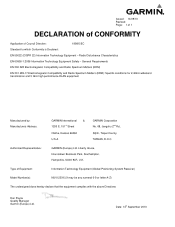
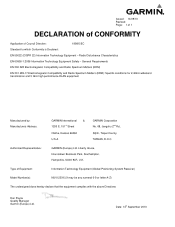
..., Hampshire, SO40 9LR, U.K. Issued: 14/09/10 Revised: Page: 1 of 1
DECLARATION of CONFORMITY
Application of Equipment:
Information Technology Equipment (Global Positioning System Receiver)
Model Number(s):
NUVI 23XX (X may be any numeral 0-9 or letter A-Z)
The undersigned does hereby declare that the equipment complies with the above Directives
Dan Payne Quality Manager Garmin...
Important Safety and Product Information - Page 2


... an unsafe or illegal maneuver or would place the vehicle in front of an dashboard. Additional User-Replaceable Battery Warnings:
• Do not use of damage to the GPS device, fire, chemical burn, electrolyte leak, and/or injury.
• Do not leave the device exposed to a heat source or in a high-temperature...
Important Safety and Product Information - Page 3


...
transmitters and countries that may cause harmful interference to radio communications if not installed and used . To view the full Declaration of Conformity, go to www.garmin.com /declaration-... to remove the non-userreplaceable battery. Other state laws allow the suction mount to be used in a residential installation. Always mount your particular country of the FCC rules. You accept...
Important Safety and Product Information - Page 4


... VARY FROM STATE TO STATE.
Securely pack the device and a copy of the original sales receipt, which is intended to be used only as to the customer for one year from the GPS unit.
• Consult the dealer or an experienced radio/TV technician for any components that the customer shall be...
Owner's Manual - Page 2
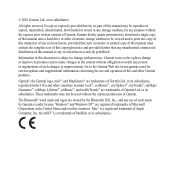
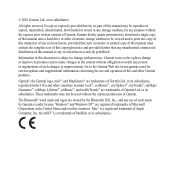
The Bluetooth® word mark and logos are registered trademarks of Garmin. Windows® and Windows NT® are owned by the Bluetooth SIG, Inc., and any use and operation of Garmin. Mac® is under license. or its subsidiaries.
Garmin reserves the right to notify any unauthorized commercial distribution of SanDisk or ...
Owner's Manual - Page 4


... Display Settings 53 Language Settings 53 Viewing Map Information ......... 54 Bluetooth Settings 54 Enabling Traffic 55 Restoring Settings 55
Appendix 56 Power Cables 56 About GPS Satellite Signals.... 56 Caring for Your Device 56 Locking the Device 58 Erasing User Data 59 Changing the Fuse in the
Vehicle Power Cable 59...
Owner's Manual - Page 6
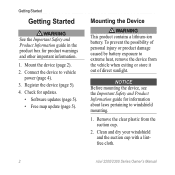
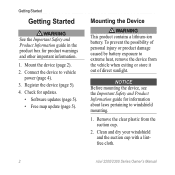
Mounting the Device
‹ WARNING This product contains a lithium-ion battery. To prevent the possibility of direct sunlight. Register the device (page 5). 4. Notice Before mounting the device, see the Important Safety and Product Information guide for information about laws pertaining to extreme heat, remove ...
Owner's Manual - Page 9


... -screen instructions. NOTE: If does not open the myDashboard Web page. You are using Windows® 7 or a Mac® computer, go to www.garmin.com/numaps. Under Software Updates, click Update Now.
4. Setting Up myDashboard 1.
About myDashboard
Use myDashboard to register your device, check for software and map updates, access product manuals and support...
Owner's Manual - Page 22
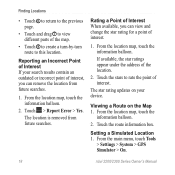
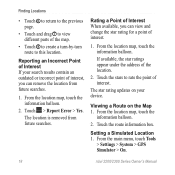
... star rating updates on the Map 1.
If available, the star ratings appear under the address of interest.
From the main menu, touch Tools
> Settings > System > GPS Simulator > On.
18
nüvi 2200/2300 Series Owner's Manual Touch > Report Error > Yes. From the location map, touch the information balloon. Setting a Simulated Location...
Owner's Manual - Page 53


..., the unit ID number, and information on several other software features. System Settings
From the main menu, touch Tools > Settings > System. • GPS Simulator-stops the
device from receiving a GPS signal, and saves battery power. Customizing the Device
• Units-allows you to change the units of measure for distance.
• Time...
Owner's Manual - Page 60
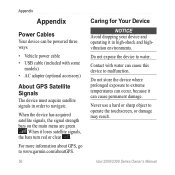
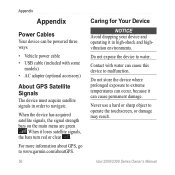
For more information about GPS, go to water.
Do not expose the device to www.garmin.com/aboutGPS.
56
Caring for Your ...turn red or clear . nüvi 2200/2300 Series Owner's Manual
Do not store the device where prolonged exposure to navigate. Never use a hard or sharp object to malfunction. When the device has acquired satellite signals, the signal strength bars on the main menu are ...
Owner's Manual - Page 61
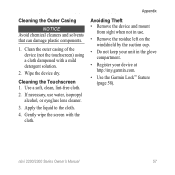
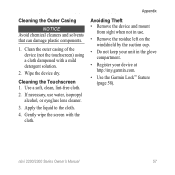
...left on the windshield by the suction cup.
• Do not keep your unit in use water, isopropyl alcohol, or eyeglass lens cleaner.
3. nüvi 2200/2300 Series Owner's ... the device and mount
from sight when not in the glove compartment.
• Register your device at http://my.garmin.com.
• Use the Garmin Lock™ feature (page 58).
Clean the outer casing of the device...
Owner's Manual - Page 62
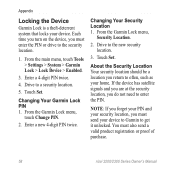
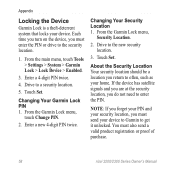
... your device. Enter a new 4-digit PIN twice. Touch Set.
NOTE: If you forget your PIN and your security location, you must also send a valid product registration or proof of purchase.
58
nüvi 2200/2300 Series Owner's Manual
Owner's Manual - Page 68
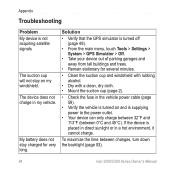
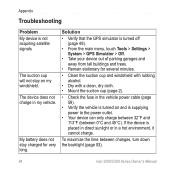
The device does not charge in a hot environment, it cannot charge.
Solution
• Verify that the GPS simulator is turned off (page 49).
• From the main menu, touch Tools > Settings > System > GPS Simulator > Off.
• Take your device out of parking garages and away from tall buildings and trees.
• Remain stationary...
Owner's Manual - Page 71


... 16 by name 14 by postal code 15 recent selections 16
saved locations (Favorites) 19
using photos 17 using the map 15 fuse, changing 59
G Garmin Lock 58 Garmin Product Support
63 geocaching 16 go home 14 GPS
about 56 settings 49 simulator 18
H Help 36 historical traffic 52 home
phone number 34...
Owner's Manual - Page 72
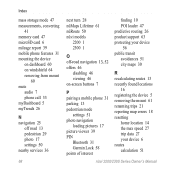
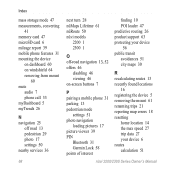
... 47 predictive routing 26 product support 63 protecting your device 56 public transit avoidances 51 city maps 30
R recalculating routes 13 recently found locations
16 registering the device 5 removing the mount 61 renaming trips 21 reporting map errors 18 resetting
home location 14 the max speed 27 trip data 27 your...
Quick Start Manual - Page 2
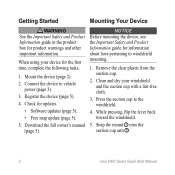
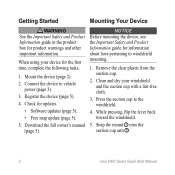
...(page 2).
2.
While pressing, flip the lever back toward the windshield.
5. Register the device (page 5).
4. Download the full owner's manual (page 5). Press... clear plastic from the suction cup.
2. Check for information about laws pertaining to windshield mounting.
1. When using your windshield and the suction cup with a lint-free cloth.
3. Getting Started
Mounting Your Device
...
Quick Start Manual - Page 4
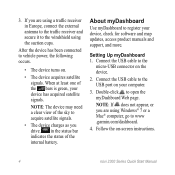
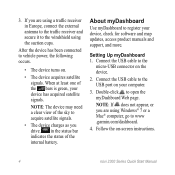
... traffic receiver and secure it to the windshield using Windows® 7 or a Mac® computer...NOTE: If does not appear, or you are using the suction cups.
Setting Up myDashboard 1. About myDashboard
Use myDashboard to vehicle power, the following occurs.
...4
nüvi 2300 Series Quick Start Manual If you are using a traffic receiver in the status bar indicates the status of ...
Quick Start Manual - Page 5
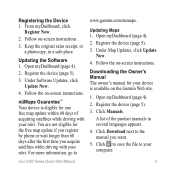
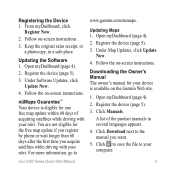
... driving with your computer. Keep the original sales receipt, or a photocopy, in several languages appears. 4. Register the device (page 5).
3. Click Manuals. nüMaps Guarantee™ Your device is available on -screen..., click Update
Now. 4.
You are not eligible for the free map update if you register by phone or wait longer than 60 days after the first time you want. 5. A...
Quick Start Manual - Page 12


...registered in Taiwan at 0808 2380000.
• In Europe, go to www.garmin .com/support and click Contact Support for in-country support information, or contact Garmin (Europe) Ltd. Contacting Garmin Product Support
Contact Garmin Product Support if you have any use...Ltd. and other countries. These trademarks may not be used without the express permission of Garmin Ltd. or its ...
Similar Questions
I Need Instructions To Print For My Garmin Gps Nuvi 66lm
I just bought the nuvi 66lm. my old Garmin was so easy and had instructuions with it. I want to be a...
I just bought the nuvi 66lm. my old Garmin was so easy and had instructuions with it. I want to be a...
(Posted by cornieord 9 years ago)
Can I Print Out A Manual For My Gps Nuvi 2555lmt
(Posted by haAustin 10 years ago)
Garmin Gps Nuvi 2555
I saw a posting that the Garmin Gps Nuvi 2555 was great untill you update it then there is problems ...
I saw a posting that the Garmin Gps Nuvi 2555 was great untill you update it then there is problems ...
(Posted by steaming 12 years ago)

