Garmin nuvi 2300 Support Question
Find answers below for this question about Garmin nuvi 2300.Need a Garmin nuvi 2300 manual? We have 4 online manuals for this item!
Question posted by 3kidcrazy on July 14th, 2012
How Do We Reset This? We Keep Getting 'touch Dot' Which Never Goes Away....
We are recharging it, have turned it off and on many times, get "touch dot" which doesn't go away..what do we do?
Current Answers
There are currently no answers that have been posted for this question.
Be the first to post an answer! Remember that you can earn up to 1,100 points for every answer you submit. The better the quality of your answer, the better chance it has to be accepted.
Be the first to post an answer! Remember that you can earn up to 1,100 points for every answer you submit. The better the quality of your answer, the better chance it has to be accepted.
Related Garmin nuvi 2300 Manual Pages
Important Safety and Product Information - Page 2


... object to remove the battery.
• Keep the battery away from -20° to provide route suggestions. Do not ...device while driving, and always be fully aware of damage to the GPS device, fire, chemical burn, electrolyte leak, and/or injury.
&#... Operation Warnings • When installing the device in front of time spent viewing the device screen while driving and use voice prompts when...
Owner's Manual - Page 3
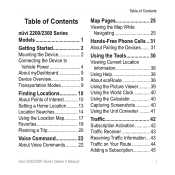
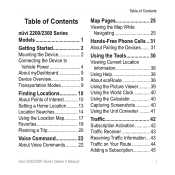
Table of Contents
nüvi 2200/2300 Series Models 1
Getting Started 2 Mounting the Device 2 Connecting the Device to
Vehicle Power 4 About myDashboard 5 Device Overview 6 Transportation Modes 9
Finding Locations 10 About...Activation 42 Traffic Receiver 43 Receiving Traffic Information... 43 Traffic on Your Route 44 Adding a Subscription 45
nüvi 2200/2300 Series Owner's Manual
i
Owner's Manual - Page 8


If you drive. clear view of the mount.
3. Getting Started
➋
◦◦ There is a mini-USB connector ➌ on the back of the sky to acquire
1. When at least
Connecting the Device
one of the internal battery.
4
nüvi 2200/2300 Series Owner's Manual
The icon in your vehicle. After the device...
Owner's Manual - Page 10
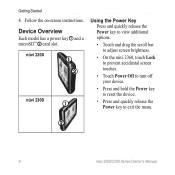
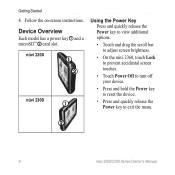
... nüvi 2360, touch Lock to prevent accidental screen touches.
• Touch Power Off to turn off your device.
• Press and hold the Power key to reset the device.
• Press and quickly release the Power key to exit the menu.
➋
6
nüvi 2200/2300 Series Owner's Manual
Follow the on-screen instructions. Getting Started
4.
Owner's Manual - Page 11


nüvi 2200/2300 Series Owner's Manual
7
Getting Started
Adjusting the Volume 1. Touch Volume. 2. Using the On-screen Buttons • Touch and hold to quickly
return to the main menu.
• Touch and to see more choices.
• Touch and hold and to open the menu of tools and settings.
See www.garmin.com/bluetooth for information...
Owner's Manual - Page 12
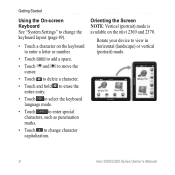
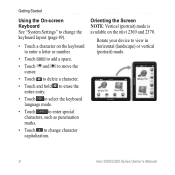
... to erase the entire entry.
• Touch to select the keyboard language mode.
• Touch to enter special characters, such as punctuation marks.
• Touch to view in horizontal (landscape) or vertical (portrait) mode.
8
nüvi 2200/2300 Series Owner's Manual
Rotate your device to change character capitalization. Getting Started
Using the On-screen Keyboard...
Owner's Manual - Page 13


...of arrival is calculated differently based on your transportation mode. Pedestrian mode calculates time of arrival based on walking speed. nüvi 2200/2300 Series Owner's Manual
Getting Started 9 From the main menu, touch the
transportation mode icon. 2. Touch Save.
Select a mode. 3.
Transportation Modes
Automobile mode
Pedestrian mode
Routing is calculated using the speed limit...
Owner's Manual - Page 18
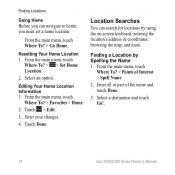
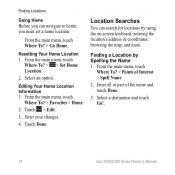
Resetting Your Home Location 1. Select an option.
From the main menu, touch
Where To? > Points of the name and touch Done.
3. Touch > Edit.
3. Touch Done.
Enter all or part ...Going Home Before you must set a home location. From the main menu, touch
Where To? > > Set Home Location.
2. From the main menu, touch
Where To? > Favorites > Home.
2. Editing Your Home Location Information 1....
Owner's Manual - Page 22
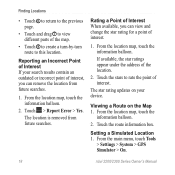
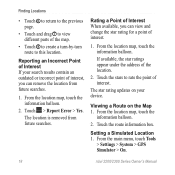
... of the map.
• Touch ➑ to create a turn-by-turn route to view different parts of interest. The star rating updates on the Map 1.
Touch the route information box. From the main menu, touch Tools
> Settings > System > GPS Simulator > On.
18
nüvi 2200/2300 Series Owner's Manual Finding Locations
• Touch ➏ to return to the...
Owner's Manual - Page 31
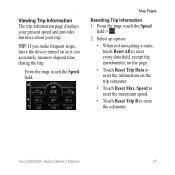
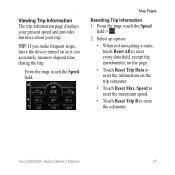
... can accurately measure elapsed time during the trip.
Viewing Trip Information The trip information page displays your present speed and provides statistics about your trip. Map Pages
Resetting Trip Information 1.
TIP: If you make frequent stops, leave the device turned on the trip computer.
• Touch Reset Max. nüvi 2200/2300 Series Owner's Manual
27...
Owner's Manual - Page 40
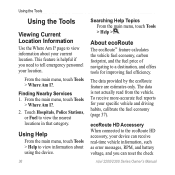
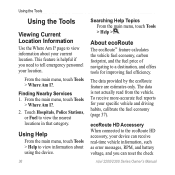
...is not actually read from the vehicle.
The data is helpful if you can receive real-time vehicle information, such as error messages, RPM, and battery voltage, and you need to... ecoRoute feature are estimates only. Touch Hospitals, Police Stations, or Fuel to a destination, and offers tools for your device can reset the check
nüvi 2200/2300 Series Owner's Manual
To receive more...
Owner's Manual - Page 42
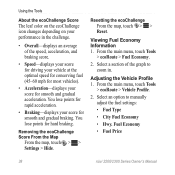
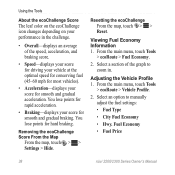
...
> ecoRoute > Fuel Economy.
2.
You lose points for smooth and gradual braking. Resetting the ecoChallenge From the map, touch > > Reset.
Fuel Economy
• Fuel Price
38
nüvi 2200/2300 Series Owner's Manual Using the Tools
About the ecoChallenge Score The leaf color on the ecoChallenge icon changes depending on your performance in .
Adjusting the...
Owner's Manual - Page 43


... is created for the distance you drive. Touch > Reset.
Select a report. Select a category.
3. From the main menu, touch Tools > Picture Viewer.
• Use ...Touch the screen to a destination. About the Mileage Report Mileage reports provide the distance, the time, the average fuel economy, and the fuel cost of adjusting the city and highway fuel efficiency.
nüvi 2200/2300...
Owner's Manual - Page 49


... Traffic Map The traffic map shows color-coded traffic flow and delays on a map. Touch Traffic Map to view the
traffic incidents on nearby roads. 1. Touch Traffic Search to purchase a subscription and get a 25-character code.
5. nüvi 2200/2300 Series Owner's Manual
Traffic
Adding a Subscription
You can purchase traffic subscriptions for Traffic Delays...
Owner's Manual - Page 53


...; Current Time-allows you update the system software or purchase additional map data (page 62).
From the main menu, touch Tools > Settings.
2. NOTE: You need this information when you to manually change it.
nüvi 2200/2300 Series Owner's Manual
49 System Settings
From the main menu, touch Tools > Settings > System. • GPS Simulator-stops...
Owner's Manual - Page 62
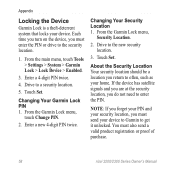
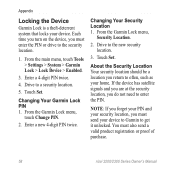
...touch Change PIN.
2. Changing Your Security Location 1.
You must enter the PIN or drive to the security location.
1. Each time you turn...2300 Series Owner's Manual If the device has satellite signals and you are at the security location, you must send your home. Enter a new 4-digit PIN twice. Touch...do not need to get it unlocked. Enter a 4-digit PIN twice.
4.
Touch Set. From the ...
Owner's Manual - Page 68
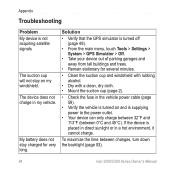
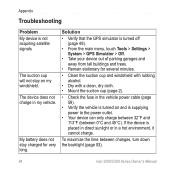
...on and is turned off (page 49).
• From the main menu, touch Tools > Settings > System > GPS Simulator > Off.
• Take your device out of parking garages and away from tall ...buildings and trees.
• Remain stationary for very long. To maximize the time between...
Owner's Manual - Page 69
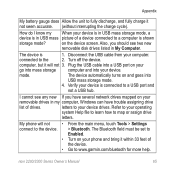
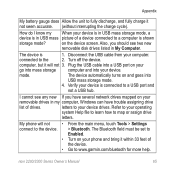
...device drives. My phone will not 3.
mode.
nüvi 2200/2300 Series Owner's Manual
65 Also, you have several network drives ...and fully charge it will not
• From the main menu, touch Tools > Settings
connect to the
2.
I know my When your....garmin.com/bluetooth for more help. on and goes into your computer. Turn off the device. The device is shown
storage ...
Quick Start Manual - Page 6
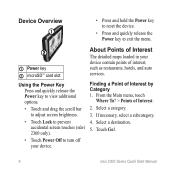
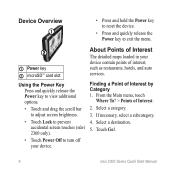
...reset the device.
• Press and quickly release the Power key to exit the menu.
➋
➊ Power key ➋ microSD™ card slot
About Points of Interest
The detailed maps loaded in your device.
6
nüvi 2300 Series Quick Start Manual From the Main menu, touch....
• Touch and drag the scroll bar to adjust screen brightness.
• Touch Lock to turn off your device...
Quick Start Manual - Page 11
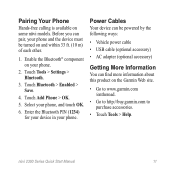
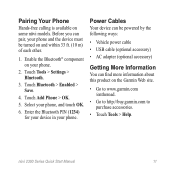
...this product on your phone.
2. nüvi 2300 Series Quick Start Manual
11 Touch Tools > Settings > Bluetooth.
3.
Touch Bluetooth > Enabled > Save.
4.
Touch Add Phone > OK.
5. Select your phone.... (optional accessory)
Getting More Information
You can be turned on some nüvi models. Enter the Bluetooth PIN (1234) for your device in your phone, and touch OK.
6. Pairing...
Similar Questions
How Do I Reset The Touch Points On My Garmin Nuvi 50 L
(Posted by jayhkenpe 10 years ago)
How Do I Get The End User Agreement On My Nuvi 30lm To Go Away ?'
(Posted by jimkennedy1967 11 years ago)
Garmin Gps Nuvi 2555
I saw a posting that the Garmin Gps Nuvi 2555 was great untill you update it then there is problems ...
I saw a posting that the Garmin Gps Nuvi 2555 was great untill you update it then there is problems ...
(Posted by steaming 12 years ago)

